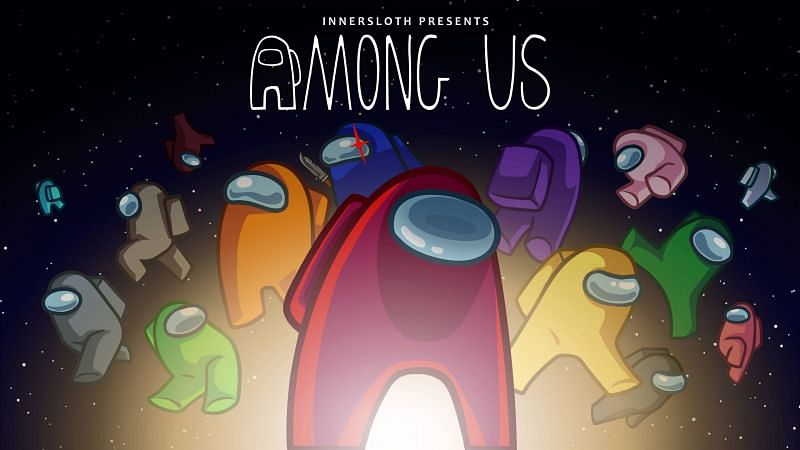
How to change Chat type in Among Us - Instructions to disable quick chat
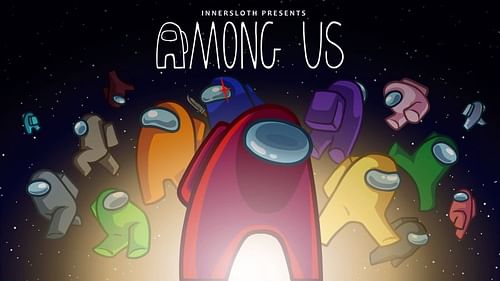
Although Among us was released in 2018, the game took the world by storm in 2020. It became the go-to game for players, popular content creators and even politicians.
It is a deduction game, developed by InnerSloth LLC, in which players need to complete various tasks to win. The twist here is that an Imposter will try to impede the progress by killing crewmates and causing chaos on the map.
The game ends when the Imposter is voted out by other players or manages to outsmart players and win. Either way, the game is enjoyable, and sessions are spontaneous and quick.
Due to the surge in popularity, more and more children began flocking to the game, which led to a few issues given how open and unregulated the chat was. To solve this problem and provide a safety net, the developers introduced a Quick chat system in an update.
While the update worked as intended, players below 13 years old were locked out of chat and only given access to quick chat. However, there is a way to bypass this feature and unlock free chat.
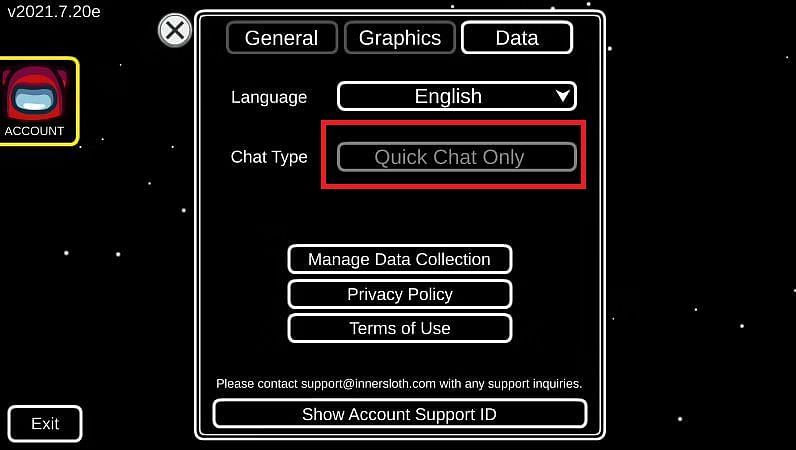
Note: Users are advised to use this method only if the age failsafe hasn't been disengaged in-game. Children under the age of 13, should not try and attempt this.
How to disable quick chat in Among Us on PC
While the good news is that quick chat can be disabled in Among Us, the bad news is that it's mostly limited to PC players. Users below the age of 13 on mobile devices will have to wait until the option unlocks itself. Here's how to do it:
- Open Windows Explorer and navigate to find this address - C:\Users\(your-username-folder)\AppData\LocalLow\Innersloth\Among Us (Note: If the folder "AppData" is not visible, users will have to enable "Hidden Items" in order to proceed).
- Once the "Among Us" folder is open, players will need to find the file named "playerPrefs" and open it using notepad in order to edit.
- Select the string of numbers that represent the time format: MM/DD/YYYY, and edit it to reflect an age of 13 and above.
- Save the file before closing it, and restart the computer for good measure.
- Start Among Us, and change the "Chat Type" option in-game from "Quick Chat" to "Free Chat"
Readers can watch this video for information:
Also Read: How to get and play the Jail Break mod in Among Us
Disclaimer: The writer and Sportskeeda will not bear responsibility for unforeseen circumstances that may occur while trying to tweak the files.