
BGMI 73% loading error: What it is, possible fixes, and more
Recently, the BGMI 73% loading error has been plaguing many people trying to play the game. Even though Battlegrounds Mobile India is home to a truckload of bugs and glitches, the recent encounter with the 73% loading error is a major issue as it prevents players from entering the game altogether.
In this article, we will talk about the issues related to the BGMI 73% loading error. We will also suggest ways to fix this issue so that you can enjoy your favorite battle royale.
What is the BGMI 73% loading error?

The 73% loading error is a massive server issue that prevents players from entering matches. Once they queue up and enter the loading screen, the progress meter stops at 73%. This forces you to restart the game as you won't be able to go back to the lobby from this point.
While the cause of this sudden server issue has not yet been determined, it could be due Krafton's lackadaisical approach towards BGMI. Lately, the developers have been focusing heavily on releasing cosmetics and very little effort has been put into fixing the glitches and issues in the game.
How to fix BGMI 73% loading error
You can try the following things to fix the 73% loading error:
Restart your game
The easiest fix to this error is restarting your game. Doing this will return you to the lobby and allow you to start a new match. If all things go right, you will not be stuck on the loading screen at 73% again.
Also read: BGMI Dragon Ball Super Prize Path: How to play, all rewards, and more
Changing your internet connection
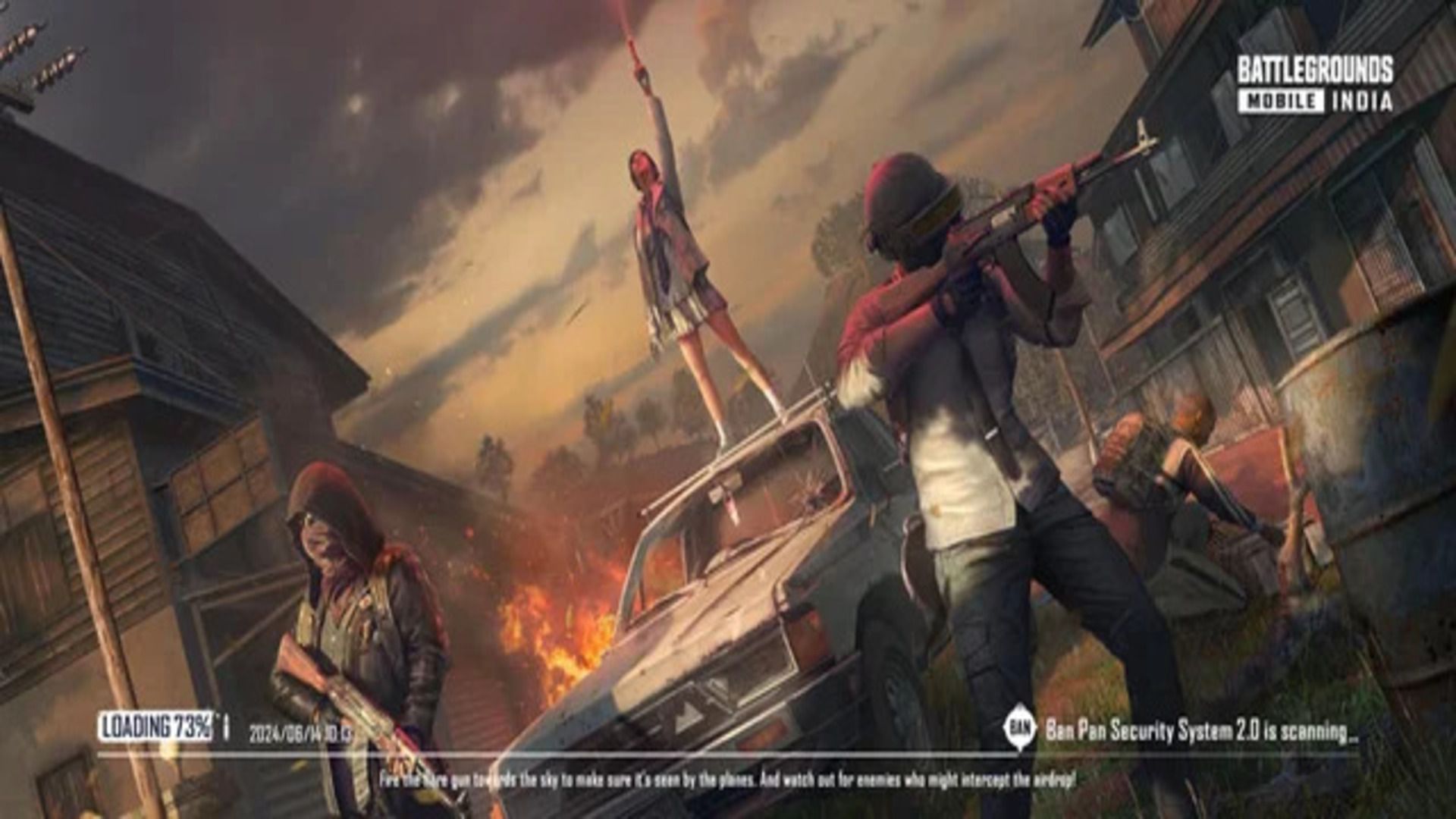
Alternatively, you can try playing on a different internet source. If you are using WiFi, switch to a mobile network and vice versa, which might fix the 73% loading error. Changing your internet connection can sometimes fix a lot of server issues.
If you have only one internet connection, try resetting your router or restarting your mobile data to see if it fixes the BGMI 73% loading error.
Repairing your game
Repairing your game is often known to fix a ton of issues. To repair your game, you need to log out of your current game session and click on the Repair button on the top-right corner of your login screen.
Then follow the prompts appearing on-screen to repair your game. In fact, this might be one of the best ways to fix the loading error.
If you like the game, consider reading our other BGMI articles:
- Akm vs Groza: Which gun is better in BGMI?
- AWM vs AMR: Which is the best sniper rifle in BGMI?
- Best Android and iOS mobile devices to run BGMI at 120 FPS