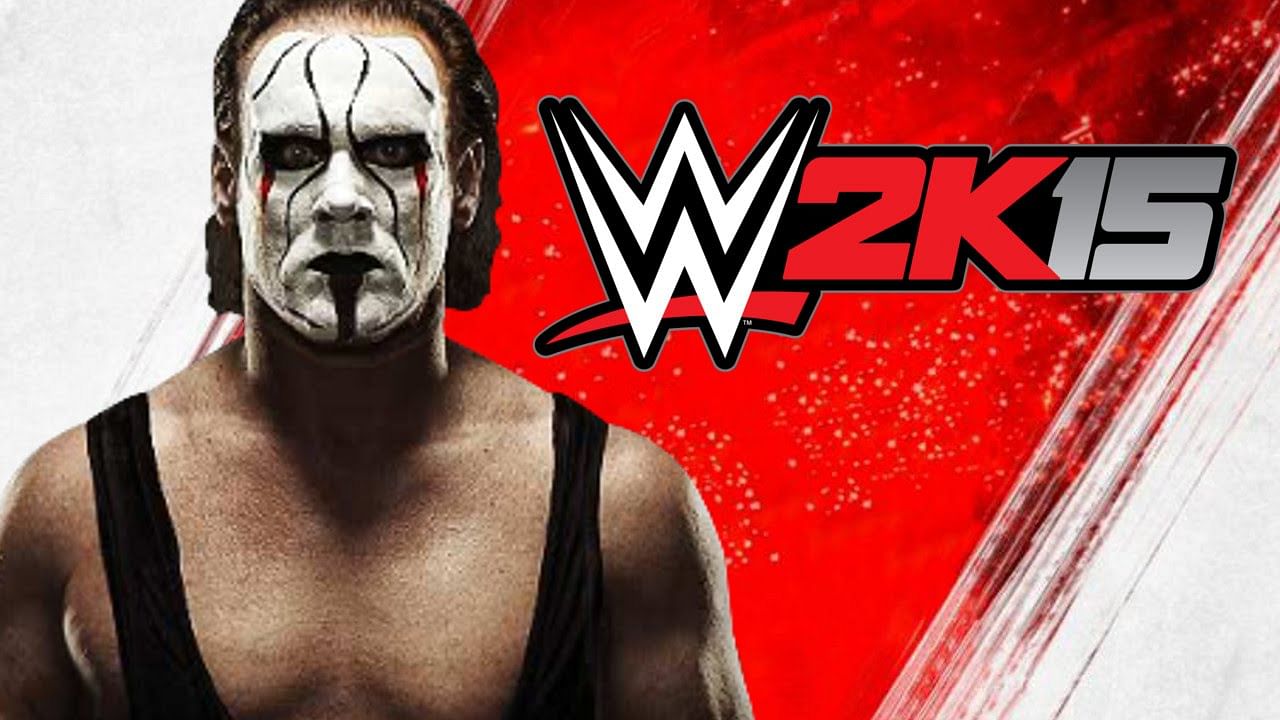
WWE 2K15: Steps to download Sting, Hulk Hogan, Season Pass, and Accelerator

If you have received a code or token to download, or if you have purchased the Season Pass of WWE 2K15. Then you can download Sting, Hulk Hogan, the Season Pass, and Accelerator for your game. PlayStation 4 has updated their PSN store to include all downloads.
Follow the below mentioned instructions to unlock/download/implement :
IF YOU HAVE NOT ENTERED ANY CODES
- Go to the PSN Store (NOTE: Not In-game PSN store, but PlayStation Store in the dashboard) and scroll to the bottom and select "Redeem"
- Enter codes and Download/Install
- Shut PS4 off
- Power up and launch WWE 2K15
- You will find Sting and Hogan in the Superstar Select screen in the "Downloaded Superstar" section
- For the accelerator to unlock everything --
- Go to Options > Unlockables > hit the square button
(PS4) IF YOU HAVE ENTERED CODES AND CAN'T FIND ACCELERATOR
- Go to PSN Store (NOTE: Not In-game PSN store, but PlayStation Store in the dashboard)
- Go to "New" > New Add-Ons > Scroll to the right and select New Add-Ons more > Sort Z-A > Download and install WWE 2K15 items
- Shut PS4 off
- Power up and launch WWE 2K15 and follow the instructions above on how to find/implement items
(PS4) IF YOU HAVE ENTERED CODES AND CAN'T FIND HOGAN OR STING
- Go to PSN Store (NOTE: Not In-game PSN store, but PlayStation Store in the dashboard)
- Scroll down to the bottom and select Redeem Code
- Enter code again and download/install
- Shut PS4 off once finished
- Power up and launch WWE 2K15 and follow the instructions above on how to find/implement items
(PS4) STANDBY FOR DIGITAL DELUXE EDITION THAT CAN'T FIND STING OR HOGAN
Microsoft has not yet confirmed to when the features will be available for the Xbox One. We may expect the update to come today.