
Honkai Star Rail Rappa web event redeem code rewards guide
Honkai Star Rail players can collect an exclusive redeem code by participating in Rappa's Call-to-Arms web event. It is a Rappa-themed event where players can claim the Dazzling Ninja Seal Drawings to get a code offering Grande Rejuvepill and Credits.
This article covers how players can partake in the Rappa-themed web event to get an exclusive redeem code. It also includes details on how to use it.
Honkai Star Rail Rappa web event redeem code generation guide
Rappa is an upcoming character in Honkai Star Rail from the Path of Erudition who wields the Imaginary element. She is scheduled to debut in the upcoming version 2.6, releasing on October 23, 2024.
Ahead of Rappa's arrival in the game, HoYoverse has introduced a special web event called Rappa's Arms-to-Call. Unlike other tedious web events, this one is quite simple and only requires the players to go to the designated link.
Here's how to enter the event to obtain an exclusive Honkai Star Rail redeem code:
- Head over to the official Rappa's Arms-to-Call event page to claim the code.
- Once the page loads, tap on the screen to load the event page. Afterward, footage of Rappa will begin playing on the screen.
- Tap the screen again to skip it. Then, you will see an exclusive once-per-use redeem code on the screen.
Redeeming the event code will provide fans with the following items:
- 10x Grande Rejuvepill
- 10,000x Credits
It is important to note that different players will receive different codes from the web event, but the rewards remain the same. Moreover, it is recommended to redeem the code at the earliest as it will expire on November 3, 2024, at 12 pm (UTC +8).
Also read: Honkai Star Rail x PlayKeyboard collab brings Rappa-themed keyboard themes
How to redeem codes in Honkai Star Rail
Players can use the web event redemption code via two methods: either in-game or on the official HoYoverse redeem code website. Here are the steps for both approaches:
Redeem codes in-game
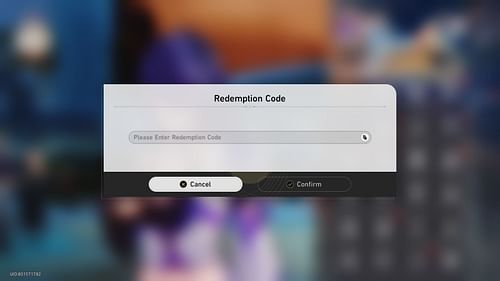
- Open the Pause menu.
- Tap on the triple dot button (...) beside the username.
- Select the Redemption Code option. Doing so will open a dialog box.
- Enter the code in it.
- Click confirm to receive the rewards in the in-game mail.
Redeem code on the website
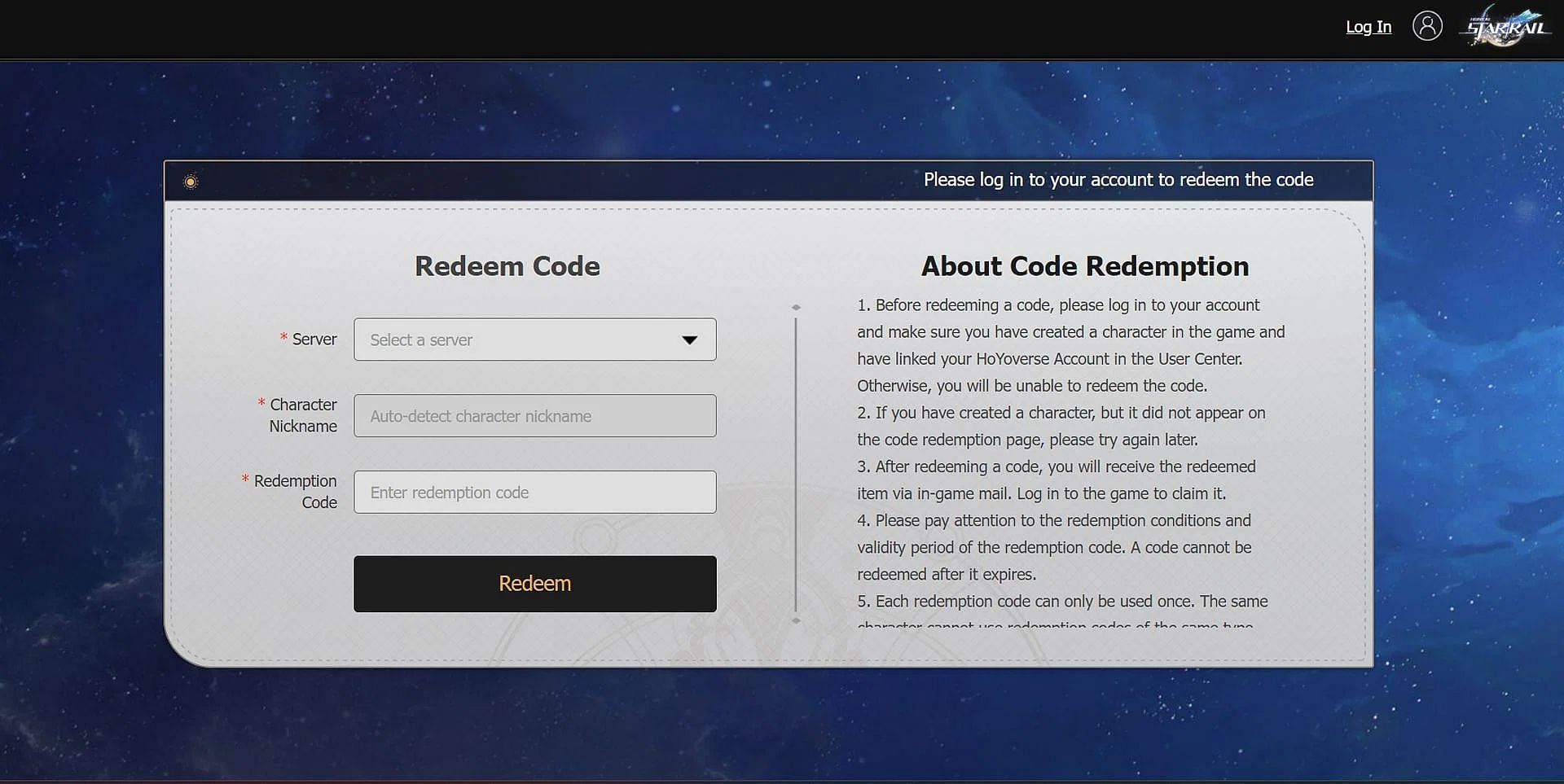
- Go to the HoYoverse website.
- Log in with your account.
- Select server.
- Enter the web event code and click Confirm to receive the code.
For more information and updates, follow Sportskeeda's Honkai Star Rail hub.