
How to buy and sell land in Farming Simulator 25
Owning and managing lands in Farming Simulator 25 is necessary for growing your farming empire. Every farm starts with strategic possession of land since such an expansion always increases yields and profits. Moreover, plots that remain unused and unproductive can help free up resources for better investments.
While this process might appear overwhelming to some, this article will provide a comprehensive guide on how to buy and sell land in Farming Simulator 25
How to buy land in Farming Simulator 25
Purchasing land in Farming Simulator 25 is essential if you want to expand your farming operations. Here’s how to do it:

Step-by-step guide:
- Access the map menu: Open the game menu by pressing the ESC key (or the equivalent button on your console). Navigate to the map tab, where you’ll find the updated layout of all available and owned lands.
- Switch to farmland mode: Use the left or right arrows to scroll through the map options until you land on the farmland mode. This view highlights plots you own (in green) and unowned areas (marked in black).
- Select a plot: Hover over any unowned plot you want to buy. It will turn blue when selected, and detailed information about the plot will pop up. This includes its size (hectares or acres) and price.
- Initiate the purchase: Press the button displayed at the bottom of the screen (e.g., R3 on PS5 or SPACEBAR on PC) to confirm your selection. Double-check the price and press ENTER or your confirm button to finalize the purchase.
- Confirm ownership: The newly purchased plot will now appear green on the map, indicating that it’s part of your farm. You’re ready to start planting, building, or using it as needed.
Also read: 7 best beginner tips and tricks for Farming Simulator 25
How to sell land in Farming Simulator 25
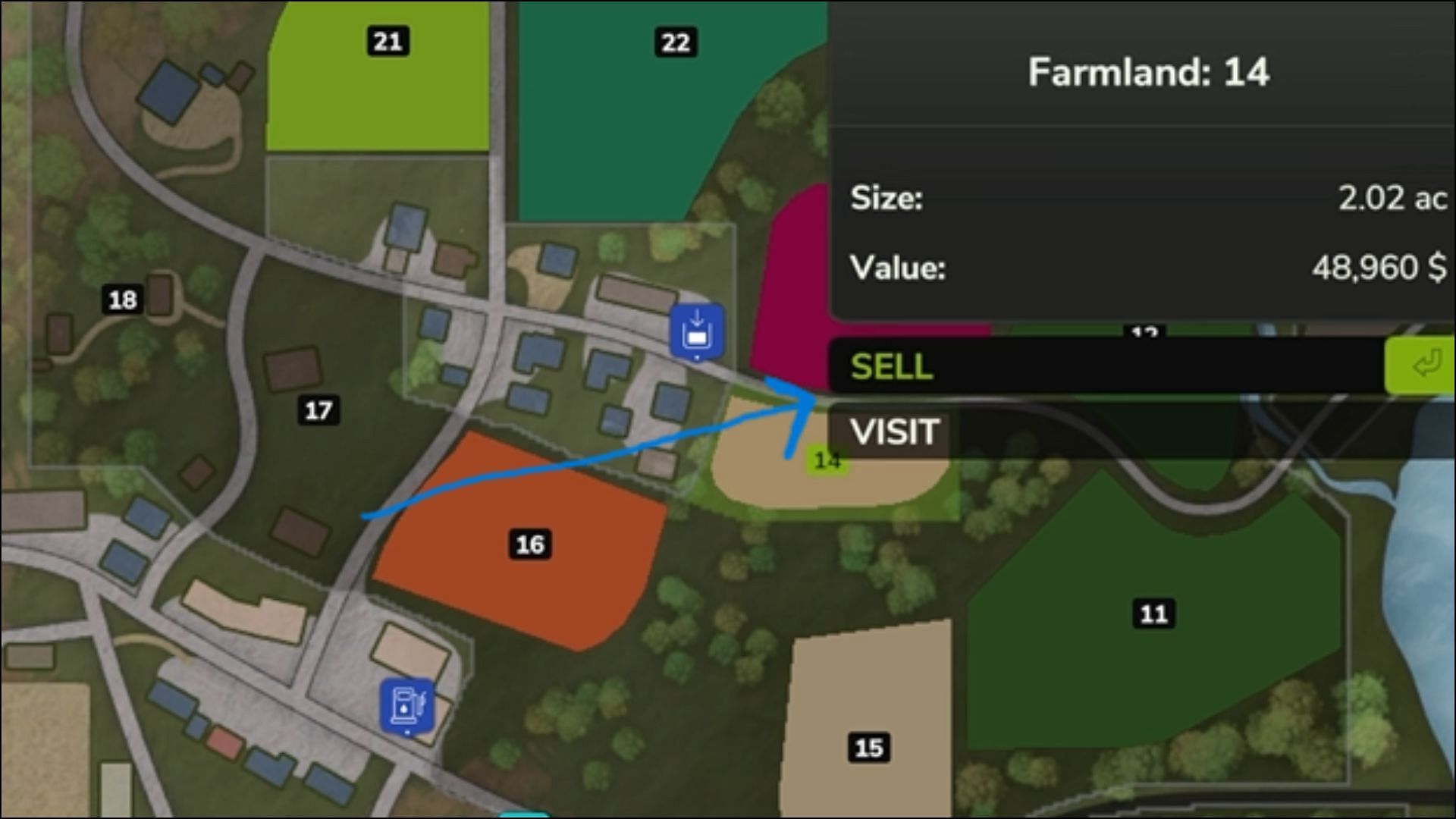
Sometimes you may want to sell land — be it to free up funds or correct an accidental purchase. Thankfully, selling land in Farming Simulator 25 is as straightforward as buying it.
Step-by-step guide:
- Open the map: Access the map through the ESC key (or the equivalent console button) and switch to farmland mode as described above.
- Select a plot to sell: Click on any green-highlighted plot you currently own. This will bring up its details, including its current size and estimated value.
- Sell the land: Press the corresponding button (e.g., SPACEBAR on PC) to initiate the sale. Confirm your choice by selecting YES in the popup menu.
- Finalize the sale: Once the sale is confirmed, the plot will turn black on the map, showing that it is no longer part of your farm. The proceeds will immediately reflect in your account balance.
Also check out: Farming Simulator 25: All you need to know about the MacDon pack
Important notes when selling land in Farming Simulator 25:
- Placeables restriction: If the land has any structures (like animal pens, silos, or sheds) on it, you have to remove them to sell it. The game won't let you sell land when there are active placeables.
- Unusable areas: Certain map areas are permanently unsold. These are usually colored lighter than the rest of the map or not numbered at all.
Tips for managing land in Farming Simulator 25
- Plan your purchases: Focus on plots that align with your farming goals, be it for crops, livestock, or expansions.
- Budget wisely: Always check your finances before committing to a big purchase. Land can be expensive!
- Test new fields: Utilize smaller, inexpensive plots of land to try out new crops or farming methods.