
How to grow grains in Farming simulator 25
Growing grains in Farming Simulator 25 will help you in starting your agricultural empire in the latest release by Giants Software. While there are various crops you can cultivate, grain in Farming Simulator 25 are probably the first crop type you will start in your campaign. However, newcomers might be overwhelmed by the myriad of processes involved with it.
With the release of the latest entry in the farm-sim franchise, here is a walkthrough on growing grains in Farming Simulator 25.
A walkthrough on how to grow grains in Farming Simulator 25
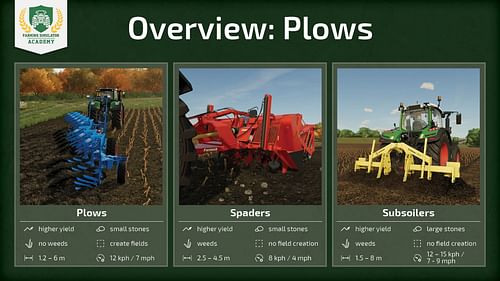
Field Prep
The first thing you will do after buying land (or starting with one if you choose a new farmer mode) is prepare your land to disperse seeds in it. To prepare a field, you will need machinery made for that purpose. Thus, you can use a plow, cultivator, disc harrow, power harrow, subsoiler, or spader on the field. Note that if you are playing with the plowing ON, you can only use a plow, subsoiler, or spader to get rid of the status on the field.
Each of these will have different effects on the field that you will need to deal with later, but they all achieve the base task of cultivating the soil and prepping it for growing grains in Farming Simulator 25.
Fieldstones
If you're playing with fieldstones turned on, some of the plowing will lead to fieldstones appearing on the ground. There are various ways to deal with them, depending on their size.
- You can use rollers to push small stones (indicated by yellow on the map) back into the ground.
- You need to use stone pickers to pick up medium and large stones (orange and red) and dump them in a place that can use them, for example, a cement factory, for money.
Seeding

Now it is finally time to seed the grains in Farming Simulator 25. There are 6 different grain crops in the game, these are:
- Wheat
- Sorghum
- Barley
- Oat
- Canola
- Soybeans
Equipment

You'll need to use two types of machinery to plant seeds that will grow grains in Farming Simulator 25.
- Seeders can plant wheat, barley, oats, and canola.
- Planters can plant sorghum and soybeans.
You can also buy planting equipment that can also distribute fertilizers, completing two tasks in one go.
(Note: You can buy direct drill seeders to plant grains in Farming Simulator 25 without preparing the field, however, it will result in a lower yield.)
Planting seeds
Once you've filled your seeder/planter with the type of seeds and fertilizer you need, if you have the correct machinery, go near the planting field. You can cycle between the grains you want to plant from the seed bag (Y on PC). Now unfold the seeder, lower it, and move around the field to plant the seeds.
Note: If you have season growth turned on, you can only plant or harvest crops in certain periods of the year. Planting can only be done when inside the green bar in a crop calendar, while harvesting can only be done under a red bar.
Fertilizing
You will need to spread fertilizer on the crops two times. There should be a brief gap between each (around a month) spraying. There are five different types of fertilizers you can use:
- Manure
- Slurry
- Digestate
- Liquid Fertilizer
- Solid Fertilizer
Weeds

You will need to deal with weeds if you have them turned on. You can see the nature of weeds in the bottom right menu when you walk inside the field. There are two ways to deal with weeds:
- You can use a sprayer to disperse herbicide on the field.
- You can use a weeder to remove weeds from the field. (Only works on small weeds)
Harvesting

Now, it is time to reap the grains in Farming Simulator 25. You can usually use a harvester and a grain header attached to the front to harvest the grain crops. (You can also use a specialty header for harvesting sorghum—Geringhoss MiloStar 1630). Swathing is another process to harvest some crops.
While harvesting, you can enable straw swaths to produce straws that you can sell for money or use for animal fodder. However, if you disable straw swathing, it will chop the straws and disperse them into the field, providing a mulched state to your land, which can improve its fertility..
Selling
Transfer the grains into a trailer or any big vehicle that supports it. Extend the pipe by hitting O (on PC) and position the trailer under it. You can store the produce in a silo, or you can directly drive to the marketplaces and sell the grains in Farming Simulator 25.