
How to link your email to Wuthering Waves account for free Astrites
Kuro Games has added a new option in the Wuthering Waves 1.4 update that allows you to link your email to the game account if you haven't already done so. You can link any email account to the game's account by following a few simple steps. Upon completion, you can obtain some in-game rewards, such as Astrites and Shell Credits.
This guide explains how to link your email to the Wuthering Waves account and obtain free Astrite rewards.
Guide to link the Wuthering Waves account to email for Astrites
Open the Link Email page

To link the Wuthering Waves account to your email, start by pressing Esc or opening the main menu. Then, swipe left to see the second menu page and click the Link Email option. This will open a new page with the Email Linking Rewards.
Link Email

Click on the Link Email option again at the bottom right corner of the screen to open a web page with all the Email linking options. You can select the link option and enter your email ID. You will receive a one-time password via mail to verify that it is your account. Finally, enter the OTP to complete the procedure.
While you're at it, you can also reset your account password.
Also read: Version 1.4 update preview - Character and weapons banners, events, and other new content
Claim the rewards
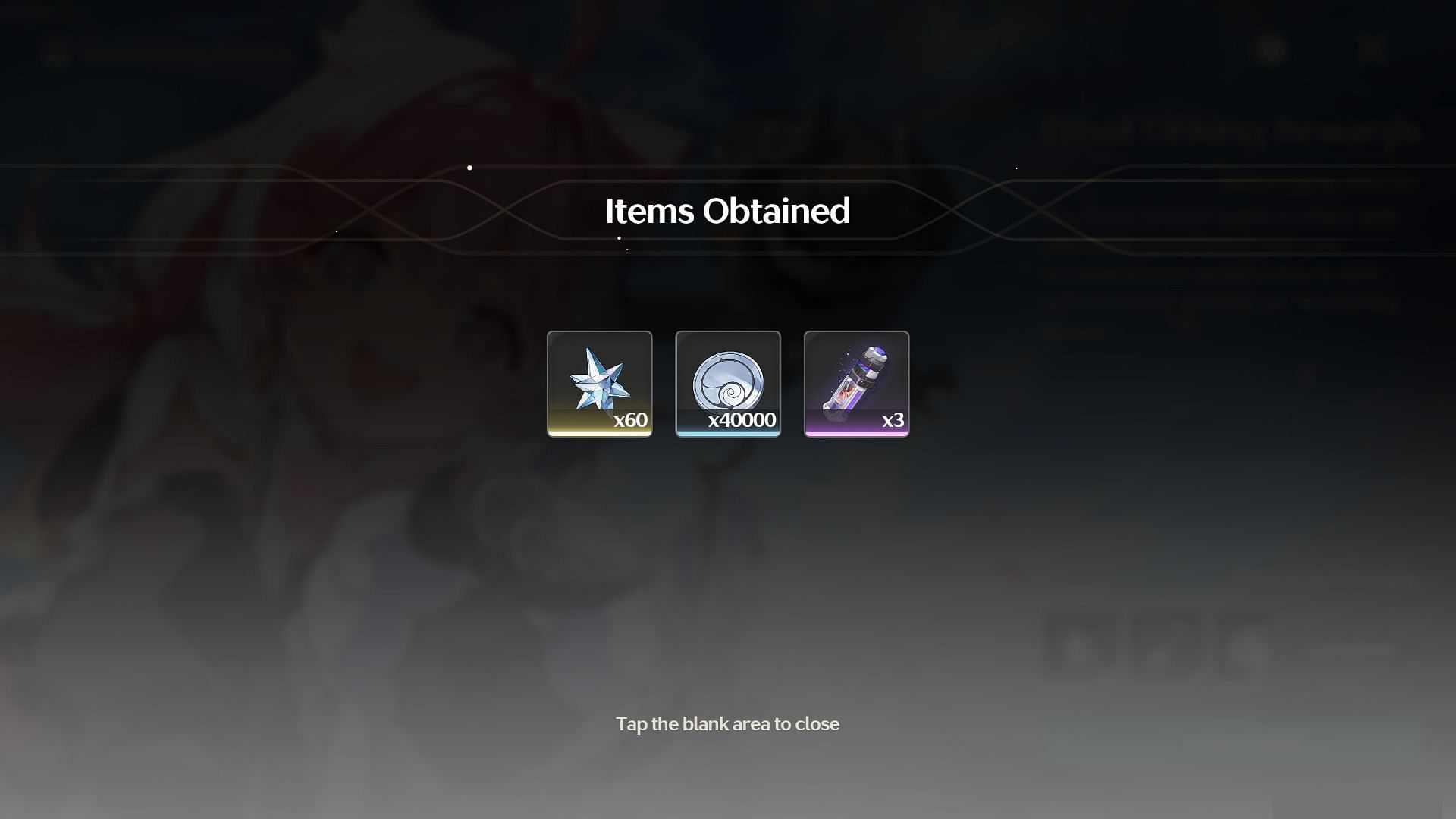
Once you've linked your account, exit the email link and return to the main menu before opening the email linking page again. Click 'Claim' to get the following rewards:
- Astrite x60
- Shell Credit x40000
- Advanced Resonance Potion x3
Note that if your game account is already linked, you can directly claim the rewards without following the instructions above. It is also worth adding that after linking the email, you won't be able to access the Email Link page again. In addition, each email can only be linked to one game account.
Check out our other Wuthering Waves articles:
- WuWa 1.4 patch notes
- Yinlin or Camellya: Best character to roll in version 1.4
- Camellya build guide: Best Echoes, weapons, and teams
- 7 best weapons for Camellya
- Somnoire Anchor stats and effects