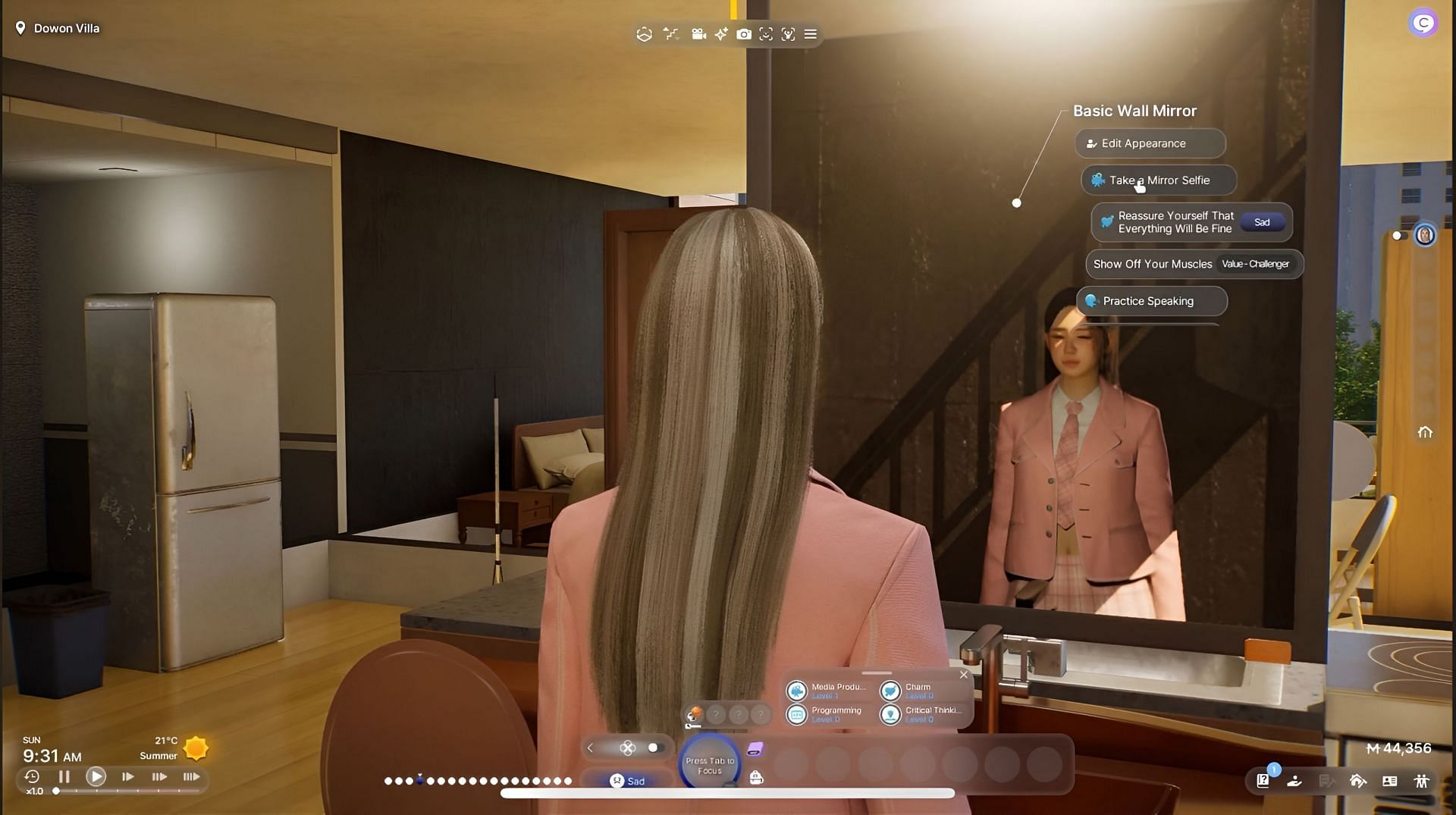
Inzoi: How to upload your selfies on social media platform Bubbly
In Inzoi, Zois may feel like having a social media presence. Like in real life, these such a platform in the game helps you socialize with new people, friends, and family, and do many other things. It also lets you share glimpses of your life by posting a few aesthetic pictures or videos, and lets you see what other people are up to.
Here's how you can upload your selfies on the social media platform Bubbly in Inzoi.
Posting a selfie on Bubbly in Inzoi

One urge Zois may feel is to post a selfie on social media. This can be done by making them use a platform named Bubbly, which is the in-game social media platform.
Zois can use this platform with the help of their smartphones in Inzoi. You have to open the device, go to Menu, and click on the Actions tab. Upon opening the Actions tab, you will see the "Post a Selfie to Social Media" tab. But you have to keep one thing in mind: This action is connected to a Zoi's Values, and it is not available for every Zoi.
To use the option, a Zoi will need to have at least 60 points in the challenger value. Some traits, like Adventurer, can provide high-value points in order to unlock this action.
How to take a selfie in Inzoi

To take a selfie in the game, access the toolbar at the top of your screen. It will show many icons, one of them being the Camera icon named "Photo Mode." After selecting it, choose the "Switch to selfie mode" option in the bottom-right corner of the screen.
After selecting this option, tap on your character to choose poses and facial expressions according to the selfie you want to click. To choose their poses or expressions, a list will pop up on your screen.
Upon selecting your expression and pose for your Zoi, you also have the option of changing the settings of your camera to "Portrait mode" or "Landscape mode." After selecting the mode, adjust the lighting according to your choice from the top of your screen.
Once all the settings and modes have been selected according to your preference, simply tap on the white circle at the bottom center of your screen to take a selfie. When you have successfully clicked a selfie, you will get to discover several aesthetic spots, tap on these spots to take a selfie without any difficulties.
Your character can also click selfies with other Zois and take mirror selfies in the comfort of your house.