
Minimum requirements for Among Us on PC: Download size, links, and more

Among Us is an online multiplayer game developed by InnerSloth studios. The game was released in June 2018, but has recently seen an immense rise in its popularity, and currently bolsters a huge player base.
The users are divided up into two groups - Crewmates and Imposters. The crewmates have to prepare their spaceship by completing missions, while the Imposters have to sabotage their efforts and kill off the crewmates, all the while maintaining their anonymity. Many users wish to try this game out and look for ways to download it.
Hence, in this article, we provide you with the minimum requirements of Among Us, with its download size, links, and more.
Also Read: Among Us becomes most downloaded mobile game in September 2020, PUBG Mobile out of top 10 for second consecutive month
Minimum requirements for Among Us on PC: Download size, links, and more
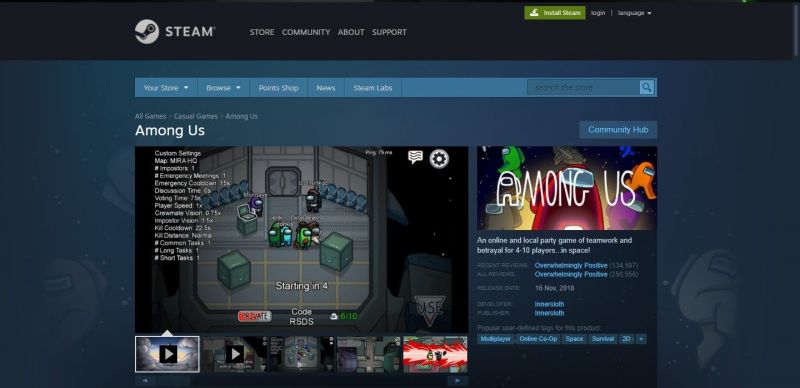
The players can download the game from Steam. Here are the steps using which they can do so:
Step 1: First, you would have to open Steam on your PC and search for ‘Among Us.’
Step 2: After making a successful purchase, the game will be added to your Steam library.
Step 3: Now, click on Among Us present in your library and press the ‘Install’ button. The download for the game will soon begin.
After the download and installation processes are complete, players can open the game and enjoy playing.
Here’s the download link for the game:
Steam: Click here
Size: 250 MB available space (Source: Steam)
Minimum Requirements for Among Us
Here are the minimum requirements of the game:
- OS: Windows 7 SP1+
- Processor: SSE2 instruction set support
- Memory: 1 GB RAM
- DirectX: Version 10
(Source: Steam)
Also, the players can play Among Us on their PCs using emulators. Here are the steps by which users can play the game on the BlueStacks emulator:
- Step 1: Open Google Play Store on the emulator and search for ‘Among Us.’
- Step 2: Press on the most relevant option and click the ‘Install’ button.
- Step 3: You can enjoy playing Among Us after the download concludes.
Also Read: 40 funny names for Crewmates in Among Us