
How to get an invisible name in Among Us: Step-by-step guide

Trending worldwide as of October 2020, Among Us is a game that people of any age can play. Because of its simplistic approach and a theme of deceit, this title is incredibly enjoyable when played with friends. The escalating hype of Among Us is leading fans to explore numerous versatile methods to conceal their gameplay strategy.
Hence, they are always curious to explore various new methods and strategies to confuse others. A beneficial trick to confuse both Crewmates and Imposters is to have a blank or invisible character name.
If a player tries to simply leave out the 'Character Name' and click on 'Enter,' it will not accept the name. Hence, here is a quick step-by-step guide to get an invisible name is Among Us.
Guide to get an invisible name in Among Us
Note: This trick applies to all devices.

- Open a preferable browser.
- Click or copy the link below to visit the website.
https://www.compart.com/en/unicode/U+3164
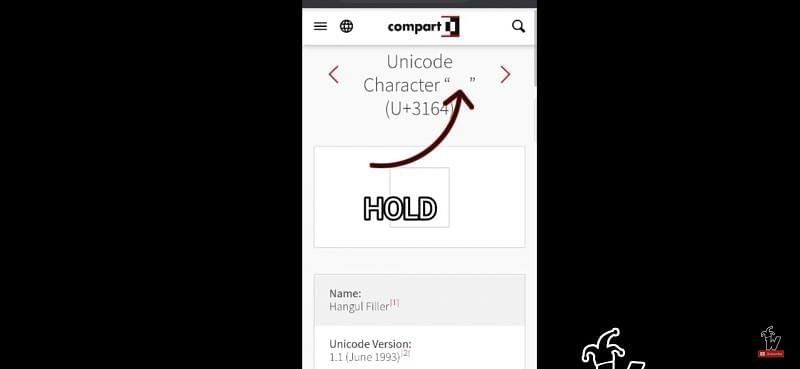
- After the website opens, tap and hold/select the blank area between the two inverted commas present beside 'Character.'
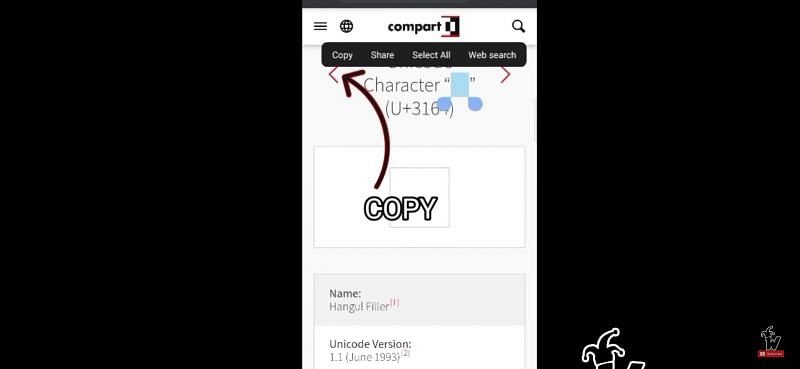
- 'Copy' the selected area.
- Run Among Us on the device and wait till it loads the default 'Menu.'
- Click/tap on the 'Online' option.
Also read: Among Us: How to increase character speed

- Paste the selected blank text on the 'Character name' box present at the top of the 'Menu.'
- Then click/tap on 'Ok' on the name keyboard.

And it is done! The player successfully gets an invisible name on his/her character.
Also read: Among Us: How to sabotage and kill as an Impostor
This empty/blank name trick is very advantageous when a player uses it in Among Us. It hides his/her character name, creating a subtle illusion and confusing the Crewmates as well as Impostors in the game.