
Zenless Zone Zero 1.7 livestream code, rewards, and expiry time
HoYoverse has officially conducted the Zenless Zone Zero 1.7 livestream, unveiling the contents of the next patch. However, players will be more interested in redeeming the special limited-time code shared during the telecast, as it contains Polychromes, Dennies, and other free rewards. This can be claimed using any official redemption method within the expiration window.
This article further discusses the ZZZ 1.7 livestream, including the code's expiry time and redemption methods.
Zenless Zone Zero 1.7 livestream code and expiry time
The Zenless Zone Zero 1.7 livestream code can be redeemed to claim several free rewards, including Polychromes, Dennies, and other in-game resources. The details are as follows:
- MOCKINGBIRD: 300x Polychromes, 2x Senior Investigator Logs, 3x W-Engine Energy Modules, 30,000 Dennies
The version 1.7 livestream code yields 300x Polychromes. It will expire on April 12, 2025, at 11:59 PM (UTC+8). Players are advised to redeem them quickly since they have roughly 24 hours before the freebies are gone.
Here's a countdown to track the ZZZ 1.7 livestream code's expiration time:
Zenless Zone Zero 1.7 livestream code redemption guide
Redeeming any active Zenless Zone Zero code is quite straightforward. Use the official webpage, the in-game options, or the HoYoLAb app. Here are the detailed steps:
Redeem on the official website
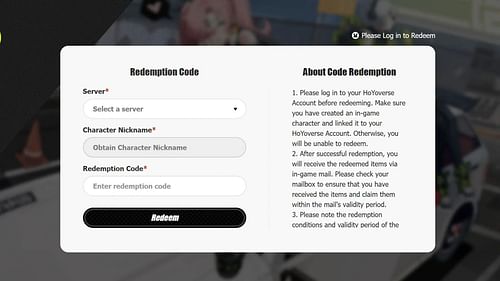
- Open a browser and head to the official HoYoverse website.
- Use your account credentials to log in.
- Choose a server if it doesn't detect one automatically.
- Insert the livestream code in the empty box.
- Click on the Redeem button to activate the code.
Redeem in-game
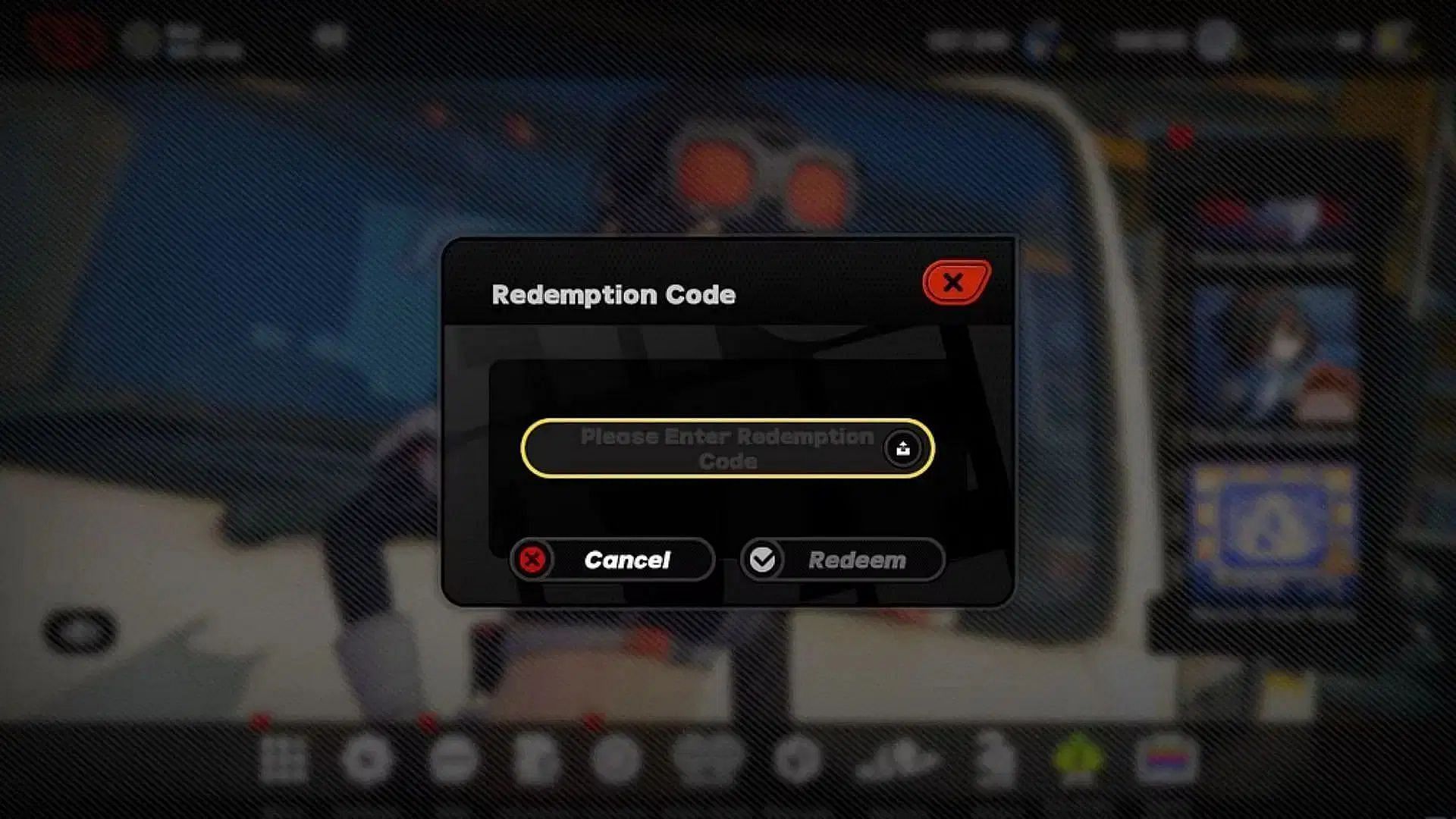
- Boot up ZZZ from any device.
- Let the character appear on the screen and click Pause to access the menu.
- Navigate to More and click on Redemption Code. This will bring up a pop-up window.
- Enter the code manually or paste it into the blank area.
- Click on the Redeem button to claim the rewards.
Redeem on the HoYoLAB app
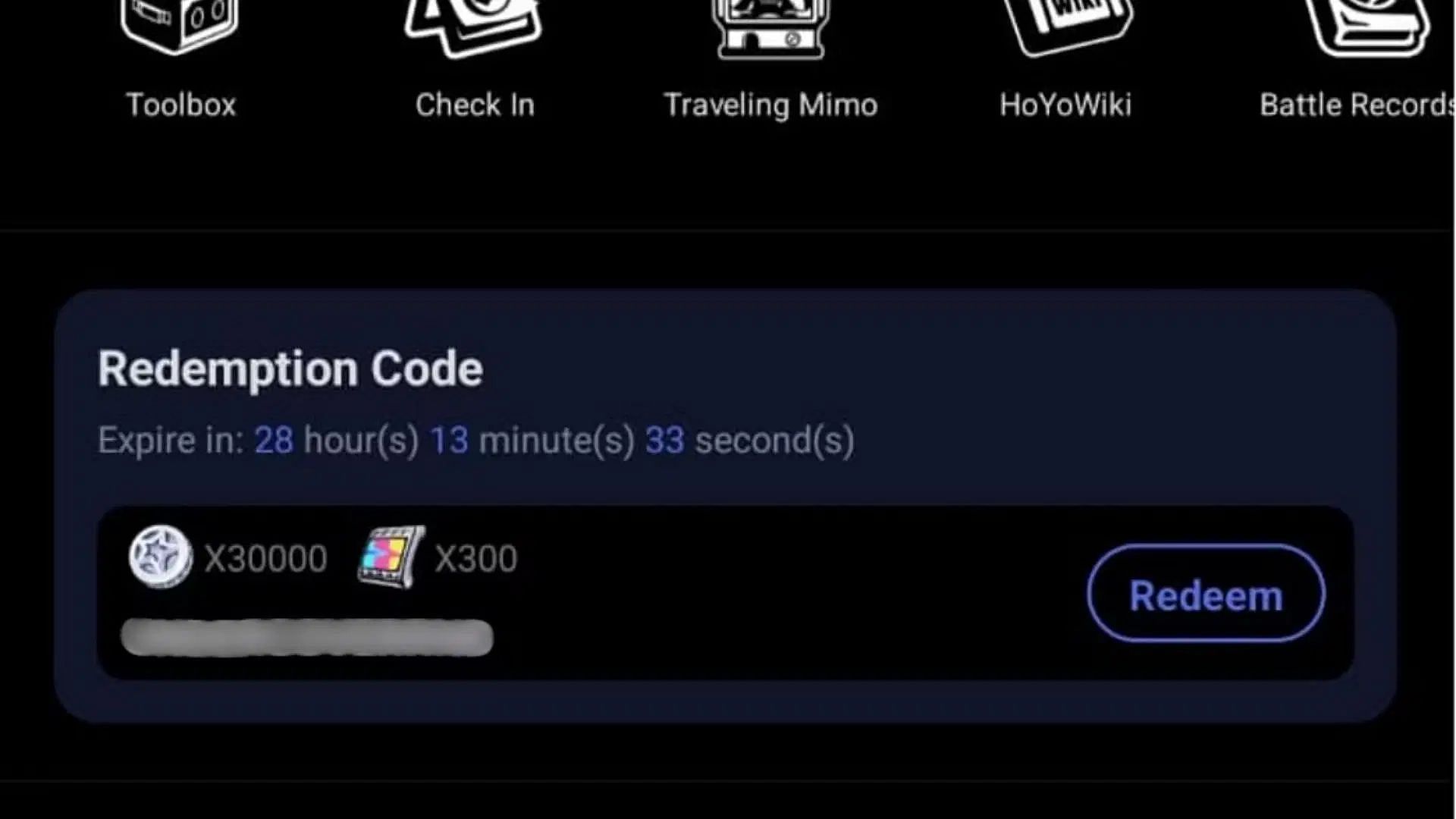
- Launch the HoYoLAB app.
- Log in to your account if you haven't done so already.
- Pick ZZZ from the list of games on the screen.
- Scroll down to the HoYoGuides section.
- Find the latest livestream code and click the Redeem button next to it.
Once you redeem the livestream code, the 300 Polychromes and other goodies will be sent to your account, and you can claim them from the in-game mailbox.
Follow Sportskeeda’s Zenless Zone Zero hub for more information and updates.