
How to buy items from the Fortnite Web Shop
The Fortnite Web Shop has finally launched and players can now access their favorite items and cosmetics using their browser, instead of going in-game. The Web Shop was in development for quite a while. Now, with its release at the start of the new season, players can purchase their favorite cosmetics from the season of Absolute Doom from any device.
This article will guide you on purchasing items from the Fortnite Web Shop.
How to buy items from the Fortnite Web Shop
1) Head to the Fortnite Web Shop and login
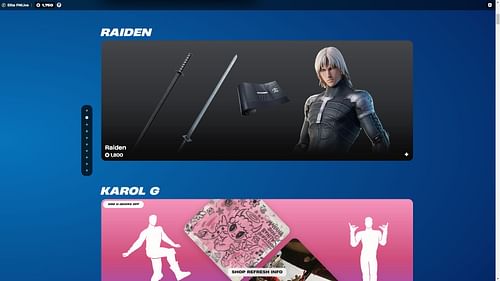
Head over to the official Fortnite Web Shop and log in using the same credentials you used in Fortnite. This will give you instant access to the Item Shop as well as display your V-Bucks balance - features previously only available in-game.
2) Select an Item of your choice
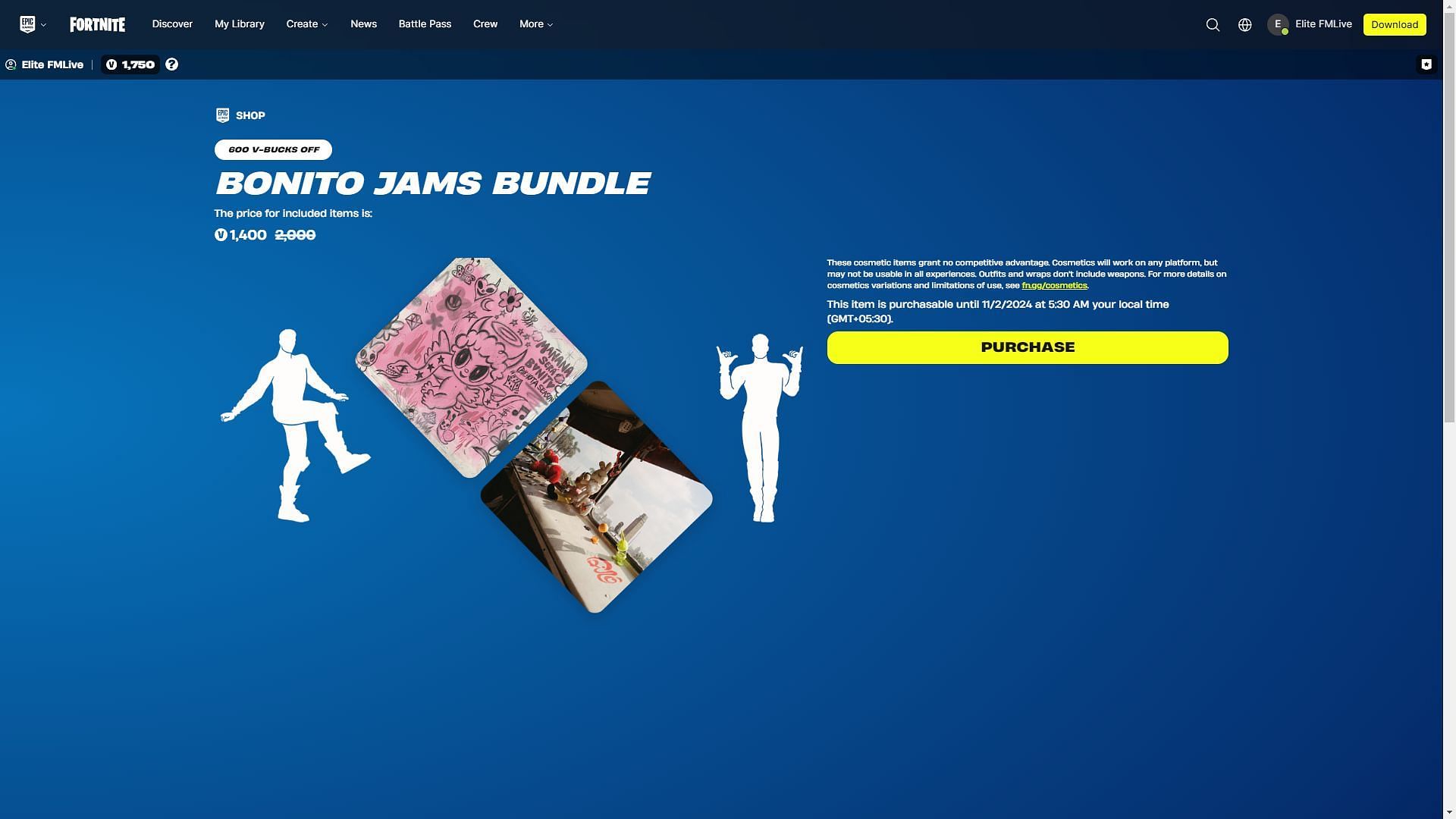
Once you have found an Item of your choice, select it and load its page. The page will provide a detailed view of the cosmetic, including alt-styles, bundle information, which Fortnite modes it will be available from, and how long it will stay in the Item Shop.
3) Purchase the selected Cosmetic
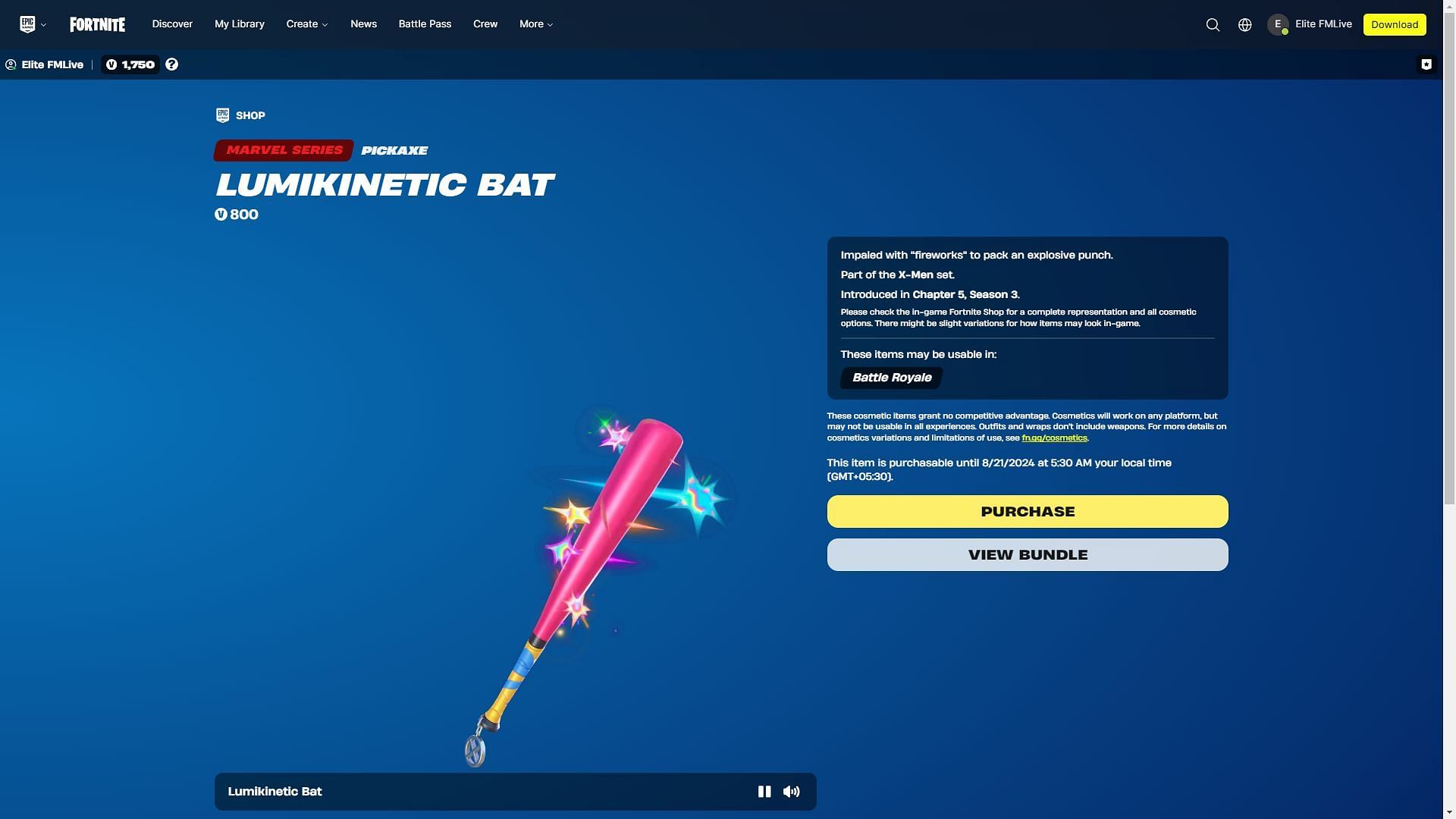
After loading the page of your selected cosmetic, you must click on the yellow Purchase button. If you have enough V-Bucks, the transaction is processed and your cosmetic is added to your inventory the next time you open Fortnite.
If you do not have enough V-Bucks, you will be asked to reload the currency. Selecting that will lead you to a different page where you are prompted to purchase V-Bucks.
The Fortnite Web Shop is a great feature that allows players to purchase their favorite cosmetics even when they cannot access the device(s) they play on.
Everything you can purchase from the Fortnite Web Shop
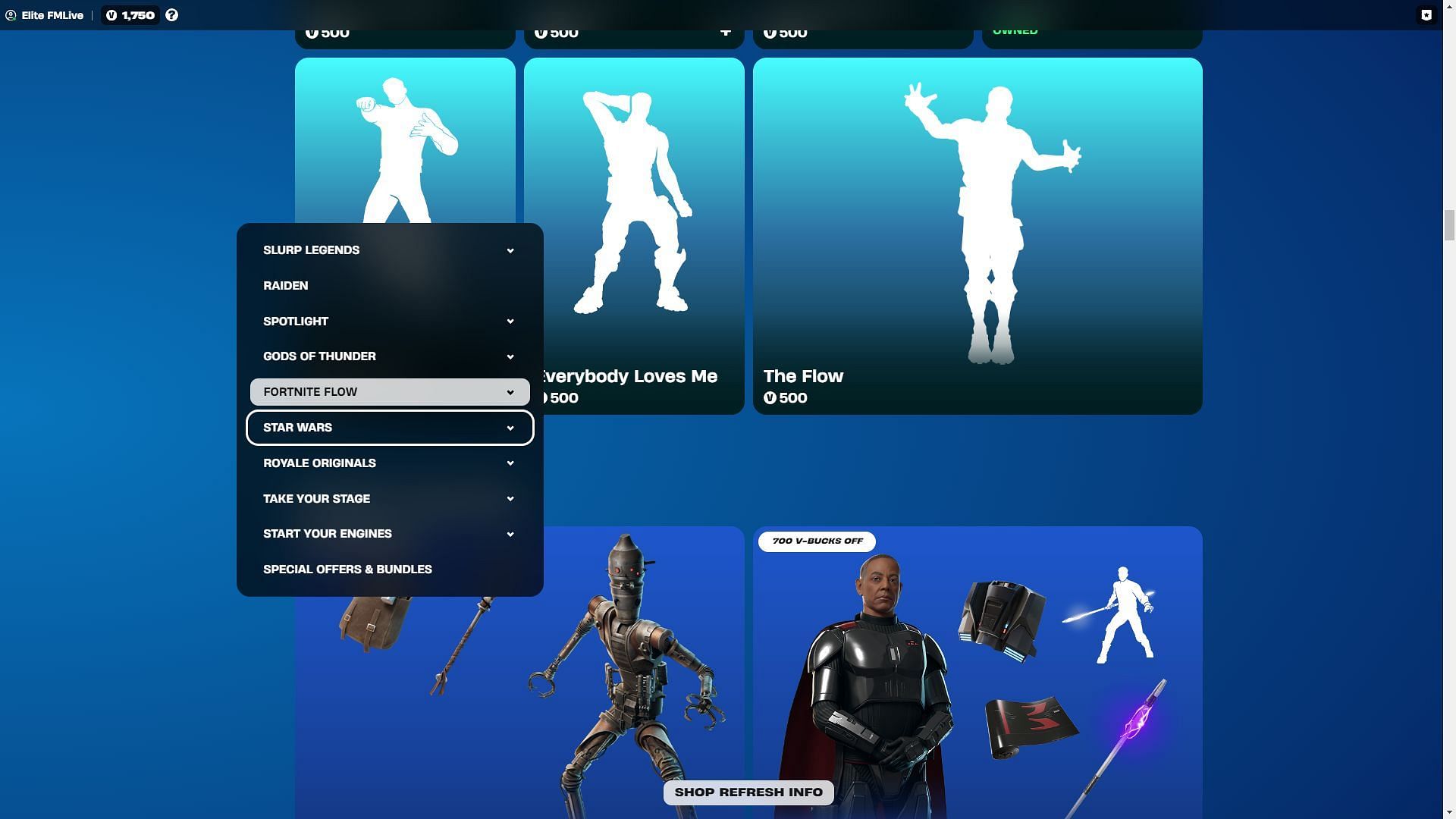
You can purchase all kinds of cosmetics from the Web Shop, including all Outfits, Back Blings, Emotes, and more. You can also purchase all Jam Tracks, Vehicles skins, and Fortnite Festival skins for instruments like Guitars, Drums, Keyboards, et cetera.
Additionally, you can purchase V-Bucks from the Fortnite Web Shop by selecting the V-Bucks counter right next to your Fortnite name on the left of the screen. It will transfer you to the Epic Games page where you can finish your purchase. Here are links to the major sections on the Fortnite Item Shops:
- Main Item Shop
- Jam Tracks
Some specific bundles and sets that require purchase with actual money, like with V-Bucks, will be transferred to the Epic Games page where you can finish the transaction.
Check out our other Fortnite articles:
- Fortnite leaks suggest collaboration with Disney and Kingdom Hearts
- Fortnite leak suggests Avatar collaboration coming soon
- Potential new Peely Deadpool skin spotted at Fortnite D23
- Everything coming to Fortnite Festival Season 5 featuring Karol G
- Fortnite Support-A-Creator includes TikTok as an eligible platform
- Fortnite Chapter 5 Season 4: Full list of new weapons and guns coming to the game