
Free Fire Advance Server OB43 APK download link for Android devices
Free Fire Advance Server OB43 has commenced and provides the players with a look at the upcoming features that will be introduced into the game with the next update. Like always, users will need an Activation Code to get into the server and test out the content that has been made available. The particular server will only run for a few weeks, and individuals interested in playing it must act fast due to the limited space open.
To download the Free Fire Advance Server OB43, gamers can use the APK file made available by the developers on the server's official website. Unfortunately, iOS users cannot try the server and must wait for the official release.
More details on how to download the OB43 Advance Server are provided below.
Free Fire Advance Server OB43 download link

The APK file for the Free Fire Advance Server OB43 was made available to gamers today, January 5, 2024, and they can download it to gain access to the same. The direct link to the APK file has been provided below:
Free Fire Advance Server OB43 APK link.
The following is a list of the steps that can be followed to download the Advance Server using the APK file:
Step 1: Use any web browser on your mobile device to access the official website for Advance Server.
Step 2: Next, you should log in using the credentials you used while registering for the server. Those who haven't registered must complete that process.
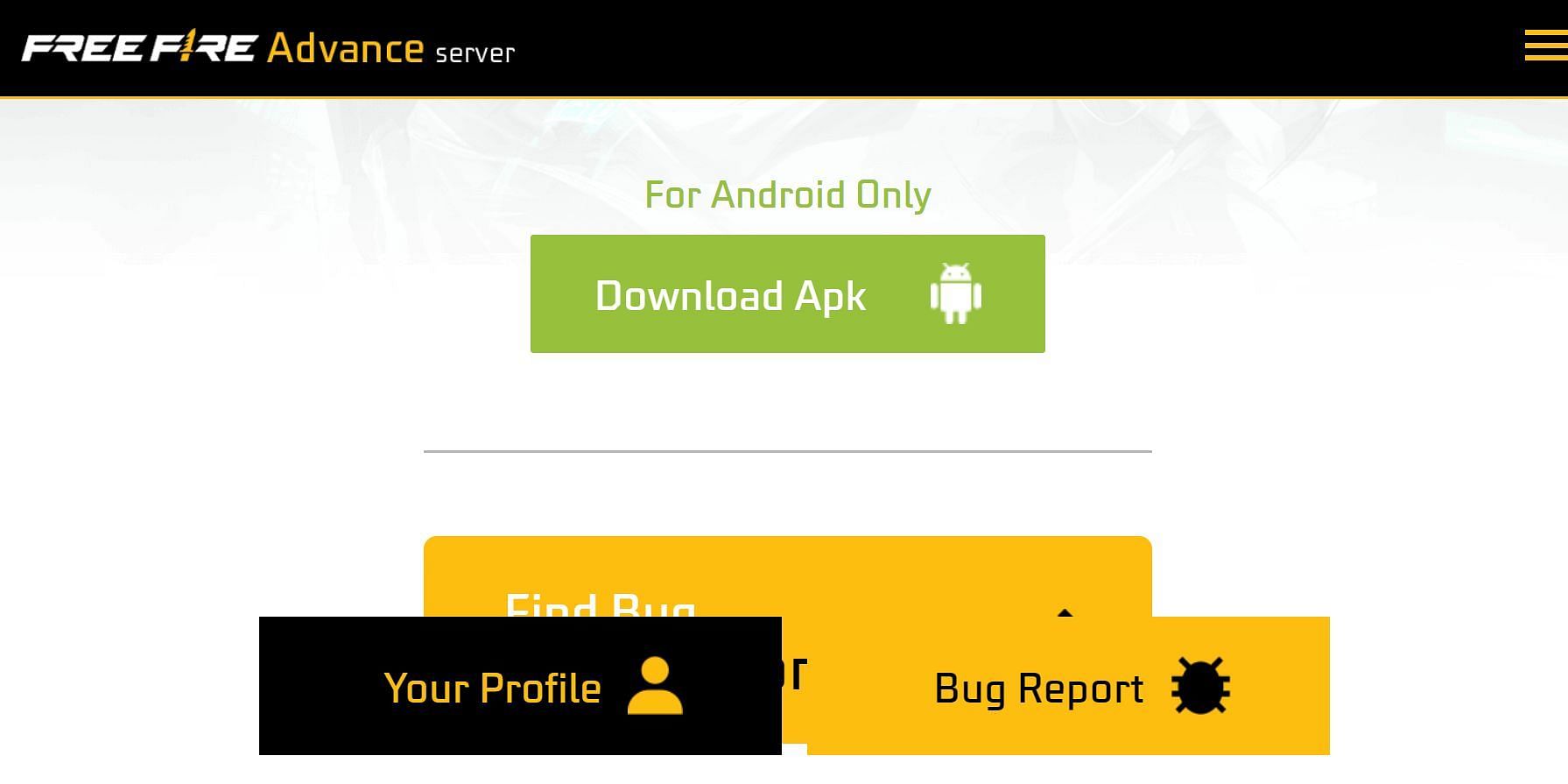
Step 3: Following the login, you will find the "Download APK" button on the screen, and you must click on it. The download process for the file will commence in a few moments.
You should consider that the APK file is 947 MB in size, and you may be required to download extra resources within the Advance Server. Thus, it would be vital to ensure that your device has sufficient storage space.
Step 4: You may finally complete the installation and open the Free Fire Advance Server OB43.
Step 5: As the final step, perform the login by entering the Activation Code. You will then be able to dive into the features made available by the developers.
Given that this is a test server, you are advised to report any of the bugs that you end up encountering while trying out the different features that have been made available.
How to register for the Free Fire Advance Server OB43

Registration is the only way to get the Activation Code. Follow the steps below to complete it:
Step 1: Visit the official Advance Server website and use either Facebook or Google to log in.
Step 2: Enter the valid email address into the text field and click the "Join Now!" button.
Step 3: You will find the Activation Code on the screen, which you can use.
It is not certain that you will receive the codes directly after registration. Check out this list of codes.