
Free Fire India: Best sensitivity to use for more headshots
Landing headshots in battle royale titles like PUBG Mobile requires you to master weapon recoil skills and develop precision. While in Free Fire, it has more to do with how comfortable you are with your sensitivity settings. If you are a beginner in FF, it is advised that you focus on learning weapon recoil control as a priority before learning anything else.
With that said, let's look at the sensitivity settings widely used by FF enthusiasts that will help you control your firearm better.
Free Fire sensitivity settings for landing more headshots

It's worth noting that no set of sensitivity settings can be labeled as ideal since they vary depending on players' play style and other preferences. That said, here are some settings used by many FF enthusiasts:
- Red Dot: 78
- 2X Scope: 70
- 4X Scope: 55
- AWM Scope: 48
- Free Look: 100
Landing headshots become imperative in close-range-close-quarter gunfights since these fights begin and end within a snap of a finger, requiring excellent precision, decision-making ability, and swift movement speed.
You can also try Drag Headshots by moving your attacking key towards the enemy's head while firing. Moreover, a beginner can set their general sensitivity around 90, but if you are using a low-end device, setting it to 100 is advisable.
Other than these, changing your device's DPI settings can also significantly impact your headshot percentage. However, many creators advise against changing this setting. So, proper research is highly recommended before you take any step in this regard.
Steps to change Free Fire sensitivity settings
Altering the settings barely takes more than a few seconds, and you can head over to the in-game settings to change your sensitivity. Listed below are the steps that you can follow to accomplish the same:
Step 1: Get started by opening the game and clicking on the gear icon in the top-right corner. This will take you to the in-game settings section.

Step 2: After the various settings appear on the screen, you should select the Sensitivity option from the menu on the left.
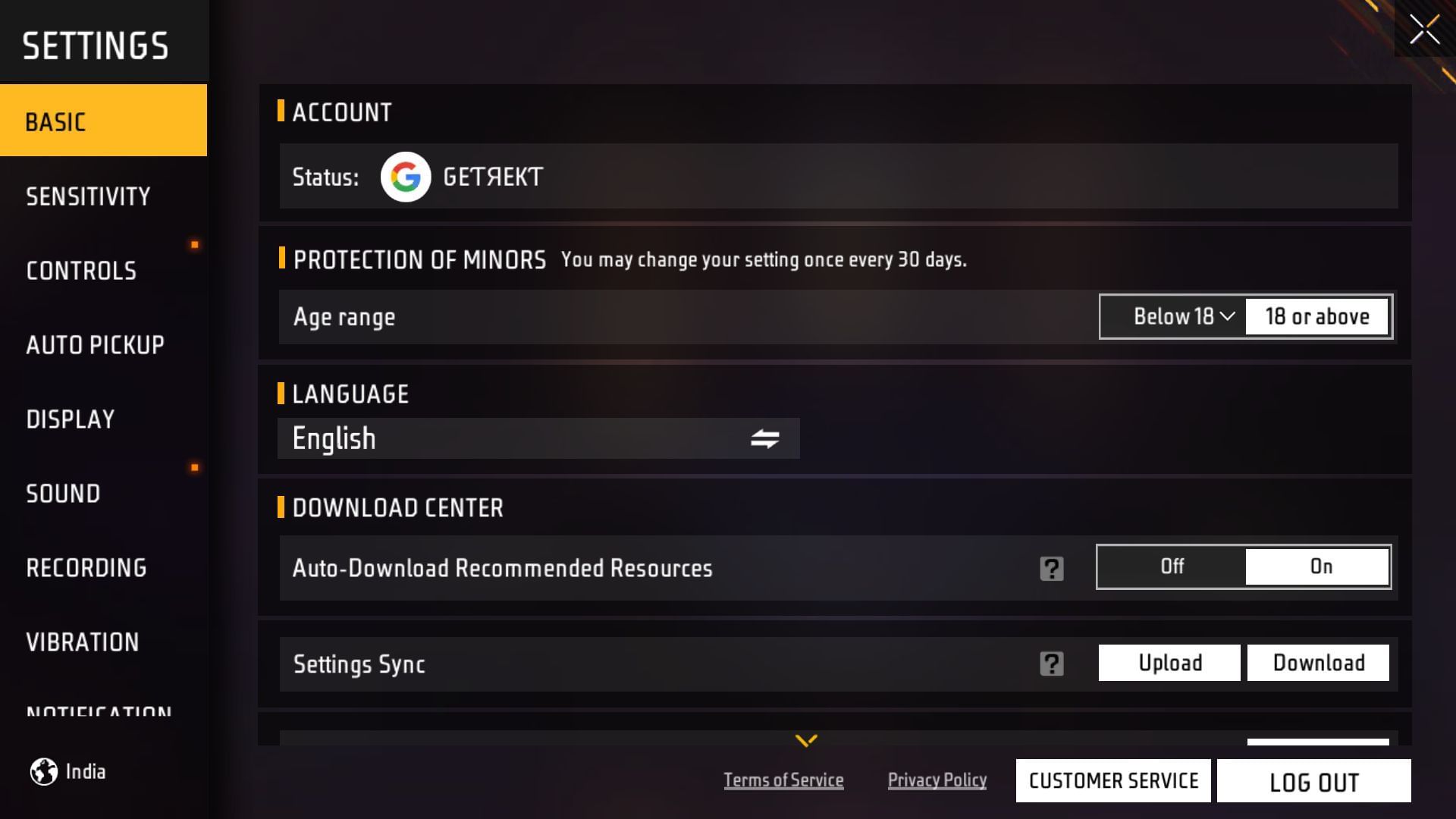
Step 3: Finally, you can carefully drag the sliders to adjust the individual settings as you please.
You can reset the sensitivity to the default settings by pressing the reset button in the bottom right corner.
Along with the sensitivity, it is critical that the Aim Precision setting be left at default. You may make optimal use of this aim assist feature with tried and tested techniques like straight drag, rotation drag, and others to land crucial headshots effortlessly.
You can master these techniques with regular practice in the range as well as the combat zone on Batou. Furthermore, it would also help if you warmed up in Clash Squad matches before diving into Battle Royale matches. This will help you get a clearer grasp of the mechanical movements involved and will allow you to win aim duels.