
Free Fire OB42 Advance Server APK release date, download link, and more
The countdown to the next major Free Fire OB42 update is now underway with the release of the corresponding Advance Server. The program allows players to check out the new content before it is widely distributed after the patch drops. In addition, the bug testing taking place also enables the developers to finetune the overall experience and provide the best possible experience.
Similar to the previous iterations, Free Fire OB42 Advance Server has attracted players who have flocked to the client to get their hands on testing the features. Furthermore, the opportunity to participate in the bug hunt has further built up the hype around the program. Here is a detailed guide to download and test the new features.
Free Fire OB42 Advance Server APK release date
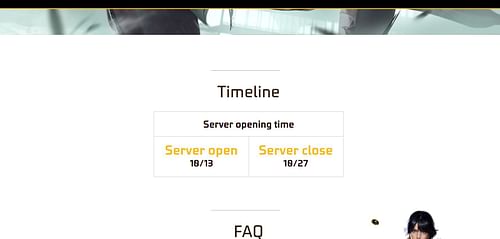
Garena released the Free Fire OB42 Advance Server APK file on October 13, 2023, and the file will be hosted on the official site until the conclusion of the client on October 27, 2023. Even though everyone who has credited the account on the Advance Server website will have the option to download the APK file, only those who have received an Activation Code can access the client.
Steps to download Free Fire OB42 Advance Server APK file
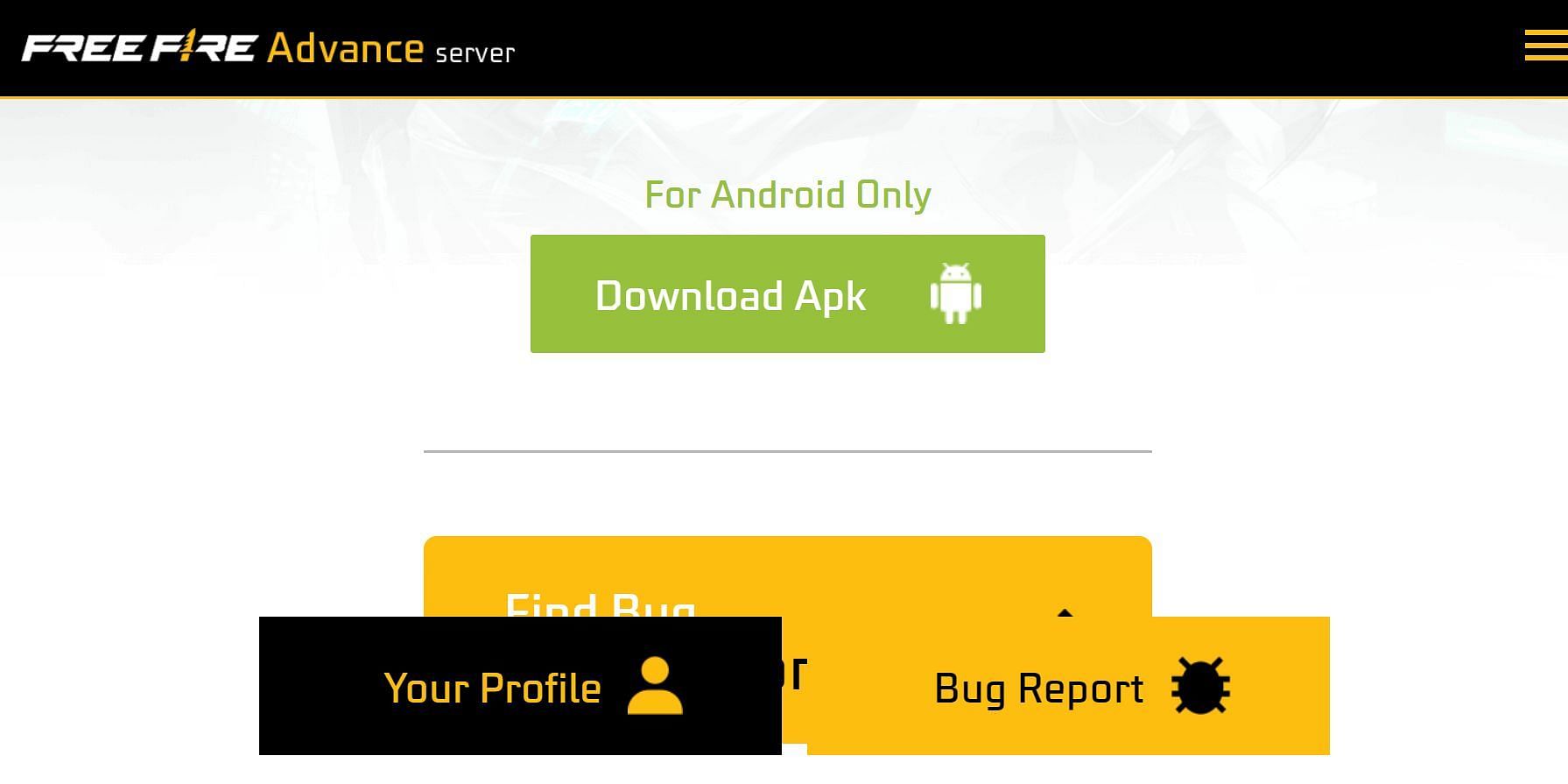
You can install the OB42 Advance Server using the APK file hosted by the developers. Here are the detailed instructions:
Step 1: Open any web browser and access the official Advance Server website. In case of any confusion, you can use this link.
Step 2: Sign in to your account used for registration. If registering for the first time, you can set up an account using Facebook or Google. However, your ID must be linked to the said platform.
Step 3: Click the APK download option at the screen’s center. The download will soon begin.
Step 4: Once the download is complete, enable the Install from Unknown Source option from the device’s settings and complete the installation.
Step 5: Open the Advance Server and set up your profile. Enter the Activation Code whenever prompted.
You may use one from this list if you have not received an Activation Code.
In case of a “Problem parsing the package” error during the installation, you can attempt a reinstallation. If the same problem persists, you need to download the APK file from the official website again and follow the procedure mentioned above.
What is the Free Fire OB42 Advance Server APK file size?

The OB42 Advance Server APK file is around 1 GB. You may also have to download additional resource packs within the game. Thus, you must ensure sufficient storage for the download and smooth installation.
Is Free Fire OB42 Advance Server available to iOS users?
Unfortunately, the Advance Server is only available to Android players, and iOS users can wait until the update’s release to experience the latest features.