
Free Fire OB42 update download size for Android and iOS
On the final day of October, Garena provided a green signal for the release of the new Free Fire OB42 patch. FF players using Android and iOS devices can easily head to an authorized digital storefront (Google Play Store or Apple App Store) to install/update their favorite battle royale title. Since there is no maintenance break, players can enjoy the newly added features and changes once they update the title to the latest OB42 version.
Free Fire MAX OB42: Download sizes differ in iOS and Android devices
Fee Fire players across the world who already have the renowned BR title on their Android smartphones will have to download the new OB42 update. It has a size of 195 MB.
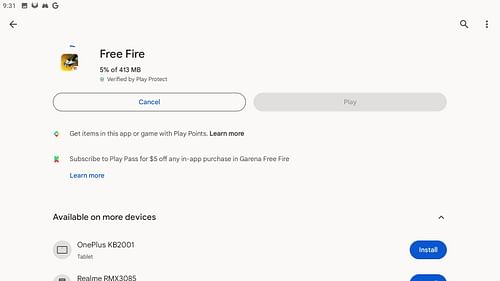
However, those who are installing Free Fire for the first time on their Android devices must download the entire application. Doing so will require them to download a total of 413 MB.
The update is yet to appear on iOS and iPadOS (Apple App Store). The estimated download size for iOS devices is 1.2 GB.
Steps to install the Free Fire Open Beta 42 patch on iOS and Android devices
Downloading updates for the game is easy, and players who have updated the game before can follow the same process to install the latest Open Beta 42 on Android and iOS devices. Here's an overview of the entire process to download the new OB42:
Step 1: Based on the OS of your device, open the Google Play Store or Apple's App Store.
Step 2: In the digital storefront, search for Free Fire. Once found (generally the search result that appears on the top), click on the relevant application.
Step 3: Click on the update/install button based on the game's availability on the device.
Step 4: Once updated/installed, log into the new variant and download the required additional update files, if any.
You can use a social media account of your choice to log into the OB42 version. You can also use a guest account to log in. However, doing so will restrict you from saving your progress online, and you also risk losing access later on. Hence, it is recommended to bind your account for safety.
Those who wish to play the OB42 on their PC can follow the same installation guide mentioned above. However, they must download a reliable Android emulator on their PC beforehand.
Note: Free Fire is not officially available in India due to restrictions imposed by the central government. Hence, FF players residing in the country should refrain from playing the title. They can instead play the MAX variant or wait for FF India to release in a few days' time.