
Garena Free Fire codes for September 8, 2023: Get free vouchers and pets
To obtain premium and exclusive items in Free Fire, you must spend diamonds on various events that take place within the game. However, you can also use redeem codes to acquire some in-game goodies for free. Redeem codes are made available occasionally, with each one being alphanumeric and consisting of 12 or 16 characters.
After the release of a new redeem code, you can visit the Rewards Redemption Site and enter it there to get your rewards. If the redemption is completed successfully, Garena will deliver the items to you within a day.
Free Fire redeem codes for September 8, 2023
Here are Free Fire redeem codes that will provide you with free vouchers and pets in the battle royale title:
Vouchers
- HHNAT6VKQ9R7
- HFNSJ6W74Z48
- V44ZZ5YY7CBS
- WD2ATK3ZEA55
- TDK4JWN6RD6
- XFW4Z6Q882WY
- E2F86ZREMK49
- 2FG94YCW9VMV
- FFDBGQWPNHJX
- 4TPQRDQJHVP4
Pets
- VNY3MQWNKEGU
- U8S47JGJH5MG
- FFIC33NTEUKA
- ZZATXB24QES8
Note: You must remember that these redeem codes have unknown expiry dates and server restrictions. As a result, they may not function for everyone.
Guide on how to use Free Fire redeem codes
These instructions should help you get rewards via redeem codes easily:
Step 1: Search for the Rewards Redemption Site on any web browser you have on your device. Visit “https://reward.ff.garena.com/en” to directly access the website.
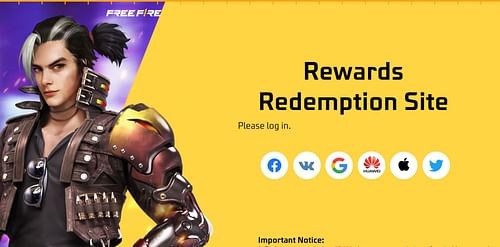
Step 2: The Rewards Redemption Site will display six options you can use to log in:
- VK
- Apple ID
- Huawei ID
Pick the one linked to your Free Fire account and sign in.
You should remember that those with guest accounts cannot use redeem codes here. This means you should link your guest account to become eligible to get free rewards from the website.
Step 3: Enter a redeem code in the text field displayed on the screen. Any errors could lead to failed redemption, so make sure you enter it correctly.
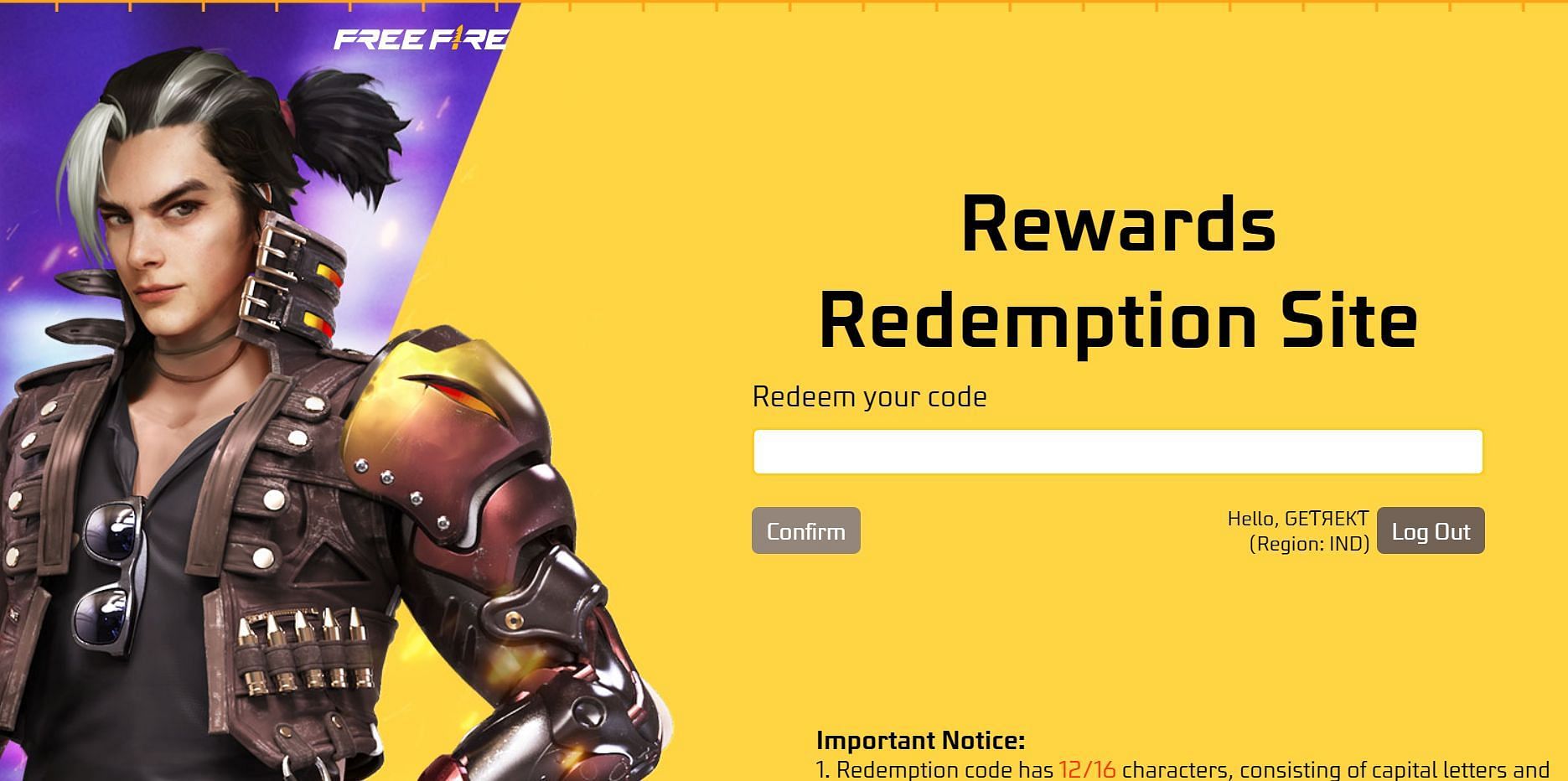
Step 4: Complete the redemption by clicking the “Confirm” button. A dialog box will display your status (whether the redemption is successful or unsuccessful).
If you've followed all these steps correctly, you can open the game and head to the mail section to claim your rewards.