
Garena Free Fire codes for December 29, 2023: Get free vouchers and emotes
The Free Fire community always looks forward to the introduction of new redeem codes for the game. Apart from in-game events, these codes serve as the primary method to receive rewards without having to spend diamonds. After successfully redeeming a code, players can receive a wide array of items, including premium skins, emotes, outfits, and more.
However, the codes aren't always available, and the developers typically release them on special occasions. In addition to this, these codes only have a short validity period, after which they cannot be used.
Free Fire redeem codes for December 29, 2023
You can obtain vouchers and emotes by successfully utilizing the Free Fire redeem codes given below on the Rewards Redemption Site:
Vouchers
- HHNAT6VKQ9R7
- TDK4JWN6RD6
- FFDBGQWPNHJX
- V44ZZ5YY7CBS
- XFW4Z6Q882WY
- 4TPQRDQJHVP4
- WD2ATK3ZEA55
- E2F86ZREMK49
- HFNSJ6W74Z48
- 2FG94YCW9VMV
Emotes
- FFICJGW9NKYT
- FFAC2YXE6RF2
- FF9MJ31CXKRG
- FFCO8BS5JW2D
Note: The Free Fire redeem codes listed above have server restrictions and uncertain expiration dates, so they may not work for everyone. If you encounter an error message during redemption, you have no option but to wait for Garena to provide new codes for your server.
Guide to use Free Fire redeem codes on December 29, 2023
The Rewards Redemption Site is the official portal created by Garena to allow players to claim the rewards from all redeem codes. This website is easy to utilize, and you can refer to the steps outlined below to complete the redemption procedure:
Step 1: Use any web browser that you have installed on your device to access the Rewards Redemption Site.

Step 2: After you land on the website, select the login option that is linked to your in-game ID. Facebook, VK, Google, Huawei ID, Apple ID, and X are the six options available.
Guest accounts can't participate in the redemption procedure on the website. Those who have been playing Free Fire with a guest account will need to bind their account to one of the platforms mentioned above. You can initiate the binding process by going to the settings menu within the game.
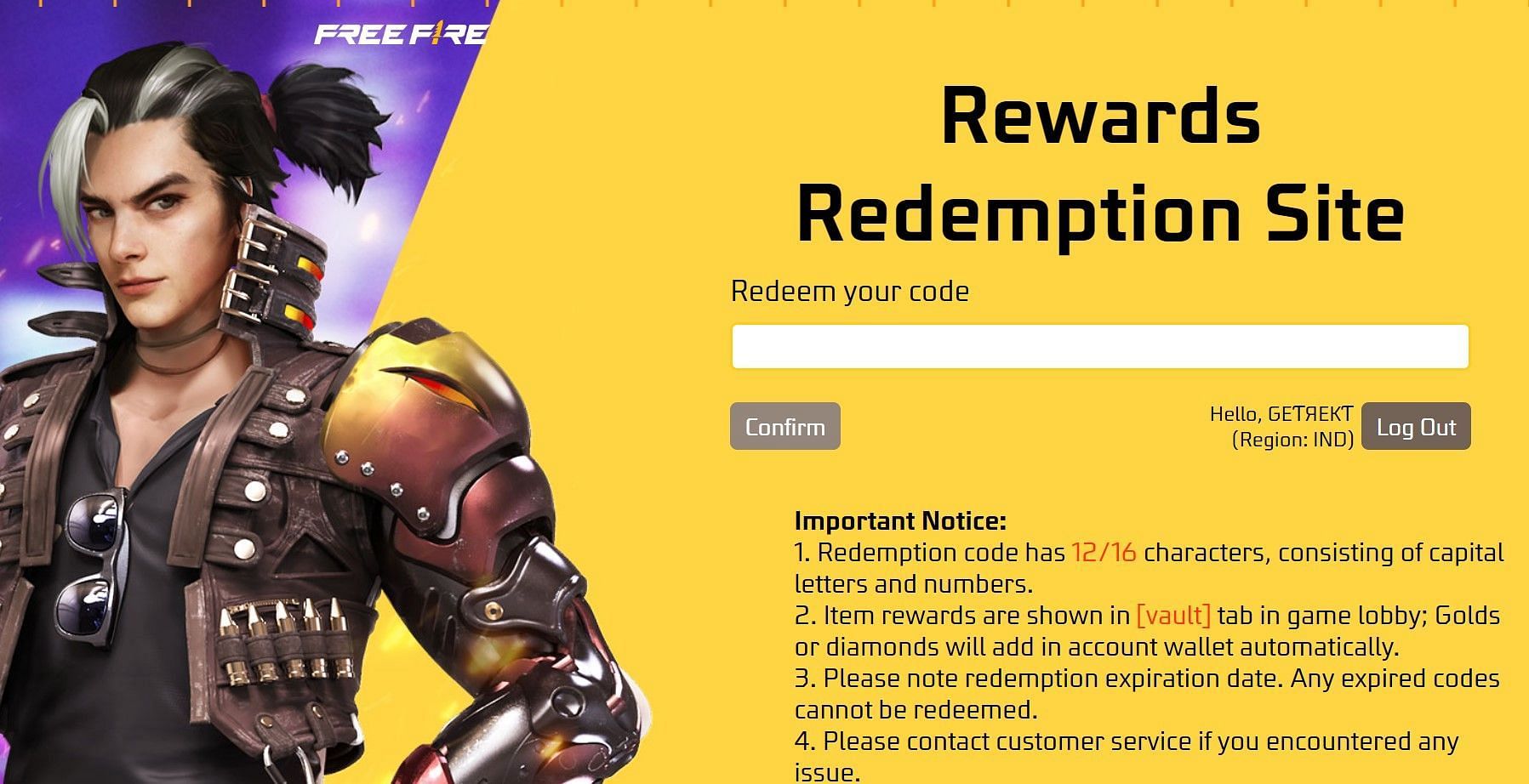
Step 3: Click the Confirm button after carefully pasting the code into the text box that has appeared. A pop-up will be displayed soon after, indicating the redemption status.
In the event of a successful redemption, you can go to the in-game mail section and retrieve the FF rewards associated with the code.