
Garena Free Fire codes for January 2, 2024: Get free gun skins and emotes
The cosmetics that Garena frequently introduces in Free Fire cost diamonds, and very few players can afford them. As a result, the title's fanbase is always on a quest to find cost-free ways to acquire these items. Out of the available methods, the use of redeem codes is the most promising, given the minimal effort required to employ them.
You can utilize a working redeem code on the official Rewards Redemption Site, a unique portal created by Garena. After completing the redemption, the relevant rewards will be sent to your in-game account.
Free Fire redeem codes for January 2, 2024
You can get gun skins and emotes through the Free Fire redeem codes provided below:
Gun skins
- FFCMCPSJ99S3
- EYH2W3XK8UPG
- UVX9PYZV54AC
- FF10617KGUF9
- NPYFATT3HGSQ
- XZJZE25WEFJJ
- 6KWMFJVMQQYG
- MCPW2D2WKWF2
- HNC95435FAGJ
- MCPW2D1U3XA3
- BR43FMAPYEZZ
- FFCMCPSGC9XZ
- MCPW3D28VZD6
- V427K98RUCHZ
- FFCMCPSUYUY7E
- FFCMCPSEN5MX
- FF11NJN5YS3E
- ZZZ76NT3PDSH
Emotes
- FFICJGW9NKYT
- FFAC2YXE6RF2
- FF9MJ31CXKRG
- FFCO8BS5JW2D
Note: Due to unknown expiration dates, server restrictions, and maximum usage limits, the Free Fire redeem codes listed above may not work for everyone. If an issue arises during the redemption process, you must wait until Garena releases new redeem codes.
Steps to use Free Fire redeem codes on January 2, 2024
It will not take long to use redeem codes on the Rewards Redemption Site. To do so, follow these steps:
Step 1: Go to the Rewards Redemption Site. You can find the website at https://reward.ff.garena.com/en.

Step 2: You will see six platforms on the screen: Facebook, VK, Google, Apple ID, Huawei ID, and X. Log in through the platform linked to your in-game account.
The website does not support guest accounts. To use a redeem code, you must have your in-game ID linked to one of the platforms.
Step 3: Following a successful login, a text box will show up. This is where you should enter your redeem code. Ensure you input it accurately and don't make any mistakes.
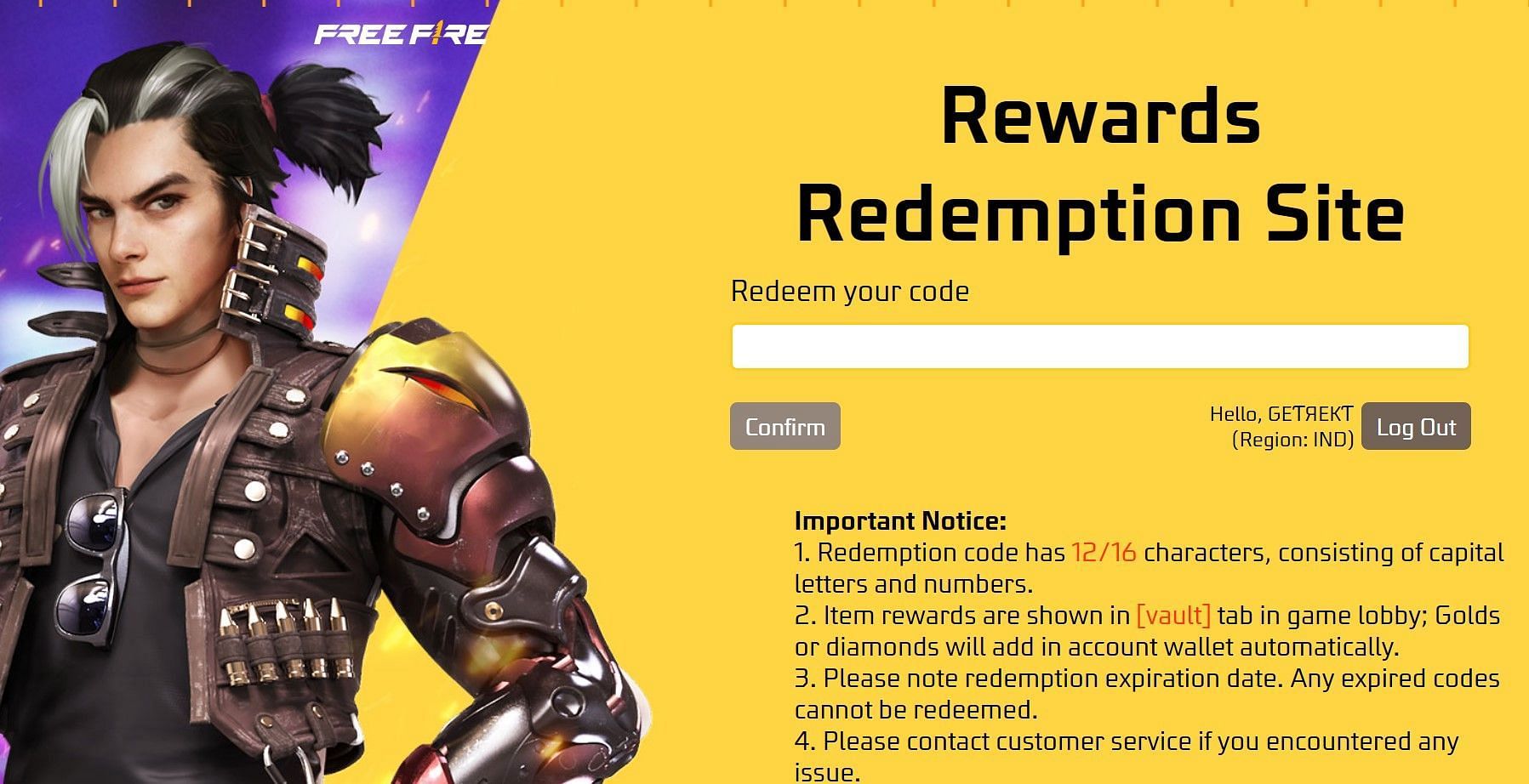
Step 4: Hit the "Confirm" button. A dialog box will indicate whether or not the redemption is successful.
If the box says it is successful, open the battle royale title and claim the free FF rewards.