
Garena Free Fire codes for January 3, 2024: Get free vouchers and diamonds
You can purchase a variety of cosmetics and items in Free Fire using diamonds. Aside from using the in-game currency, you can also get your hands on such items through redeem codes. Garena has been releasing new redeem codes for the title regularly, and you can use them on the Rewards Redemption Site to get various rewards.
After successfully using a redeem code, the rewards associated with it will be sent to your in-game account within 24 hours.
Free Fire redeem codes for January 3, 2023
Utilize the Free Fire redeem codes listed below to get vouchers and diamonds in the battle royale title:
Vouchers
- HHNAT6VKQ9R7
- TDK4JWN6RD6
- XFW4Z6Q882WY
- 4TPQRDQJHVP4
- WD2ATK3ZEA55
- E2F86ZREMK49
- HFNSJ6W74Z48
- 2FG94YCW9VMV
- FFDBGQWPNHJX
- V44ZZ5YY7CBS
Diamonds
- MHM5D8ZQZP22
Note: Since the Free Fire redeem codes listed above possess unknown expiration dates, server limitations, and usage limits, it is possible that they may not work for all players. If an error arises during redemption, you are advised to wait for Garena to drop new redeem codes.
Step-by-step guide to utilizing Free Fire redeem codes
You can collect the rewards associated with all redeem codes through an official portal called the Rewards Redemption Site. You can complete the redemption process by following the steps outlined below:
Step 1: Launch a web browser on your device and look for the Rewards Redemption Site. You can access the website by going to https://reward.ff.garena.com.

Step 2: Sign in using the platform linked to your Free Fire account. Facebook, VK, Google, Apple ID, Huawei ID, and Twitter are the six platforms available on the website for log-in purposes.
Guest accounts aren't eligible for the redemption process. If you have a guest account, you must link it to any of the platforms above. You can do this via the in-game settings.
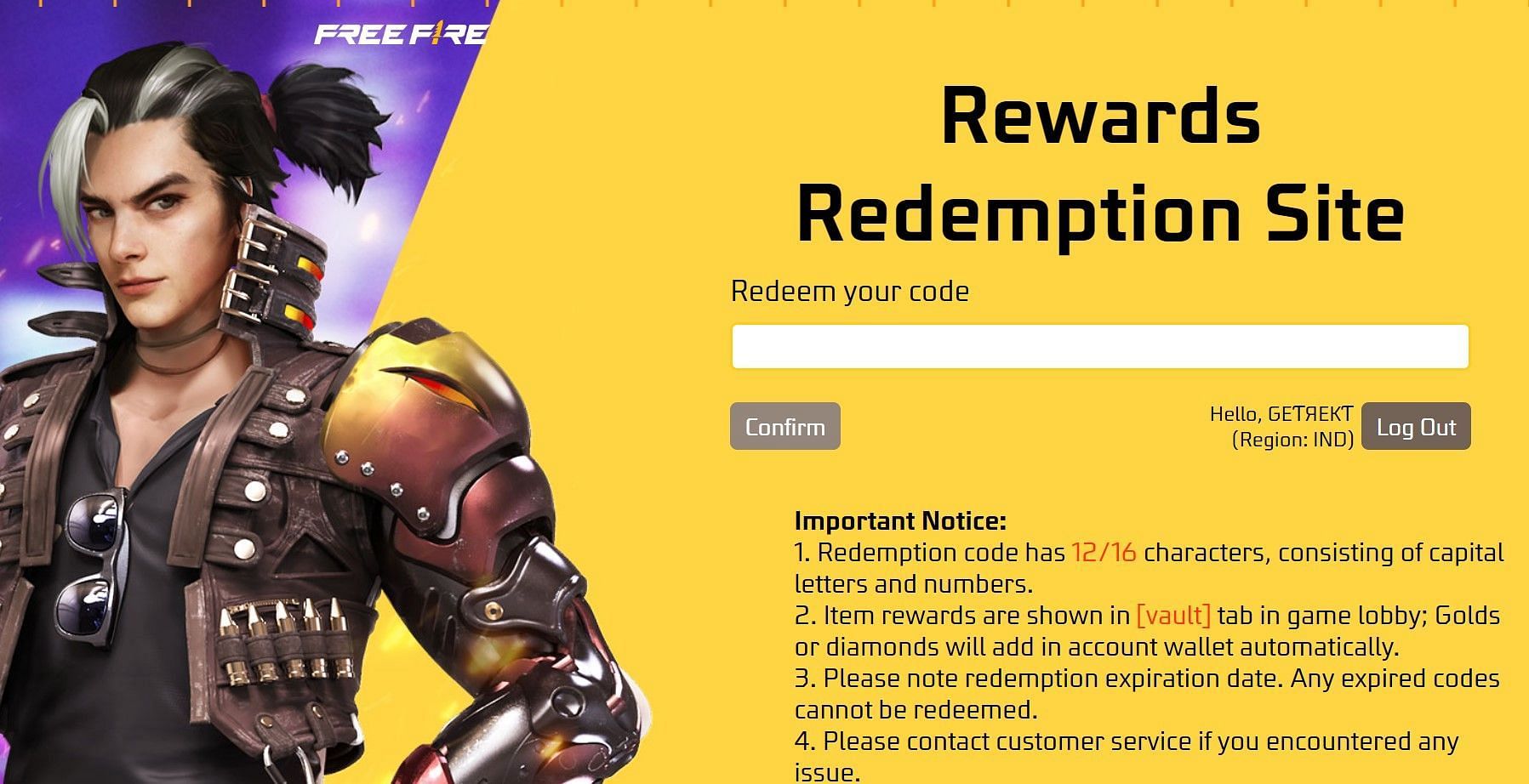
Step 3: You will see a text box on the screen. Fill the space with an active redeem code, and hit the "Confirm" button.
In a few moments, a dialog box will display your redemption status. If successful, you can claim your FF rewards from the in-game mail.