
Garena Free Fire codes for January 4, 2024: Get free pets and skins
Diamonds are the in-game currency required to purchase premium items in Free Fire. Players who cannot afford them rely on free methods, such as the use of redeem codes, to acquire in-game items. Developer Garena usually drops redeem codes to celebrate certain viewership milestones and other special events related to the title.
The Rewards Redemption Site makes using a redeem code incredibly easy. If you correctly enter one on the website, the rewards associated with it will be delivered to your in-game account within a day.
Free Fire redeem codes for January 4, 2024
Listed below are the different Free Fire redeem codes you can use to get free pets and skins in the battle royale title:
Pets
- VNY3MQWNKEGU
- ZZATXB24QES8
- U8S47JGJH5MG
- FFIC33NTEUKA
Skins
- MCPTFNXZF4TA
- FF11HHGCGK3B
- FF11WFNPP956
- SARG886AV5GR
- FF1164XNJZ2V
- B6IYCTNH4PV3
- X99TK56XDJ4X
- FF10GCGXRNHY
- 8F3QZKNTLWBZ
- FF10617KGUF9
- FF119MB3PFA5
- ZYPPXWRWIAHD
- YXY3EGTLHGJX
- FF11DAKX4WHV
- WLSGJXS5KFYR
- FF11NJN5YS3E
- ZRJAPH294KV5
- Y6ACLK7KUD1N
- W0JJAFV3TU5E
Note: Considering the unknown maximum usage limit, server limitations, and expiration dates of these Free Fire redeem codes, they might not function for all players. If you face an error during redemption, you must wait for developer to release new redeem codes.
Steps of using Free Fire redeem codes
Using Free Fire redeem codes is not particularly difficult, and Garena has developed the Rewards Redemption Site website to simplify the process.
If you want to receive rewards from the FF redeem codes provided above, you can follow these steps:
Step 1: Head to the Rewards Redemption Site. You can directly visit the portal at https://reward.ff.garena.com/en.

Step 2: When you get to the website, you will find a list of platforms you can use to sign in. They are as follows:
- VK
- Huawei ID
- Apple ID
- X
If you have a guest account, you cannot use redeem codes on the portal. This is because it is necessary to link your account to one of the platforms. Go to the in-game settings to link your guest account.
Step 3: A text box will appear on the screen after you log in. Here, you can enter an active redeem code.
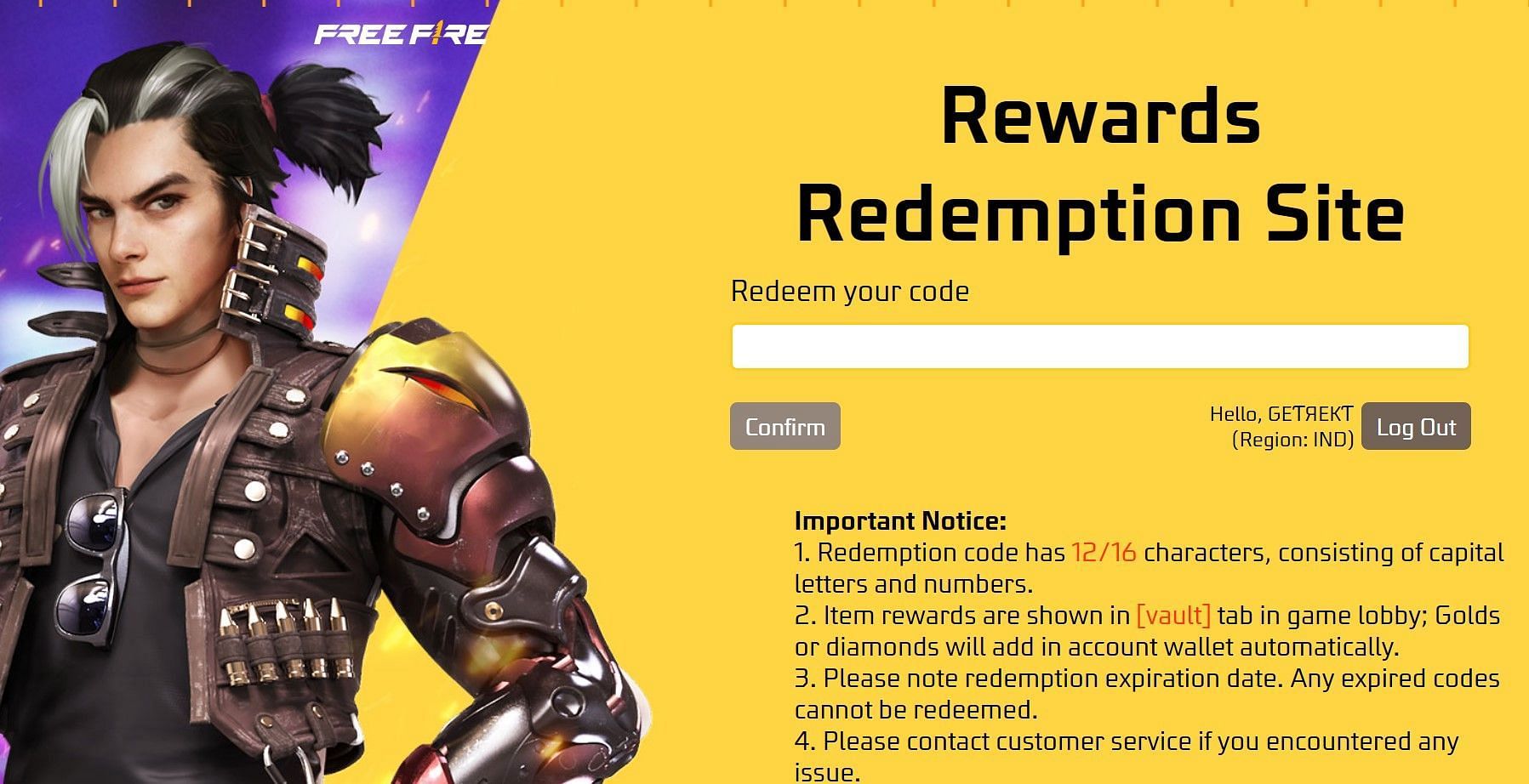
Step 4: Complete the redemption by pressing the “Confirm” button underneath the text field.
You can now open the battle royale title and claim the FF rewards from the in-game mail section.