
Garena Free Fire codes for January 14, 2024: Get free pets and gloo wall skins
A huge section of the Free Fire playerbase cannot spend real money to acquire the different in-game items infused into the battle royale title. This usually leads them to rely on redeem codes, which provide an incredible opportunity of receiving free rewards. These codes get released occasionally and can be employed via the Rewards Redemption Site to obtain the associated freebies.
Over time, tons of unique codes have been made available, each providing a distinct item. If you are searching for redeem codes to use, check out the section below.
Free Fire redeem codes for January 14, 2024
You will be able to obtain pets and gloo wall skins by successfully redeeming the Free Fire redeem codes provided below:
Pets
- VNY3MQWNKEGU
- ZZATXB24QES8
- U8S47JGJH5MG
- FFIC33NTEUKA
Gloo wall skins:
- FFAC2YXE6RF2
- FFCMCPSBN9CU
- FFBBCVQZ4MWA
Note: Since the codes have unknown expiration dates, server limitations, and maximum usage limits, it is possible that they may not work for everyone. During the redemption process, if you encounter an error, wait for the developers to provide new codes for your specific server.
How to use Free Fire redeem codes on January 14, 2024
You need to input the Free Fire redemption codes on the Rewards Redemption Site in order to get free rewards. You can check the steps below for a guide on the redemption procedure:
Step 1: Visit the Rewards Redemption Site here. If you are new to the process, this website is essentially the official portal for redeeming the codes.

Step 2: Next, perform the login. You will need to use the platform associated with your in-game account. Facebook, VK, Google, Apple ID, Huawei ID, and X are among the platforms that can be employed for this purpose.
Because guest accounts are not functional on the website, you must link them to one of these platforms to make them accessible. You can access the in-game settings and complete the binding process.
Step 3: Use the on-screen text area to enter the code. Be careful not to make any mistakes during input.
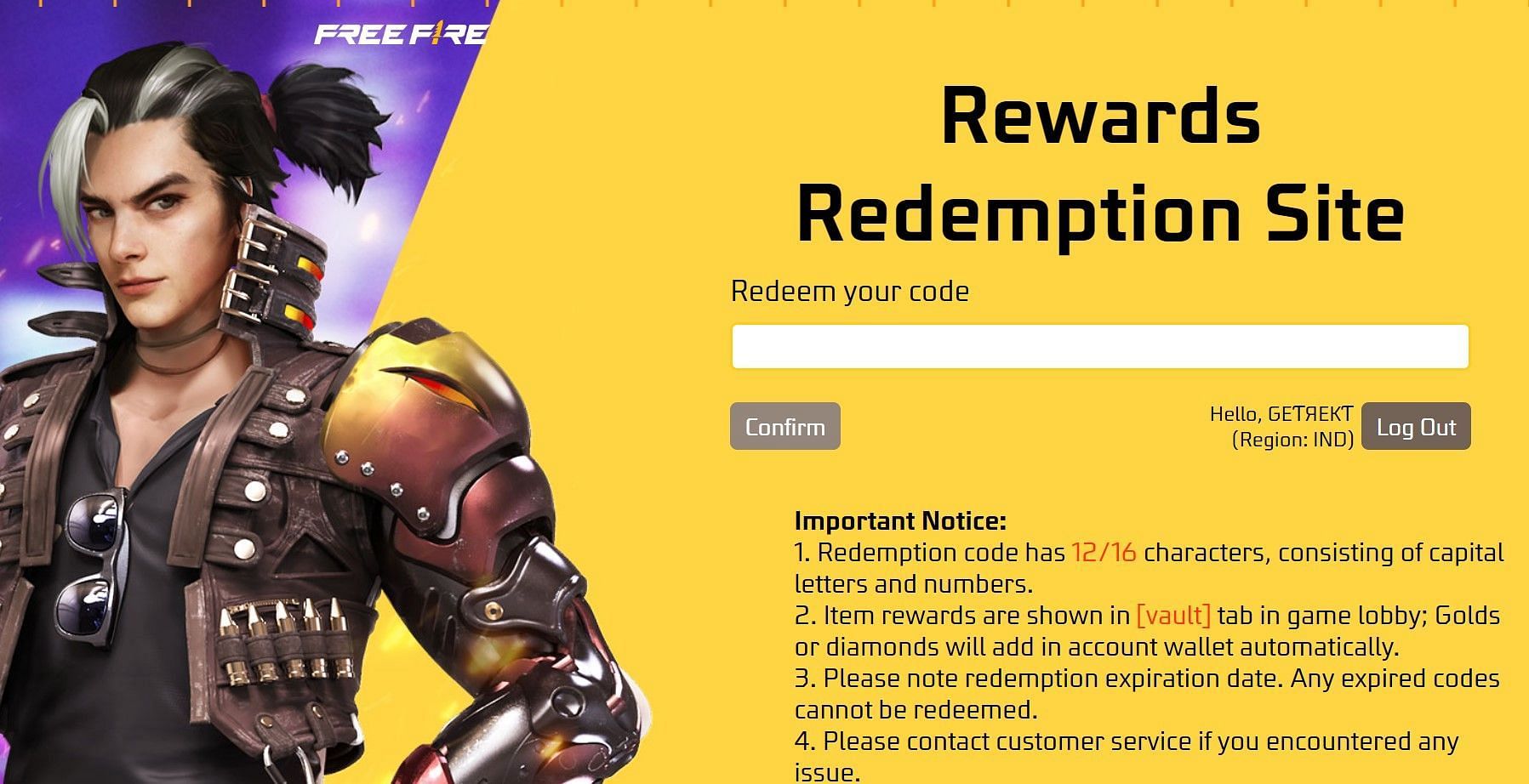
Step 4: As the concluding step, click the "Confirm" button that appears beneath the text box. A dialog box will display the redemption status.
If the status turns out to be positive, the free FF rewards will be sent to your in-game mail section within 24 hours.