
Garena Free Fire codes for January 18, 2024: Get free costume bundles and gloo wall skins
Rewards can be obtained via several means in Free Fire, including redeem codes and in-game events. Redeem codes are widely considered the better option, as they don’t require you to go through gruesome tasks and can be used in a matter of minutes. To use a working redeem code, you must simply visit the Rewards Redemption Site and enter it there.
Redeem codes also possess a few limitations, one of which is that they expire after a certain period of time. For this reason, you must utilize them as soon as they are released.
Free Fire redeem codes for January 18, 2024
You will receive free costume bundles and gloo wall skins by using the Free Fire redeem codes listed below:
Costume bundles
- 3IBBMSL7AK8G
- FF7MUY4ME6SC
- 4ST1ZTBE2RP9
- J3ZKQ57Z2P2P
- 8F3QZKNTLWBZ
- WEYVGQC3CT8Q
- GCNVA2PDRGRZ
- X99TK56XDJ4X
- B3G7A22TWDR7X
Gloo wall skins
- FFAC2YXE6RF2
- FFCMCPSBN9CU
- FFBBCVQZ4MWA
Note: With uncertain expiration dates, server restrictions, and maximum usage limits, these redeem codes might not work for everyone. If you face an error during redemption, you must wait for new codes to be released for your server.
How to use Free Fire redeem codes on January 18, 2024
This detailed step-by-step guide should help you use all FF redeem codes and get rewards:
Step 1: Head to the Rewards Redemption Site, which can be directly accessed at https://reward.ff.garena.com/en.

Step 2: Sign in via the platform linked to your Free Fire ID. The website presents you with six choices in this regard. They are as follows:
- VK
- Huawei ID
- Apple ID
- X
If you have a guest account, you must link it to one of these platforms to be able to use redeem codes. You can do so in the in-game settings.
Step 3: Once the login is complete, enter a redeem code in the text field. Ensure that you don’t make any errors while doing so.
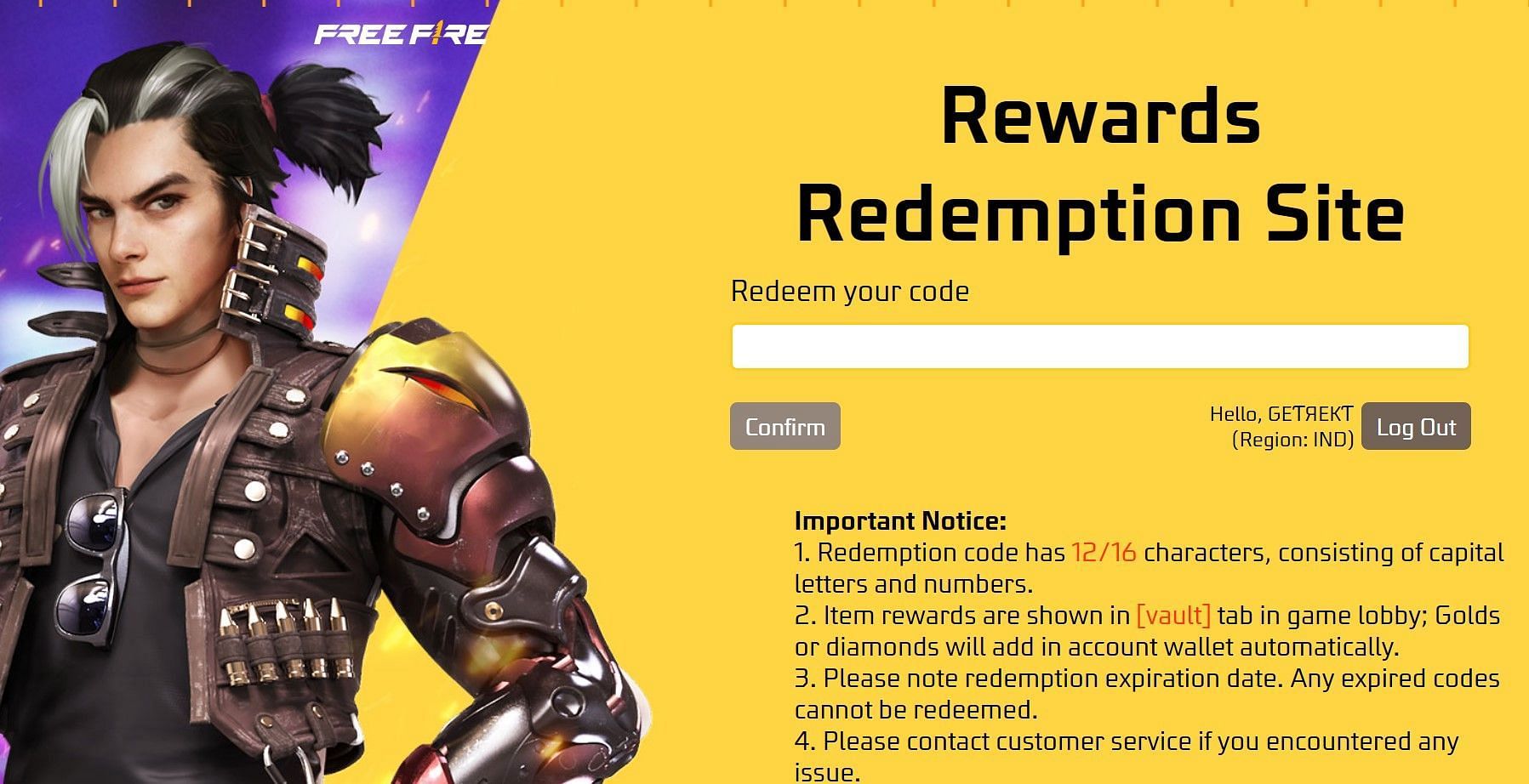
Step 4: Tap the “Confirm” button. After you press the button, your redemption status will appear in a dialog box.
If the redemption is successful, the FF rewards associated with the redeem code will be sent to your account within 24 hours.