
Garena Free Fire codes for January 22, 2024: Get free costume bundles and diamonds
Players are always excited to find new Free Fire redeem codes due to the ease of utilizing them to obtain free rewards inside the battle royale title. However, given their short validity periods, finding an active code tends to be a challenging task. Apart from this, there are also server restrictions associated with the codes, meaning that you can only use the ones intended for your server.
Nonetheless, after you find a functioning code, you can easily redeem it through the Rewards Redemption Site to get freebies. The items granted by these codes range from normal cosmetics to diamonds, the premium in-game currency.
Free Fire redeem codes for January 22, 2024
Here are the unique Free Fire redeem codes that can provide free costume bundles and diamonds:
Costume bundles
- 3IBBMSL7AK8G
- FF7MUY4ME6SC
- 4ST1ZTBE2RP9
- J3ZKQ57Z2P2P
- 8F3QZKNTLWBZ
- WEYVGQC3CT8Q
- GCNVA2PDRGRZ
- X99TK56XDJ4X
- B3G7A22TWDR7X
Diamonds
- MHM5D8ZQZP22
Note: The aforementioned Free Fire redeem codes may not work for all users due to unknown expiration periods, server limitations, and maximum usage limitations associated with them. If a problem occurs during redemption, you will have to wait until Garena releases new redeem codes.
Procedure to use Free Fire redeem codes via the Rewards Redemption Site
If you follow these comprehensive and step-by-step instructions, you should be able to use all of the FF redemption codes and obtain the free rewards:
Step 1: Go to the Rewards Redemption Site. You can do so by clicking here.

Step 2: You will see six different platforms, and you must pick the one associated with your in-game account. The available choices are Facebook, VK, Google, Huawei ID, Apple ID, and X.
Please note that guest accounts cannot be used on the Rewards Redemption Site to utilize codes. Thus, in order to become eligible, those with guest accounts will need to link their account to one of the available platforms. You can do so by going to the in-game settings.
Step 3: After the login process is over, you should enter the redeem code into the text box that appears.
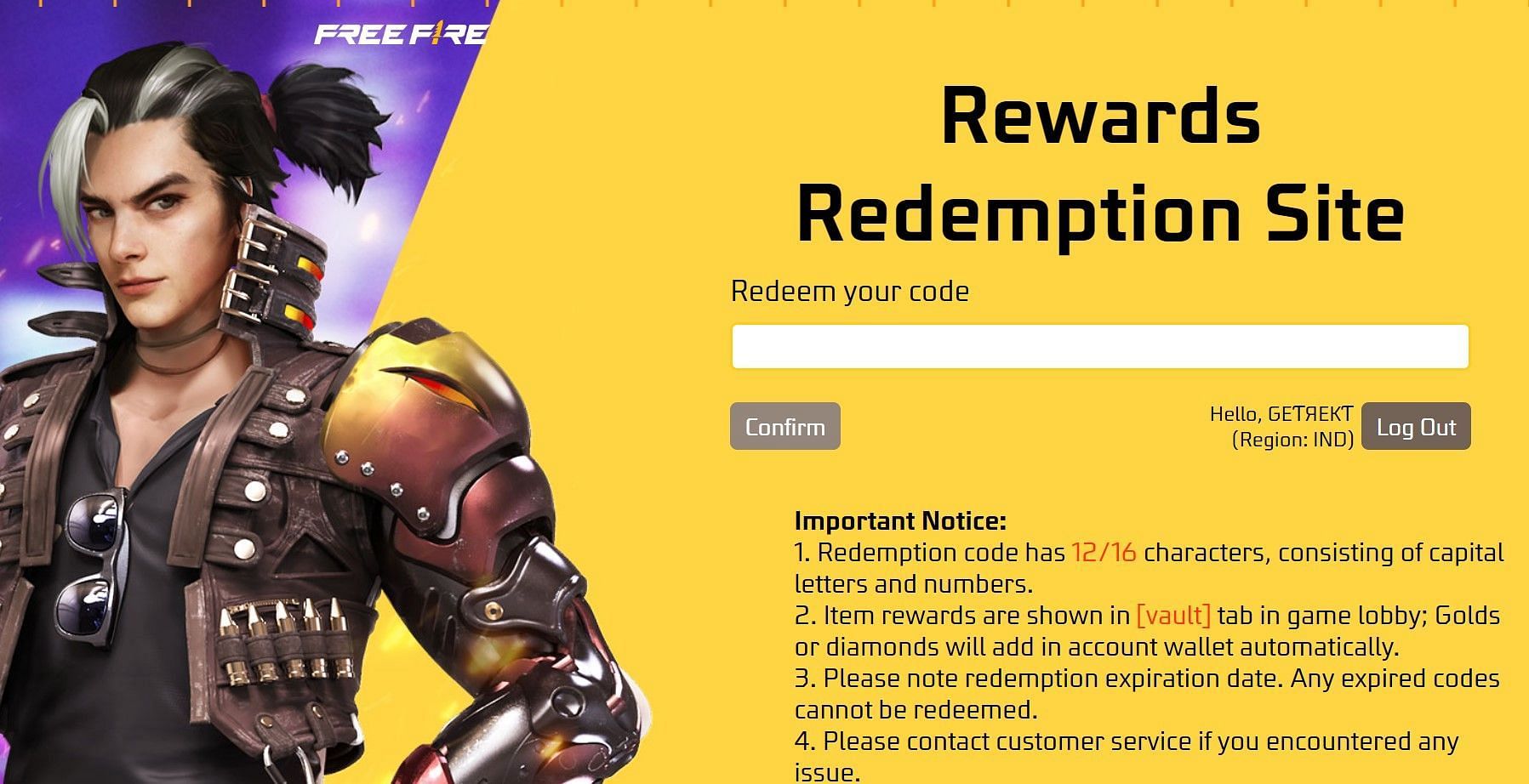
Step 4: You can finally complete the process by clicking the Confirm button. The rewards associated with the code will get deposited into your account following a successful redemption.
Since it can take 24 hours for the FF rewards to get delivered, you should wait patiently for the rewards to arrive.