
Garena Free Fire codes for January 23, 2024: Get free emotes and gloo wall skins
Using redeem codes is probably the best way to get rewards in Free Fire. Redeem codes don’t require you to put in any effort, and you can easily use them on the Rewards Redemption Site. Once you successfully enter a redeem code on the website, the rewards associated with it will be sent to your in-game account within 24 hours.
The rewards provided by redeem codes are broader in terms of variety. They can include things like costumes, emotes, gloo wall skins, pets, characters, and more.
Free Fire redeem codes for January 23, 2024
Here are the Free Fire redeem codes you can use to receive emotes and gloo wall skins:
Emotes
- FFICJGW9NKYT
- FFAC2YXE6RF2
- FF9MJ31CXKRG
- FFCO8BS5JW2D
Gloo wall skins
- FFAC2YXE6RF2
- FFCMCPSBN9CU
- FFBBCVQZ4MWA
Note: Due to uncertain expiration dates, server restrictions, and maximum usage limits, these redeem codes might not work for everyone. If you encounter a problem during the redemption process, you will need to wait until new codes are made available for your server.
Steps to use Free Fire redeem codes on January 23, 2024
If you follow this step-by-step tutorial, you should be able to use FF redeem codes and obtain rewards:
Step 1: Head to the Rewards Redemption Site on your preferred web browser. You can access this website by going to https://reward.ff.garena.com/en.

Step 2: Log in using the platform that is associated with your Free Fire ID. The website gives you six platforms to choose from: Facebook, VK, Google, Huawei ID, Apple ID, and X.
Garena has specified that guest accounts do not function on the Rewards Redemption Site. Thus, to make such accounts eligible, you should link them to any one of the available platforms. You can do so via the in-game settings.
Step 3: Enter a redeem code into the text field. Make sure that you don't make any errors.
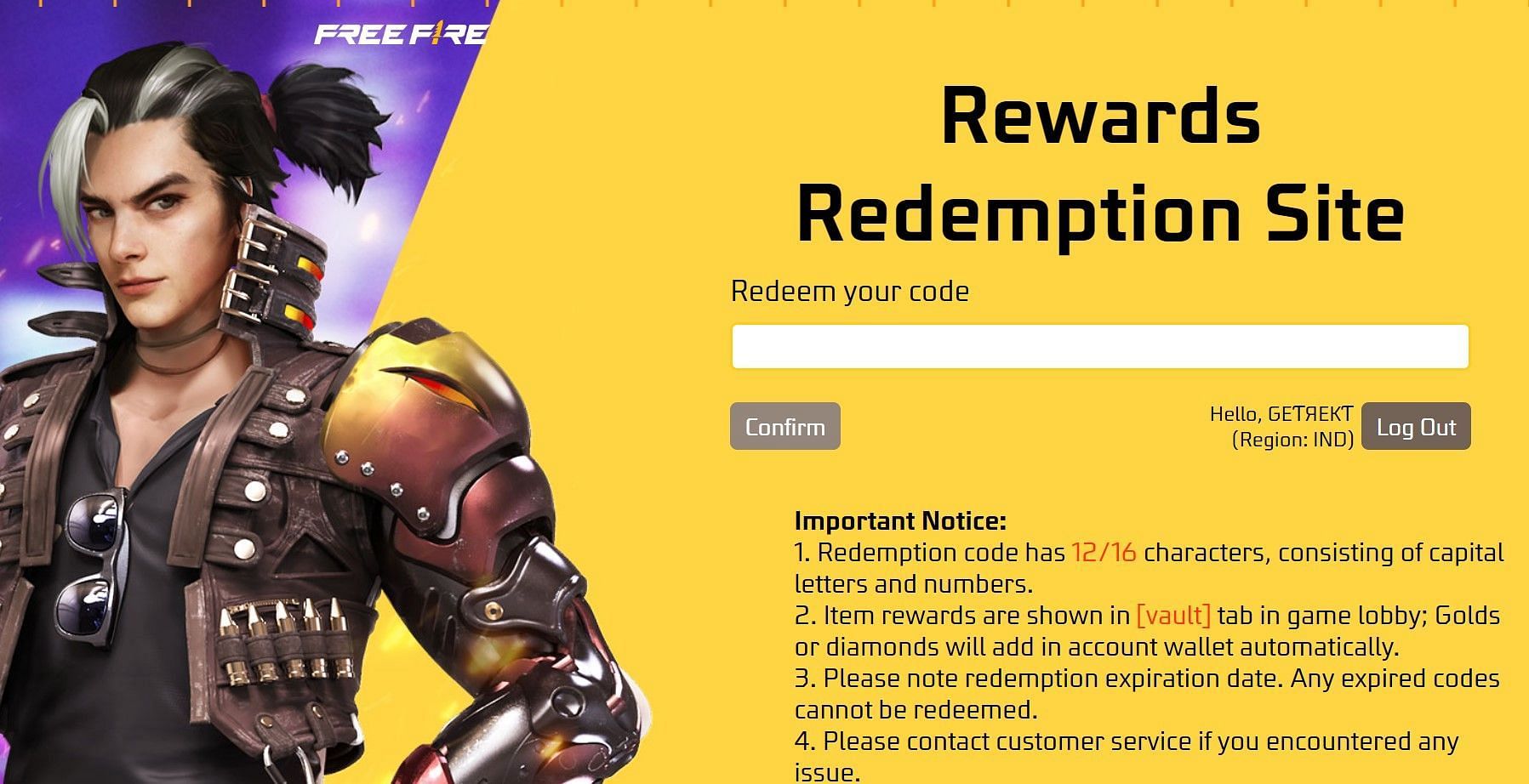
Step 4:Click on the button labeled "Confirm."
The redemption status will soon appear on the screen, and you can claim the FF rewards from the in-game mail section.