
Garena Free Fire codes for January 25, 2024: Get free room cards and skins
The number of cosmetic items in Free Fire is always growing, and there are a lot of players who regularly spend diamonds in the game. However, there are also a considerable number of users who cannot afford the in-game currency. These players instead look for ways to get free rewards. One of the methods to do so is to use different redeem codes.
Garena releases these redeem codes via the game’s official handles on special occasions, each consisting of a unique combination of letters and numbers. Once a new code is released, you can visit the Rewards Redemption Site and complete the redemption process to get the rewards into your in-game account.
Free Fire redeem codes for January 25, 2024
You can receive room cards and skins by successfully using these Free Fire redeem codes on the Rewards Redemption Site:
Room cards:
- FFICJGW9NKYT
- XUW3FNK7AV8N
Skins:
- MCPTFNXZF4TA
- FF11HHGCGK3B
- FF11WFNPP956
- X99TK56XDJ4X
- FF11DAKX4WHV
- WLSGJXS5KFYR
- FF11NJN5YS3E
- ZRJAPH294KV5
- Y6ACLK7KUD1N
- W0JJAFV3TU5E
- SARG886AV5GR
- FF1164XNJZ2V
- B6IYCTNH4PV3
- 8F3QZKNTLWBZ
- FF10617KGUF9
- FF119MB3PFA5
- ZYPPXWRWIAHD
- YXY3EGTLHGJX
- FF10GCGXRNHY
Note: Given the unclear maximum usage limits, server constraints, and expiration dates, it is possible that these Free Fire redeem codes may not work for all users. If you have any problems during redemption, patiently wait for the developer to provide fresh codes for your server.
Detailed steps to employ Free Fire redeem codes
The FF redemption codes can be used on the Rewards Redemption Site in a matter of minutes. Those who are not familiar with how to utilize them will find the following steps helpful:
Step 1: You can use any web browser to reach the Rewards Redemption Site. You can go to the website by clicking here.

Step 2: As soon as you find yourself on the website, you will be presented with a list of several platforms you can use to sign in. You should use the platform connected to your FF ID.
These are the options available:
- VK
- Huawei ID
- Apple ID
- X
Step 3: The screen will then display a text box, and this is where you should insert the Free Fire redeem codes. Once you have typed in a code, you can click the Confirm button.
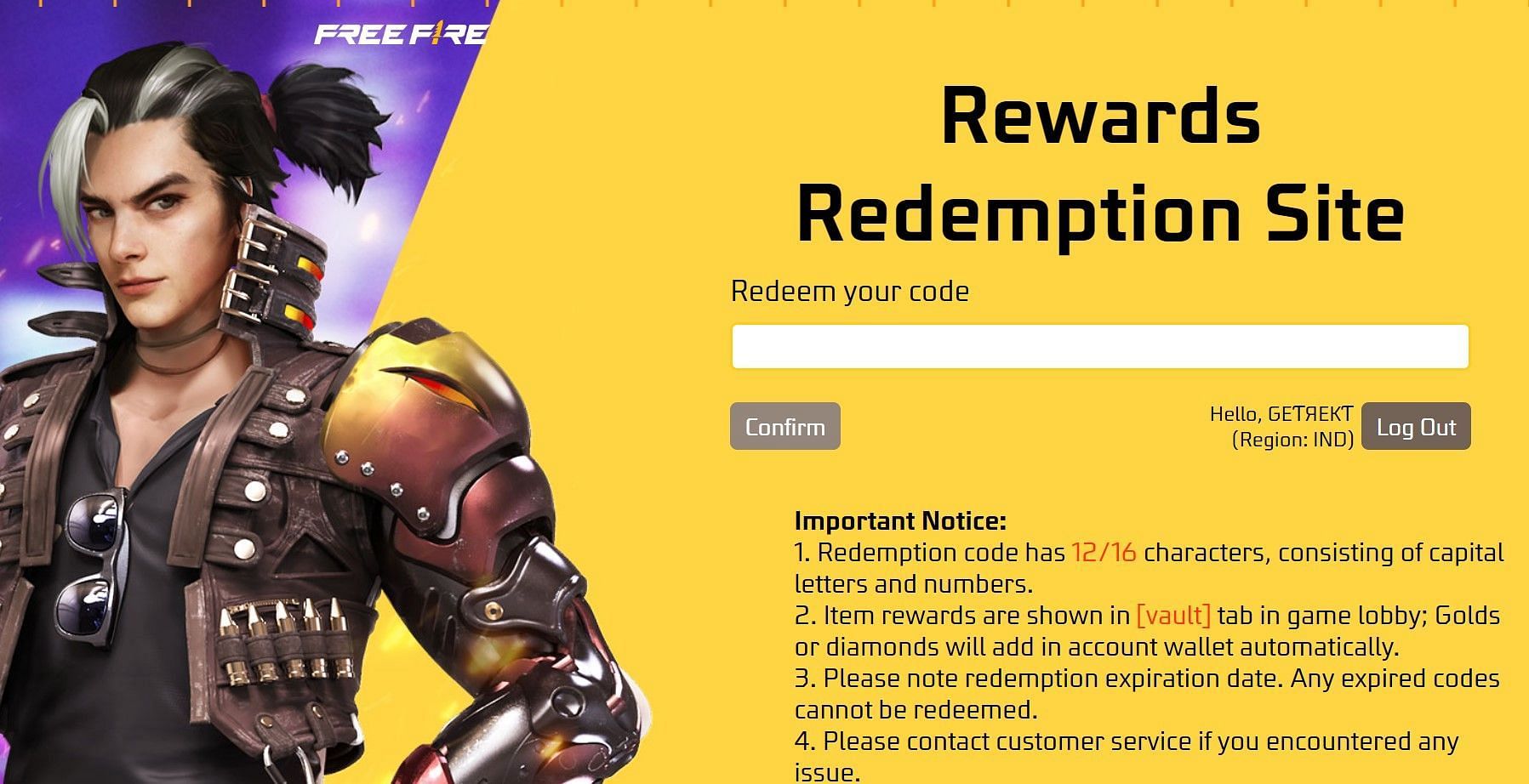
Step 4: After successful redemption, open the battle royale title and claim the FF rewards by navigating to the in-game mail section.
You should note that guest accounts can't be used for the redemption process. If you possess a guest account, you have to link it to one of the platforms first.