
Garena Free Fire codes for January 26, 2024: Get free diamonds and gun skins
There is no better way to get rewards in Free Fire than by using redeem codes. This method is preferred due to the minimal effort required on the player's part. Once a new redeem code is made available, you just have to visit the Rewards Redemption Site and enter it in the designated space to get rewards deposited into your in-game account. The rewards range from regular items like skins and costumes to premium things like diamonds, the in-game currency.
You must use a redeem code as soon as it is released, as it will likely have a short validity period, which means it will expire soon.
Free Fire redeem codes for January 26, 2024
Here is a list of Free Fire redeem codes that you can use for free diamonds and gun skins:
Diamonds
- MHM5D8ZQZP22
Gun skins
- FFCMCPSJ99S3
- EYH2W3XK8UPG
- FFCMCPSUYUY7E
- FFCMCPSEN5MX
- FF11NJN5YS3E
- FF10617KGUF9
- NPYFATT3HGSQ
- XZJZE25WEFJJ
- 6KWMFJVMQQYG
- MCPW2D2WKWF2
- ZZZ76NT3PDSH
- HNC95435FAGJ
- MCPW2D1U3XA3
- FFCMCPSGC9XZ
- UVX9PYZV54AC
- MCPW3D28VZD6
- V427K98RUCHZ
- BR43FMAPYEZZ
Note: Since these redeem codes have uncertain expiry dates, maximum usage limits, and server restrictions, they might not work for everyone. If an error pops up during redemption, you must wait for Garena to releases new redeem codes for the battle royale title.
Guide to using Free Fire redeem codes
To obtain rewards through the use of FF redeem codes, follow these instructions:
Step 1: Head to the Rewards Redemption Site. You can directly access it at https://reward.ff.garena.com/en.

Step 2: Select the platform that's connected to your in-game account and use it to log in. There are six platforms available on the website: Facebook, VK, Google, X, Apple ID, and Huawei ID.
Guest accounts do not work for redemption purposes. If you own a guest account, you should link it to a platform via the in-game settings.
Step 3: After logging in, the website will display a text field where you can enter a redeem code.
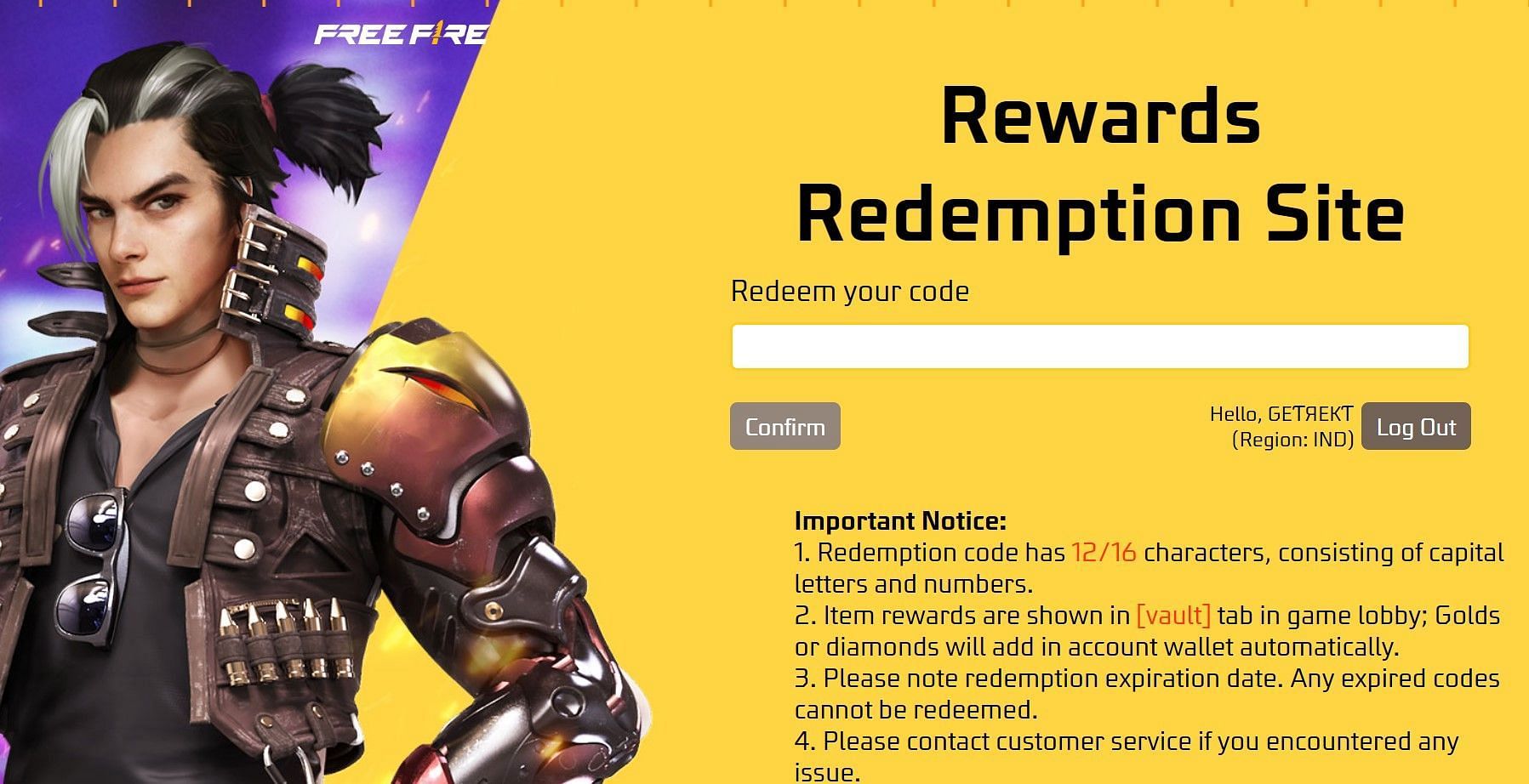
Step 4: Once you have entered a valid redeem code, check for inaccuracies. If there aren’t any, click on the “Confirm” button.
In case of successful redemption, head to the in-game mail and claim your free FF rewards.