
Garena Free Fire codes for January 29, 2024: Get free gloo wall skins and pets
Because they are so easy to use, Free Fire redeem codes have quickly grown in popularity as a means to obtain free rewards. To redeem these codes, all you have to do is visit the official Rewards Redemption Site and log in with your account details. After the redemption process is complete, you can expect the rewards to get deposited to your in-game ID within a period of 24 hours.
Nevertheless, the redeem codes also have a few drawbacks, one of which is short validity spans. This is why you must use the redeem codes as soon as possible.
Free Fire redeem codes for January 29, 2024
You can acquire gloo wall skins and pets upon successfully utilizing the Free Fire redeem codes specified below:
Gloo wall skins
- FFAC2YXE6RF2
- FFCMCPSBN9CU
- FFBBCVQZ4MWA
Pets
- VNY3MQWNKEGU
- U8S47JGJH5MG
- FFIC33NTEUKA
- ZZATXB24QES8
Note: These redemption codes may not work for all users due to unknown expiration dates, server limitations, and maximum usage limits. If you run into trouble redeeming the code, you will have to wait until new codes are made available for your server.
Steps to utilize Free Fire redeem codes on January 29, 2024
You can redeem all Free Fire codes on the official Rewards Redemption Site. The steps you can follow to complete the procedure are explained below:
Step 1: Initiate the redemption process by visiting the Rewards Redemption Site. This website can be accessed by clicking here.

Step 2: The website will offer six login choices, and you must use the platform your Free Fire account is linked to. Among the options are Facebook, Google, and X.
It is essential to remember that the Rewards Redemption Site does not support guest accounts. Therefore, those with guest accounts must bind them to one of the platforms. Once you bind your account, you can use the codes to receive free rewards.
Step 3: A text box will appear on your screen, and you can enter the redeem code here. Make sure you avoid any typing mistakes while inserting the code.
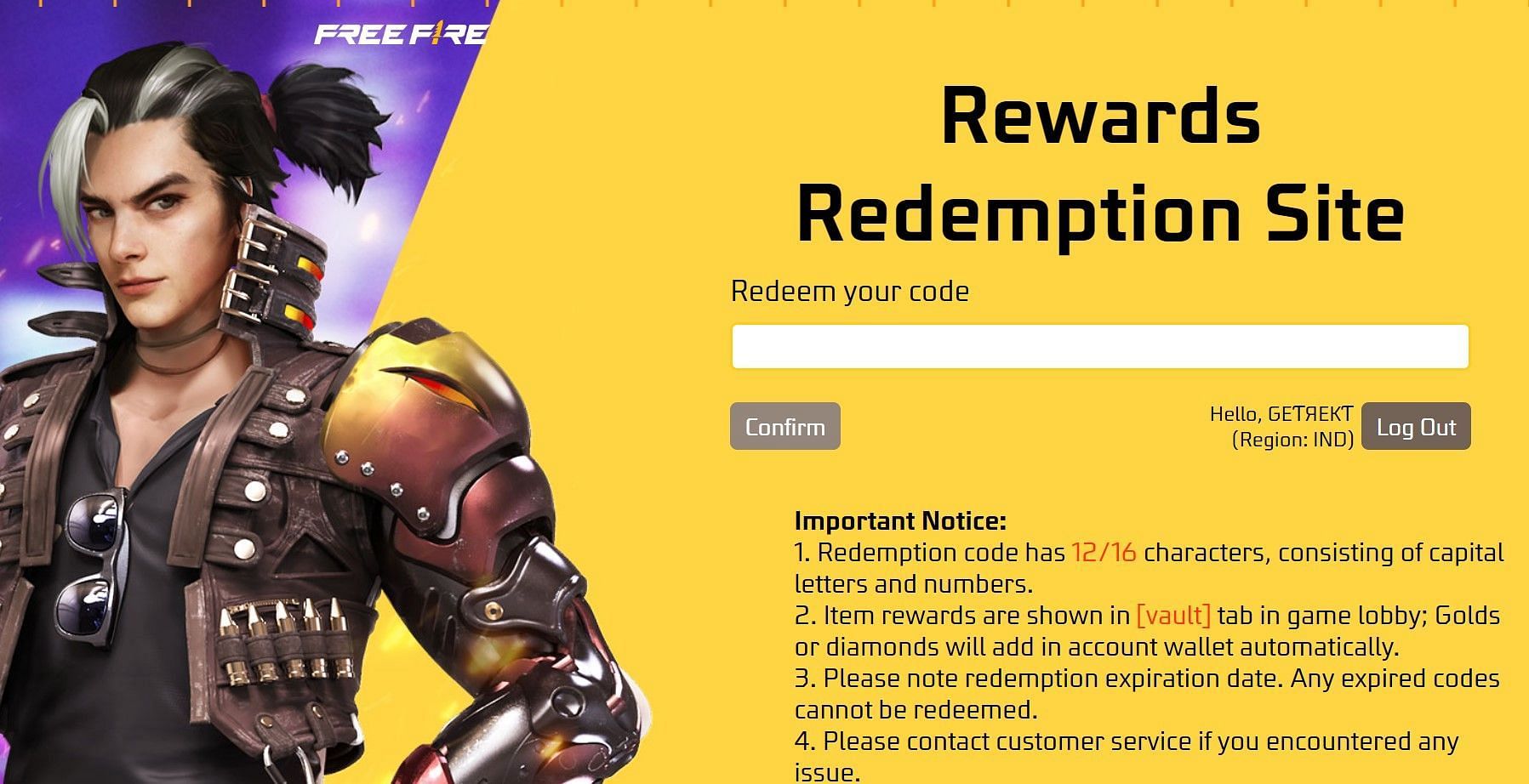
Step 4: To complete the procedure, click the Confirm button. The rewards associated with the code will be delivered to your in-game account.
It can take up to 24 hours for the FF rewards to arrive, so you must patiently wait until they are delivered. After they are sent, you can claim them through the in-game mail section.