
Garena Free Fire codes for January 31, 2024: Get free diamonds and skins
Many Free Fire players want premium in-game items like skins, costumes, emotes, and more. However, most of them cannot afford to purchase them using diamonds, a currency needed to buy cosmetics in the battle royale title. Thankfully for them, Garena often releases redeem codes that provide a wide range of items at no cost.
Redeem codes provide an assortment of items. To use them, you must visit the Rewards Redemption Site. The associated rewards will be delivered to your in-game account after a successful redemption.
Free Fire redeem codes for January 31, 2024
Use the Free Fire redeem codes below to receive free diamonds and skins in the game:
Diamonds:
- MHM5D8ZQZP22
Skins:
- MCPTFNXZF4TA
- FF11HHGCGK3B
- FF11WFNPP956
- X99TK56XDJ4X
- FF11DAKX4WHV
- WLSGJXS5KFYR
- FF11NJN5YS3E
- ZRJAPH294KV5
- Y6ACLK7KUD1N
- W0JJAFV3TU5E
- SARG886AV5GR
- FF1164XNJZ2V
- B6IYCTNH4PV3
- 8F3QZKNTLWBZ
- FF10617KGUF9
- FF119MB3PFA5
- ZYPPXWRWIAHD
- YXY3EGTLHGJX
- FF10GCGXRNHY
Note: Considering their maximum use limitations, server constraints, and expiration dates, these Free Fire redeem codes may not be valid for everyone. If you happen to encounter any issues during redemption, please wait for the developer to release new redeem codes for your server.
How to use Free Fire redeem codes
You can follow the steps below to make use of the Rewards Redemption Site and collect rewards from all the FF redeem codes:
Step 1: Go to the Reward Redemption Site on any web browser. You can use this URL to do so: https://reward.ff.garena.com.

Step 2: Log in using the platform linked to your in-game ID. Here are the list of platforms you can choose from:
- VK
- Apple ID
- Huawei ID
- X
Guest accounts will not work on the website, so make sure they are linked to one of the platforms listed above. To link your guest account, head to the settings section of the game.
Step 3: Input the FF redeem code into the designated text field. Avoid making errors.
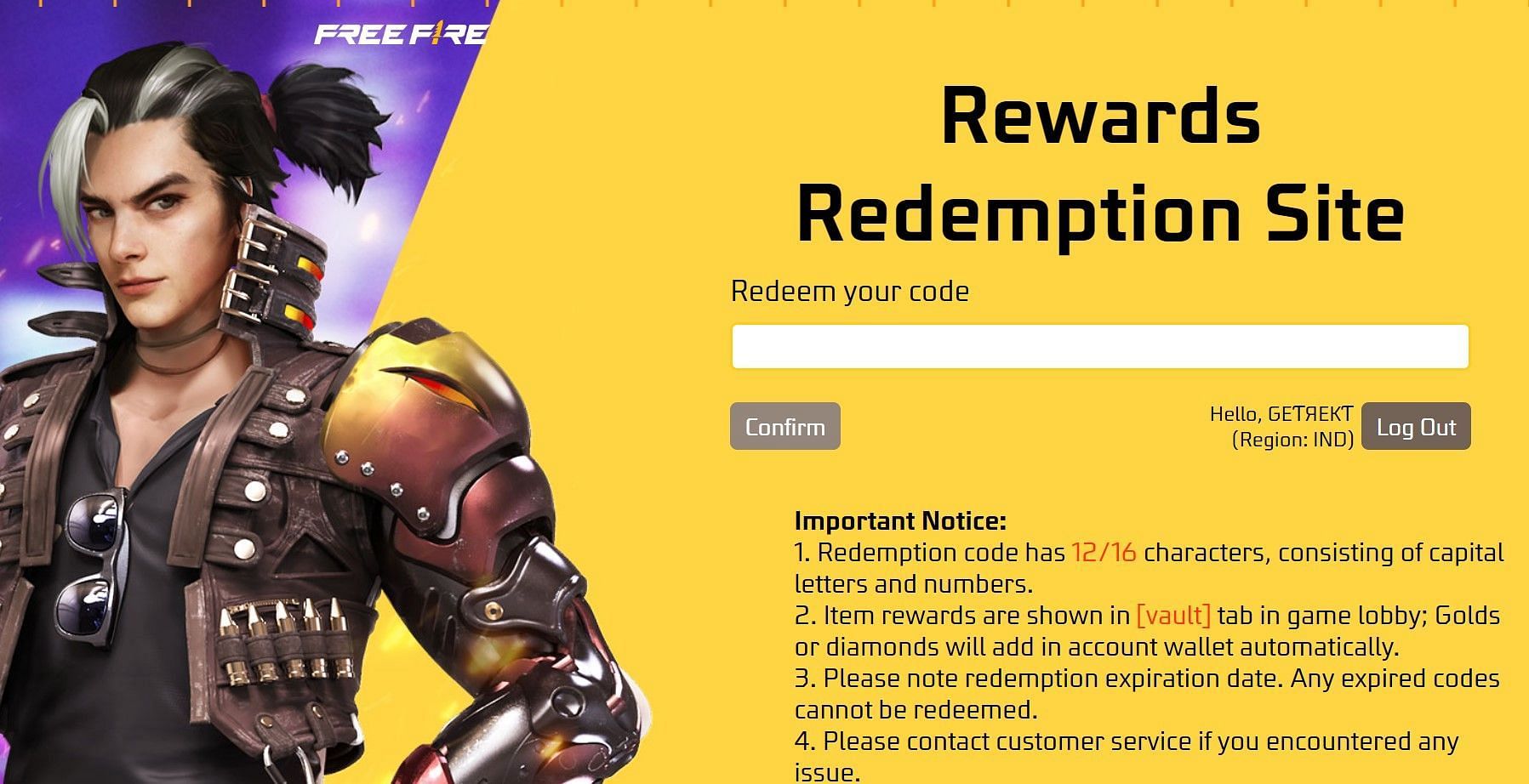
Step 4: Hit the “Confirm” button. The status of redemption will pop up in a dialog box.
If successful, open tha game and claim the FF rewards from the mail section.