
Garena Free Fire codes for February 1, 2024: Get free characters and vouchers
Free Fire is filled with unique cosmetics, and players can acquire them to improve and customize their gaming experience. The most common way to get these items is to spend diamonds on Luck Royales, events, and the in-game store. However, features like redeem codes can also be used to obtain free items in the battle royale title.
Garena has released tons of redeem codes since Free Fire's launch, each catering to a different server. These redeem codes have short validity periods, so they must be used as soon as they are released.
Free Fire redeem codes for February 1, 2024
Use the Free Fire redeem codes below to receive free characters and vouchers in the game:
Characters
- PCNF5CQBAJLK
Vouchers
- HHNAT6VKQ9R7
- TDK4JWN6RD6
- XFW4Z6Q882WY
- 4TPQRDQJHVP4
- WD2ATK3ZEA55
- E2F86ZREMK49
- HFNSJ6W74Z48
- 2FG94YCW9VMV
- FFDBGQWPNHJX
- V44ZZ5YY7CBS
Note: Considering their uncertain expiry dates, maximum usage limits, and server restrictions, these redeem codes might not function for everyone. In the event of an error during redemption, you must wait for Garena to provide new redeem codes for your server.
How to use Free Fire redeem codes
For those unaware, you can use all Free Fire redeem codes on the Rewards Redemption Site. The website is a special portal created to streamline the redemption process.
Follow these steps to use redeem codes:
Step 1: Search for the Rewards Redemption Site on any web browser. You can also find it at https://reward.ff.garena.com/en.

Step 2: Once you're on the home page, you will see six platforms listed on the screen. You can use one to sign it, but make sure you choose the one linked to your in-game ID. Here are the platforms listed:
- VK
- Apple ID
- Huawei ID
- X
Since guest accounts aren’t allowed on the website, they must be linked to any of the listed platforms. If you are a guest account holder, visit the in-game settings to link it to a platform.
Step 3: A text field will pop up on the screen. Here, input a redeem code without making errors.
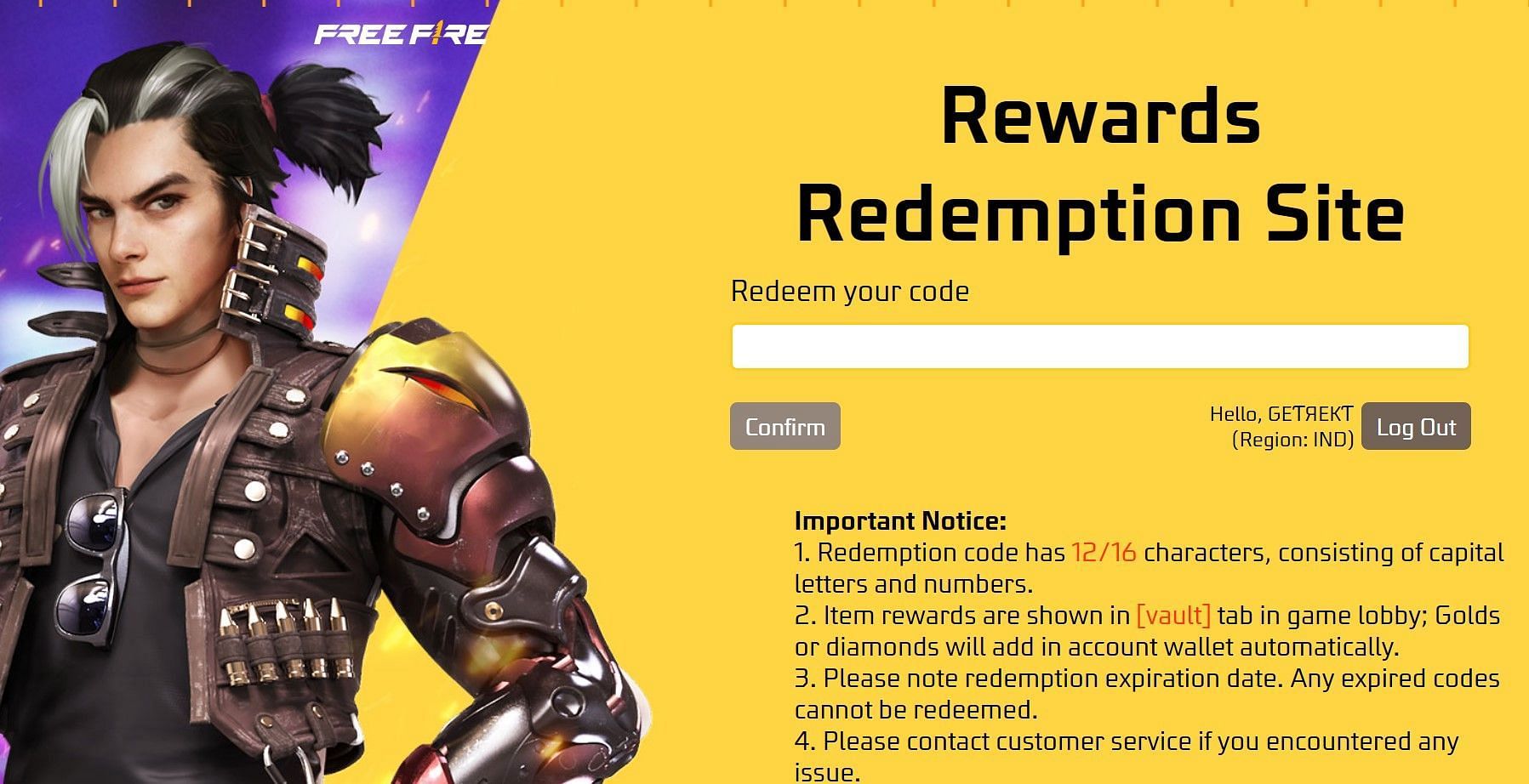
Step 4: Click on the “Confirm” button.
If the redemption is successful, the FF rewards associated with the redeem code will be delivered to your in-game account.