
Garena Free Fire codes for February 3, 2024: Get free gun skins and pets
The use of Free Fire redeem codes has proven to be an excellent way to acquire free items in the game. Upon successful redemption, every redeem code has the potential to provide you with an extensive range of freebies. In addition, the process of using them is pretty easy, and you can get all the rewards without putting in much effort.
After successfully using a redeem code, the rewards associated with it will automatically get delivered to your in-game account within a day. However, you must remember that each redeem code only operates for a limited period of time, and you must use it before it expires.
Free Fire redeem codes for February 3, 2024
Get free gun skins and pets by using the Free Fire redeem codes below:
Gun skins:
- FFCMCPSJ99S3
- EYH2W3XK8UPG
- MCPW2D1U3XA3
- FFCMCPSGC9XZ
- UVX9PYZV54AC
- MCPW3D28VZD6
- V427K98RUCHZ
- BR43FMAPYEZZ
- FFCMCPSEN5MX
- FF11NJN5YS3E
- FF10617KGUF9
- NPYFATT3HGSQ
- FFCMCPSUYUY7E
- XZJZE25WEFJJ
- 6KWMFJVMQQYG
- MCPW2D2WKWF2
- ZZZ76NT3PDSH
- HNC95435FAGJ
Pets:
- VNY3MQWNKEGU
- U8S47JGJH5MG
- FFIC33NTEUKA
- ZZATXB24QES8
Note: Since the redeem codes above possess uncertain expiry dates, server restrictions, and maximum usage limits, they might not work for everyone. If the redemption fails due to an error message, you must patiently wait until new redeem codes are released for your server.
Step-by-step procedure to use redeem codes
Using FF redeem codes is easy, thanks to the Rewards Redemption Site. Follow these steps to do so:
Step 1: Head to Free Fire's Rewards Redemption Site using any web browser. The portal can be accessed directly through this URL: https://reward.ff.garena.com/en.

Step 2: Once you're on the home page, the website will prompt you to log in. You can use Facebook, VK, Google, Apple ID, Huawei ID, or X to do so. Just make sure the platform you use to sign in is linked to your in-game account.
If you own a guest account, you will not be eligible to use redeem codes. Such accounts must be linked to any one of the platforms mentioned earlier. To link them, you can visit the in-game settings.
Step 3: Input a valid redeem code into the text area on the screen. Make sure you don't make any mistakes.
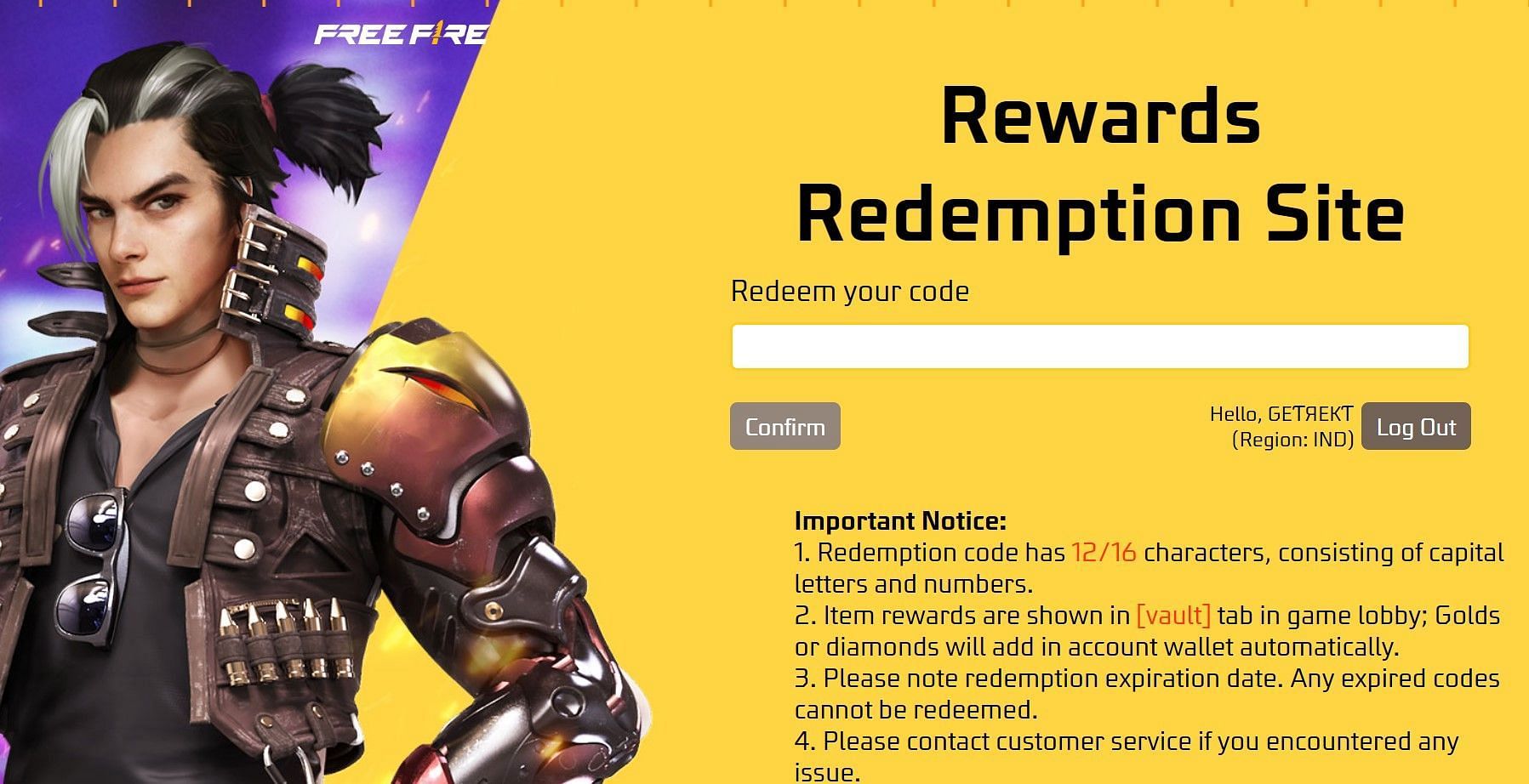
Step 4: Click on the “Confirm” button.
A dialog box will highlight your redemption status. If the status is positive, you can claim your free FF rewards from the in-game mail section.