
Garena Free Fire codes for February 4, 2024: Get free room cards and gloo wall skins
With most exclusive and premium in-game items in Free Fire costing loads of diamonds, players often rely on free alternative means like redeem codes to get them. These codes are pretty helpful, given that they can provide a wide range of free rewards while also requiring minimal effort. Essentially, gamers can easily claim all such codes through the Rewards Redemption Site.
Once they are successfully redeemed, Garena deposits the associated rewards directly into in-game accounts within 24 hours. Players can then collect them by opening the battle royale title and going to the in-game mail section.
Free Fire redeem codes for February 4, 2024
Use the Free Fire redeem codes given below and get room cards and gloo wall skins:
Room cards:
- FFICJGW9NKYT
- XUW3FNK7AV8N
Gloo wall skins:
- FFAC2YXE6RF2
- FFCMCPSBN9CU
- FFBBCVQZ4MWA
Note: Considering the uncertain server restrictions, expiry dates, and maximum usage limits, the Free Fire redeem codes above might not work for everyone. If you encounter an error message while redeeming these, you have no option other than waiting for the developers to provide new codes for the battle royale title.
Procedure to use the Free Fire redeem codes
The process to employ the FF redemption codes involves the use of the Rewards Redemption Site. Follow the steps outlined below to utilize the website and receive your free rewards:
Step 1: Start by reaching the Rewards Redemption Site on your device. You can visit it by using this link: https://reward.ff.garena.com/en.

Step 2: Six login options will soon be displayed on your screen. From them, you must employ the one associated with your in-game account. The six login options are Facebook, VK, Google, Apple ID, Huawei ID, and X.
If you are a guest account holder, your account won’t function on this site, and you will have to link it to one of these platforms.
Step 3: Following the login, the website will provide a text field. This is where you must accurately enter the Free Fire redeem code. To avoid typos, it would be better if you copy and paste each code.
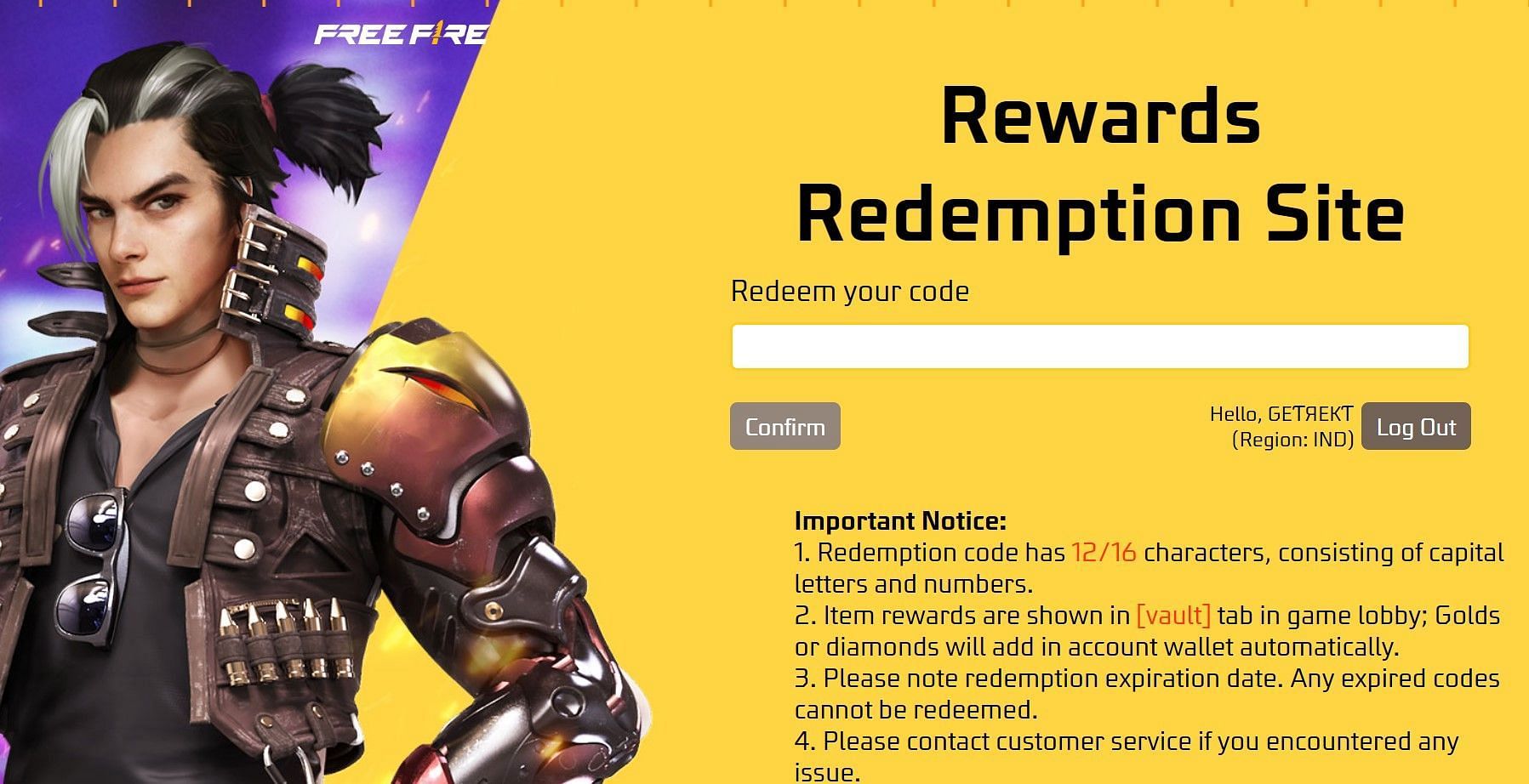
Step 4: You can finally click the Confirm button. The status of the code will soon be displayed on your screen.
If the code works, the FF rewards from it will be directly delivered to your in-game IDs, and you can open up the game to collect them.