
Garena Free Fire codes for February 6, 2024: Get free vouchers and diamonds
Since most Free Fire players are unable to purchase diamonds, a currency used to buy items in the game, they often look for ways to obtain freebies. One of the best available methods for them is to use the redeem codes that the developer, Garena, releases. These codes provide a plethora of rewards, including free diamonds.
It is essential to remember that redeem codes have two primary drawbacks. The first is that their validity spans are short, and the second is that they have server restrictions. This means you must quickly use redeem codes (but only those meant for your server) upon their release.
Free Fire redeem codes for February 6, 2024
You can acquire free vouchers and diamonds by successfully using the Free Fire redeem codes below:
Vouchers:
- HHNAT6VKQ9R7
- TDK4JWN6RD6
- XFW4Z6Q882WY
- 4TPQRDQJHVP4
- WD2ATK3ZEA55
- E2F86ZREMK49
- HFNSJ6W74Z48
- 2FG94YCW9VMV
- FFDBGQWPNHJX
- V44ZZ5YY7CBS
Diamonds:
- MHM5D8ZQZP22
Note: These Free Fire redeem codes possess uncertain expiry dates and server restrictions, which is why they may not work for everyone. If an error occurs during redemption, you have no option but to wait for the developer to release new redeem codes for your server.
Detailed step-by-step guide to using Rewards Redemption Site
The Rewards Redemption Site is the portal in which you can use FF redeem codes. Listed below are the detailed steps you can follow to use a redeem code and get free rewards:
Step 1: Use any web browser to access the Rewards Redemption Site. The website is available at https://reward.ff.garena.com/en.
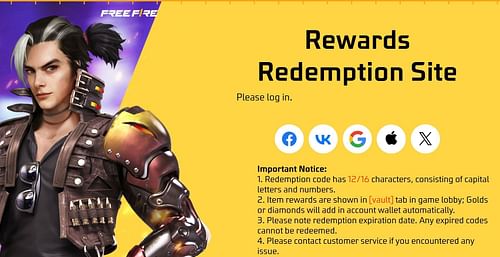
Step 2: You will see six platforms on the screen. You must employ the one connected to your in-game account to sign in. Here are your options:
- VK
- Apple ID
- Huawei ID
- X
If you have a guest account, you must link it to one of the platforms listed above. Otherwise, you will not be eligible for code redemption. To link your guest account to a platform, head to the in-game settings.
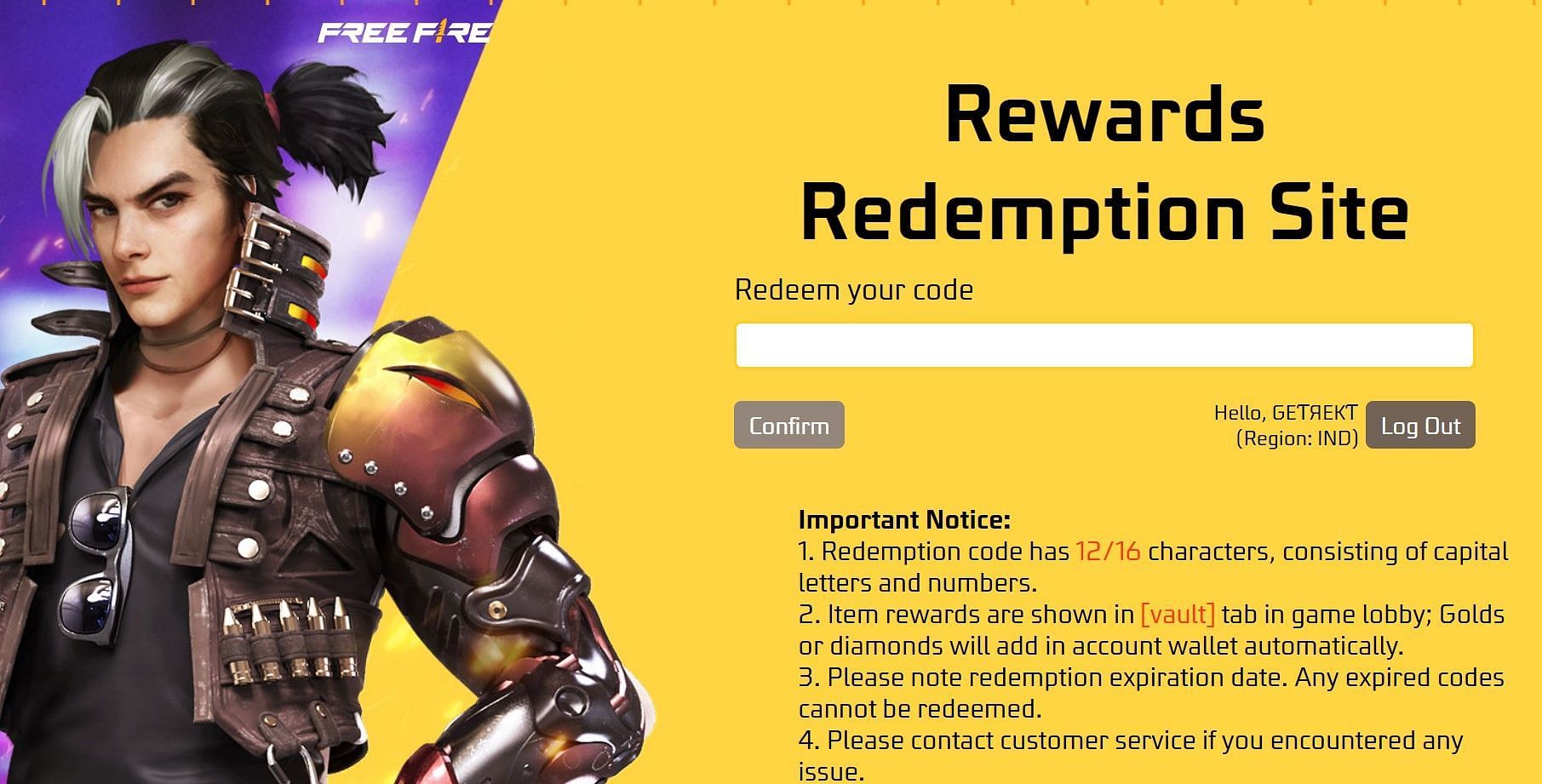
Step 3: After you've logged in, a text field will pop up on the screen. You can enter a redeem code here. Once you have done so, click the “Confirm” button.
Step 4: Open Free Fire and claim your rewards from the mail section.
It can take up to 24 hours for the FF rewards to get delivered to your account.