
Garena Free Fire codes for February 16, 2024: Get free pets and emotes
Free Fire players are always looking for ways to expand their in-game cosmetic collections with little effort and without spending diamonds, the premium currency required to acquire items in the battle royale title. One of the ways they can do this is by using redeem codes, which are character combinations that provide various rewards upon redemption.
When Garena releases a new redeem code, players can copy and paste it into a text box on the Rewards Redemption Site. Upon successful redemption, the rewards associated with the redeem code will then be delivered to their in-game accounts.
Free Fire redeem codes for February 16, 2024
You can get free pets and emotes using the Free Fire redeem codes below:
Pets:
- VNY3MQWNKEGU
- U8S47JGJH5MG
- FFIC33NTEUKA
- ZZATXB24QES8
Emotes:
- FFICJGW9NKYT
- FFAC2YXE6RF2
- FF9MJ31CXKRG
- FFCO8BS5JW2D
Note: Like all redeem codes, the ones listed above have unknown expiry dates, server restrictions, and maximum usage limits. This means they might only work for some players. If you encounter an error while using them, there is nothing you an do but wait for Garena to release a new set of redeem codes.
Steps to use Free Fire redeem codes
Follow these instructions to use a redeem code on The Rewards Redemption Site and get free FF rewards:
Step 1: Access Free Fire's Rewards Redemption Site using your preferred web browser. You can use this URL to do so: https://reward.ff.garena.com/en.
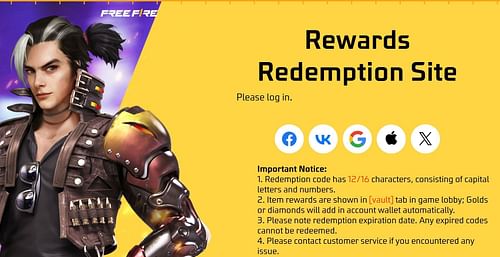
Step 2: Once on the website, you will notice a list of internet platforms on the home page. Use the one connected to your in-game ID to sign in. Here are the platforms available:
- VK
- Huawei ID
- Apple ID
- X
Guest accounts won’t work on the Rewards Redemption Site. This means you cannot use them to get rewards via redeem codes. To make them eligible, go to the in-game settings and link them to one of the platforms listed above.
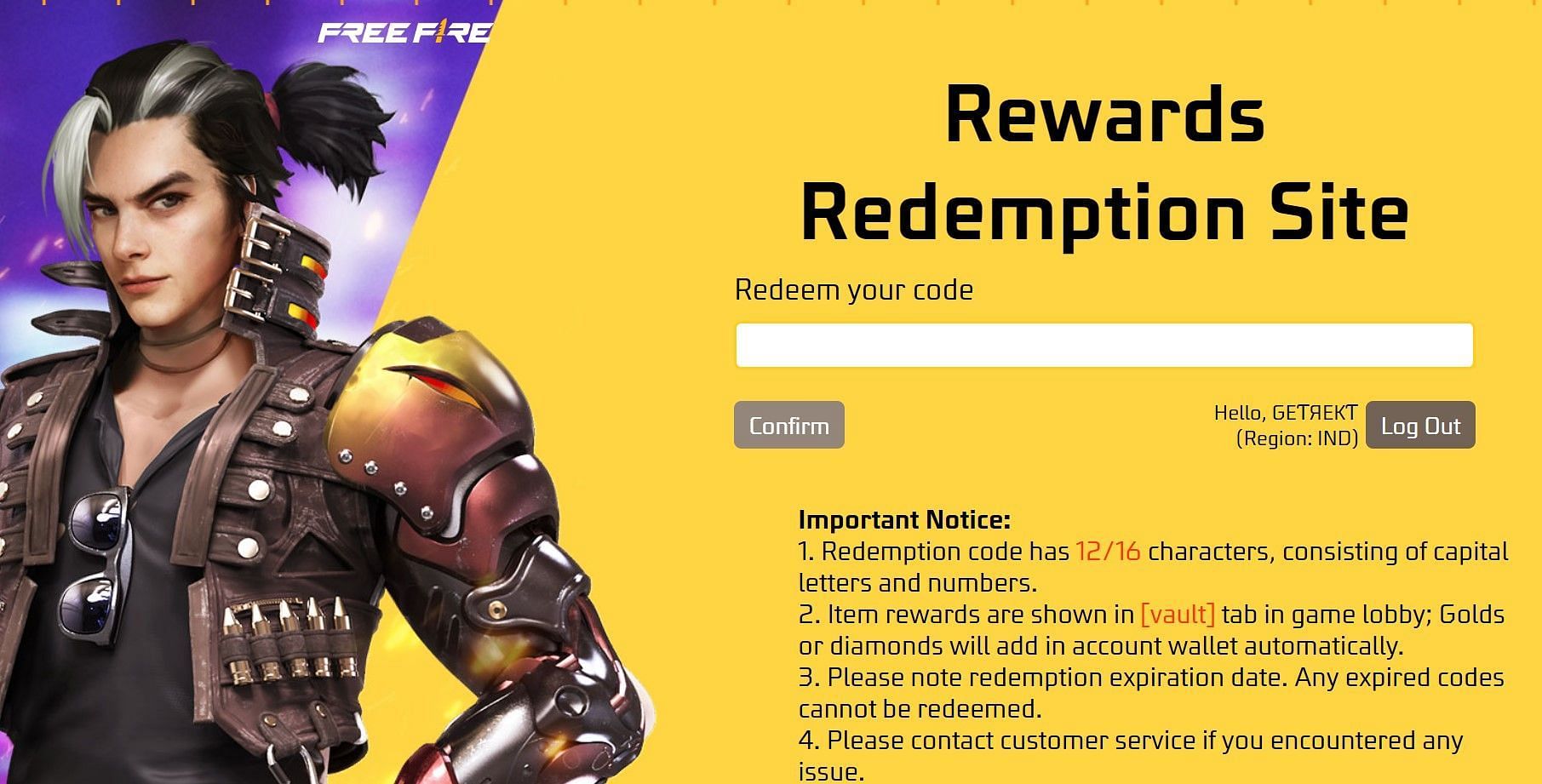
Step 3: A text field will pop up on the screen. This is where you must enter an active FF redeem code.
Step 4: Click on the “Confirm” button. Upon doing so, a dialog box will appear to inform you about the status of redemption.
In case of a successful redemption, open Free Fire and claim the rewards from the mail section.