
Garena Free Fire codes for October 3, 2023: Get free vouchers and gun skins
Getting free rewards in Free Fire is usually made possible through the different events introduced by the developers. However, considerable effort is required in the events, which is why many prefer the redeem codes due to their ease of use. These codes are often made available, and players just need to visit the Rewards Redemption Site to claim the relevant rewards.
Over time, a range of unique redeem codes have been released, each offering distinct items such as vouchers, gun skins, emotes, costumes, and so on. Within the section below, you can find a list of codes and redeem them to get freebies inside the battle royale title.
Free Fire redeem codes for October 3, 2023
Get vouchers and gun skins from the Free Fire redeem codes offered below:
Vouchers
- HHNAT6VKQ9R7
- TDK4JWN6RD6
- WD2ATK3ZEA55
- V44ZZ5YY7CBS
- XFW4Z6Q882WY
- E2F86ZREMK49
- 2FG94YCW9VMV
- FFDBGQWPNHJX
- 4TPQRDQJHVP4
- HFNSJ6W74Z48
Gun skins
- FFCMCPSJ99S3
- EYH2W3XK8UPG
- FF11NJN5YS3E
- MCPW3D28VZD6
- FFCMCPSGC9XZ
- HNC95435FAGJ
- MCPW2D1U3XA3
- BR43FMAPYEZZ
- FFCMCPSUYUY7E
- 6KWMFJVMQQYG
- V427K98RUCHZ
- MCPW2D2WKWF2
- UVX9PYZV54AC
- ZZZ76NT3PDSH
- NPYFATT3HGSQ
- XZJZE25WEFJJ
- FF10617KGUF9
- FFCMCPSEN5MX
Note: These codes possess unknown expiry dates and server restrictions. Thus, they may or may not function for everyone.
How to use the Rewards Redemption site
You may use the Rewards Redemption Site to obtain the free rewards made accessible via the redeem codes. The website only requires you to log in and input the code in the specified space.
If you haven’t previously redeemed any codes and aren’t aware of the exact process, follow the steps outlined below:
Step 1: Open a browser and move to Free Fire's Rewards Redemption Site.
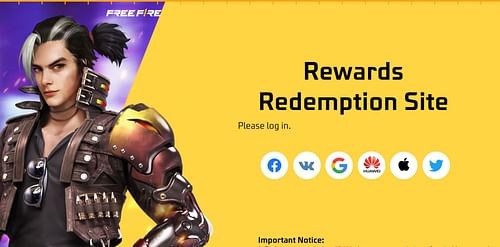
Step 2: Next, complete the login by choosing the required option from Facebook, VK, Google, Huawei ID, Apple ID, and Twitter. To get the rewards in your accounts, ensure that you use the choice linked to your FF ID.
Step 3: After the login, a text field will be showing up. Place the Free Fire code and hit the “Confirm” button that you will see beneath the field.
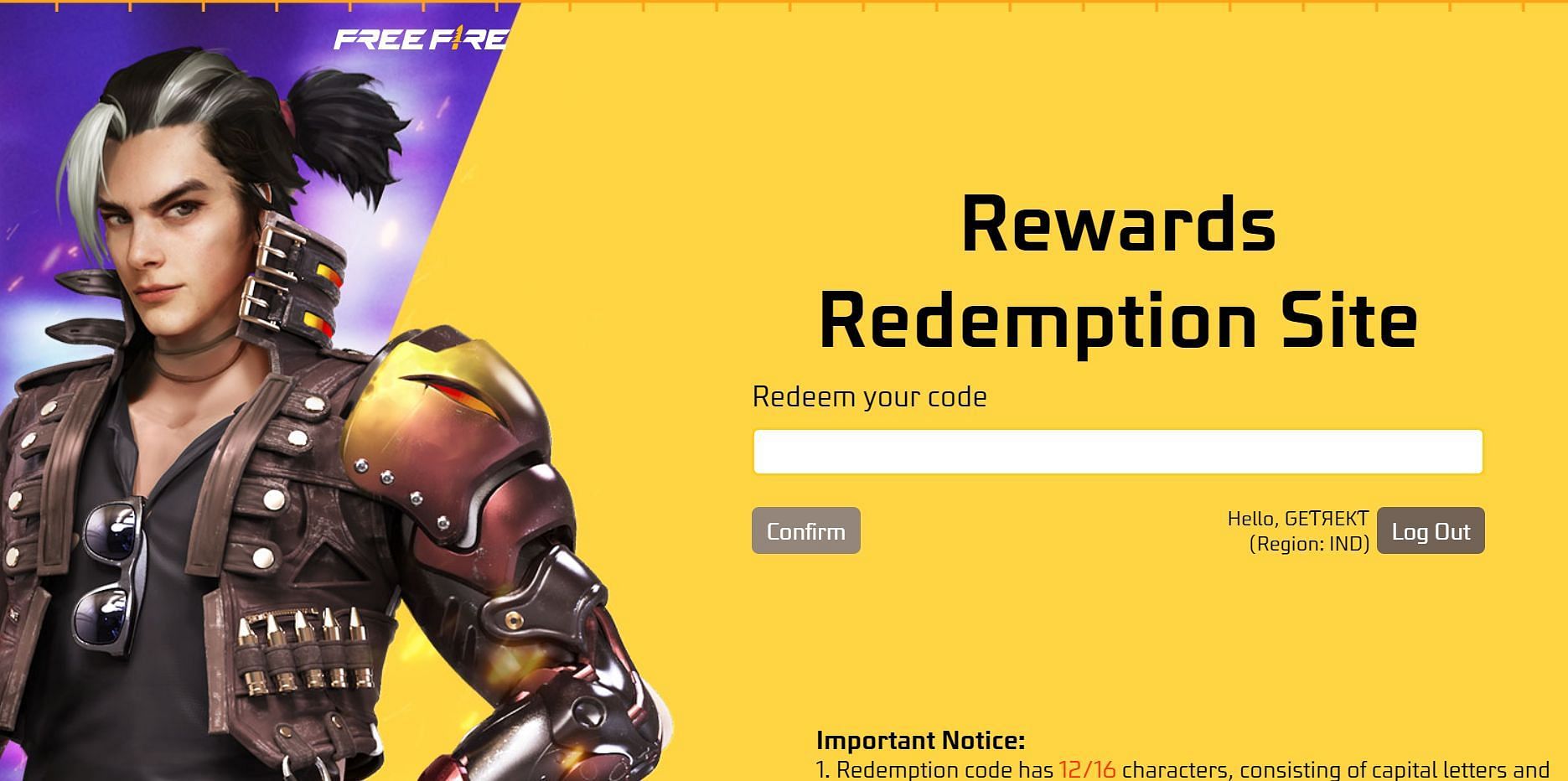
A dialog box reading the status of the process will emerge, and it will tell you whether or not the procedure was successful.
Step 4: If the redemption succeeds, you can navigate to the in-game mail section and claim the relevant FF rewards.
Note that the redemption process doesn’t allow you to use guest accounts. Hence, bind guest accounts to any of the platforms stated above.