
Garena Free Fire codes for September 16, 2023: Get free pets and gloo wall skins
Garena gives the Free Fire community a chance to obtain premium in-game items at no cost by releasing redeem codes. The developer usually drops redeem codes on the title's social media accounts or livestreams. Once a code has been released for your server, you should visit the Rewards Redemption Site and enter it in the text field there.
However, redeem codes have short validity periods, which means they must be used as soon as possible. If you try to use codes that have expired, you will encounter error messages.
Free Fire redeem codes for September 16, 2023
Here are Free Fire redeem codes you can use to get pets and gloo wall skins in the battle royale title:
Pets
- VNY3MQWNKEGU
- U8S47JGJH5MG
- FFIC33NTEUKA
- ZZATXB24QES8
Gloo wall skins
- FFAC2YXE6RF2
- FFBBCVQZ4MWA
- FFCMCPSBN9CU
Note: The Free Fire redeem codes listed above are subject to server restrictions and have unknown expiration dates. For this reason, they may not work for everyone.
Guide for employing Free Fire redeem codes
If you don't know how to use redeem codes on the Rewards Redemption Site, these instructions should help:
Step 1: Visit Garena's Rewards Redemption Site. You can get there directly through this URL: navigating to https://reward.ff.garena.com/en.
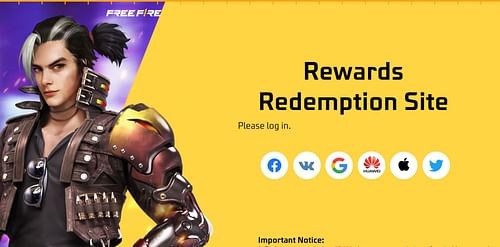
Step 2: Once on the website, you will need to sign in using one of six platforms. The choices you will see on the screen are Facebook, VK, Google, Huawei ID, Apple ID, and Twitter.
Guest accounts cannot be used to get rewards via redeem codes.
Step 3: Enter an active redeem code into the text box that you see after logging in. Ensure that you do not make any errors while typing it.
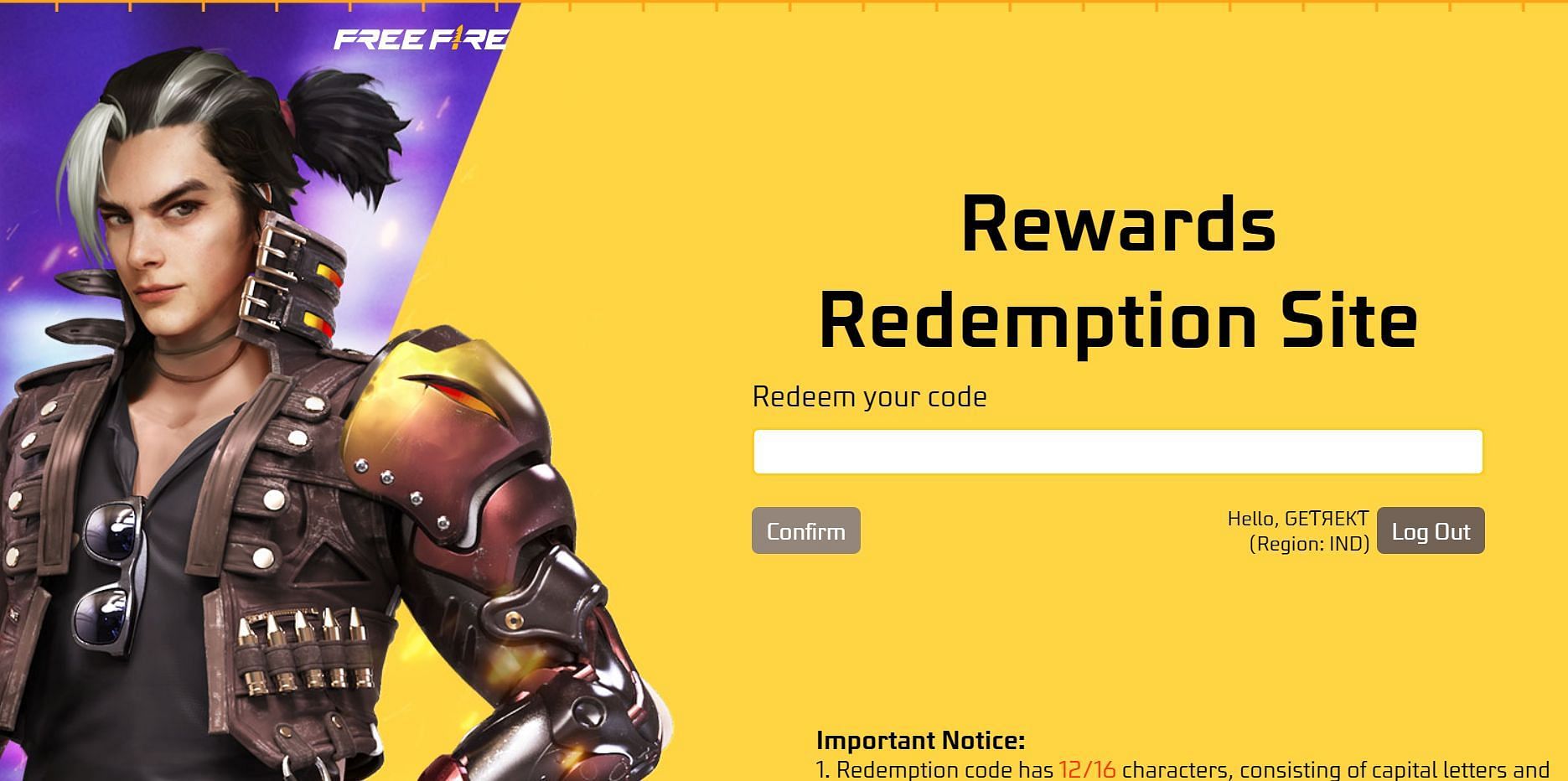
Step 4: Click on the “Confirm” button. A dialog box will emerge, telling you whether or not the redemption is successful.
In the event of a successful redemption, Garena will deliver the rewards to your in-game accounts through the mail section. However, it may take up to 24 hours for them to arrive.