
Garena Free Fire codes for October 14, 2023: Get free gun skins and characters
Garena has filled Free Fire with a wide array of premium and exclusive cosmetics. A majority of the title's community spends loads of diamonds to acquire them. However, not everyone can afford to spend the in-game currency on these items. One of the best alternatives for such players is to use the redeem codes that the developer releases occasionally.
Redeem codes are extremely rewarding and do not require much effort to use. All you need to do is head to the Rewards Redemption Site and enter one there to get freebies.
Free Fire redeem codes for October 14, 2023
You will get free gun skins and characters by utilizing the Free Fire redeem codes below:
Gun skins
- FFCMCPSJ99S3
- EYH2W3XK8UPG
- 6KWMFJVMQQYG
- V427K98RUCHZ
- MCPW2D2WKWF2
- UVX9PYZV54AC
- ZZZ76NT3PDSH
- NPYFATT3HGSQ
- XZJZE25WEFJJ
- FF10617KGUF9
- FFCMCPSEN5MX
- FF11NJN5YS3E
- FFCMCPSGC9XZ
- HNC95435FAGJ
- MCPW2D1U3XA3
- BR43FMAPYEZZ
- FFCMCPSUYUY7E
- MCPW3D28VZD6
Characters
- PCNF5CQBAJLK
Note: Since the redeem codes listed above possess unknown expiry dates and server restrictions, they may not function for everyone.
Process of using Free Fire redeem codes
Using Free Fire redeem codes is not as complicated as getting rewards via in-game events. The process only requires you to visit the Rewards Redemption Site and perform simple steps.
Listed below are the steps you can follow if you don't know how to use redeem codes:
Step 1: Search for the Rewards Redemption Site on your mobile device. There are many bogus websites on the internet; you must avoid them. The URL for the official website is https://reward.ff.garena.com/en.
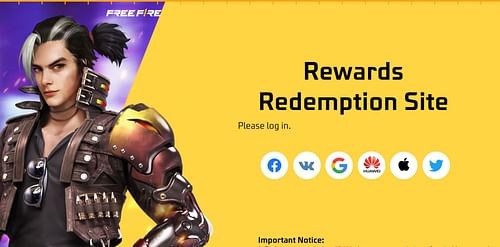
Step 2: From the list of six platforms, use the option linked to your in-game account to sign in.
It is compulsory to have your account linked with any one of the platforms, or else you won't be able to use redeem codes. You can link a guest account to a platform via the in-game settings.
Step 3: A text field will appear on the screen. This is where you can enter an active redeem code. Any mistakes while entering a code will lead to a failed redemption, so make sure you type it correctly.
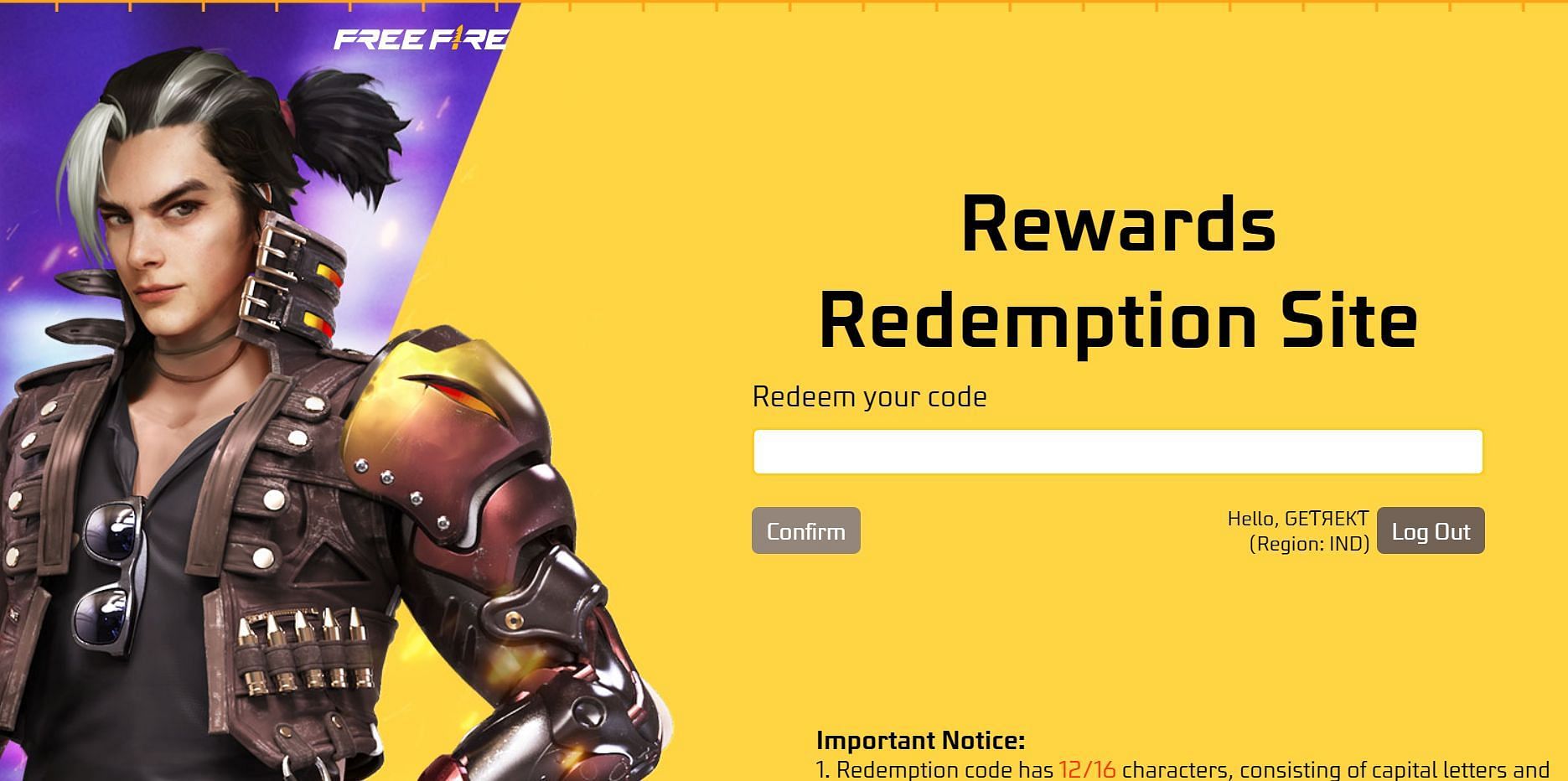
Step 4: Hit the “Confirm” button. The redemption status will be displayed via a dialog box.
If successful, boot up the battle royale title and claim the FF rewards from the mail section.