
Garena Free Fire codes for October 19, 2023: Get free vouchers and characters
There are multiple methods to obtain free rewards in Free Fire, with redeem codes emerging as the most effective. These codes are simple to use, and gamers only need to redeem them on the Rewards Redemption Site to get the appropriate rewards on their accounts. They provide various items, such as vouchers, characters, skins, outfits, and even the in-game currency, diamonds.
Over the years, Garena has distributed tons of unique codes to cater to the game's global audience. Each code consists of 12 or 16 characters, including both numbers and letters.
Free Fire redeem codes for October 19, 2023
Here is a list of Free Fire redeem codes you can use to get vouchers and characters in the game:
Vouchers
- HHNAT6VKQ9R7
- TDK4JWN6RD6
- HFNSJ6W74Z48
- 2FG94YCW9VMV
- FFDBGQWPNHJX
- 4TPQRDQJHVP4
- WD2ATK3ZEA55
- V44ZZ5YY7CBS
- XFW4Z6Q882WY
- E2F86ZREMK49
Characters
- PCNF5CQBAJLK
Note: The codes mentioned above have unknown expiry dates and server restrictions, so they may not work for everyone.
Detailed process of using Free Fire redeem codes
You should visit the designated Rewards Redemption Site to use codes and receive free FF rewards in your account. Here's how you can use the website:
Step 1: Launch a web browser and search for the game's official Rewards Redemption Site.
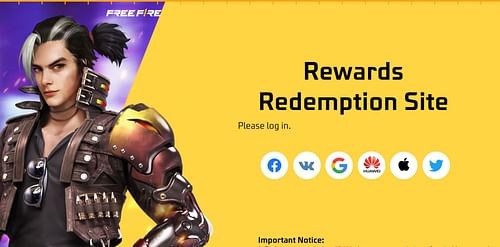
Step 2: The website will display six login choices, and you should choose the platform that is linked to your FF account. The following are the options you will see:
- VK
- Apple ID
- Huawei ID
- X
The developers have mentioned that guest accounts aren’t a valid choice on the Rewards Redemption Site, and it is necessary to have a linked account. As a result, you will not be able to use guest accounts for the purpose of using the codes.
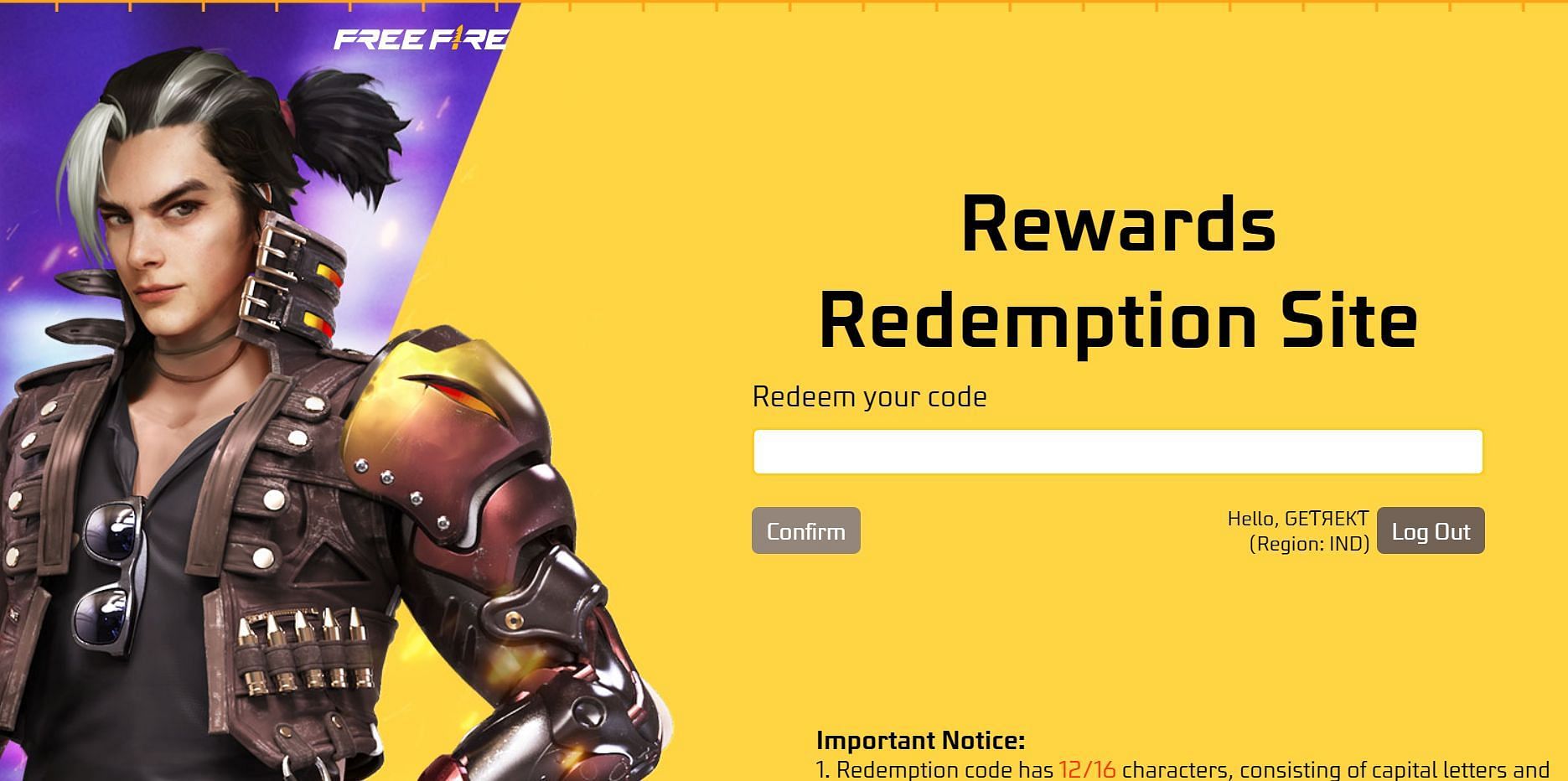
Step 3: You should enter the correct FF redeem code and click the Confirm button. This will initiate the redemption, and you will find a dialog box mentioning whether or not it was successful.
Step 4: If the redemption is successful, you can open the game and retrieve the exclusive rewards from the in-game mail section.
You should note that the rewards of the codes can take up to 24 hours to get delivered.