
Garena Free Fire codes for October 20, 2023: Get free room cards and skins
Players who don't see the value in spending real money on in-game diamonds make up a sizable portion of the Free Fire community. However, their desire to acquire exclusive items in the title prompts them to search for ways to get them for free. One of the most effective methods is using redeem codes, which Garena occasionally releases.
To utilize a working redeem code, players can simply visit the Rewards Redemption Site. After entering it there, the associated rewards will be delivered to their in-game accounts.
Free Fire redeem codes for October 20, 2023
You can use the Free Fire redeem codes below to receive room cards and skins in the game for free:
Room cards
- FFICJGW9NKYT
- XUW3FNK7AV8N
Skins
- MCPTFNXZF4TA
- FF11HHGCGK3B
- WLSGJXS5KFYR
- FF11DAKX4WHV
- B6IYCTNH4PV3
- X99TK56XDJ4X
- FF1164XNJZ2V
- FF11NJN5YS3E
- W0JJAFV3TU5E
- SARG886AV5GR
- Y6ACLK7KUD1N
- FF10617KGUF9
- FF11WFNPP956
- ZRJAPH294KV5
- FF119MB3PFA5
- ZYPPXWRWIAHD
- YXY3EGTLHGJX
- FF10GCGXRNHY
- 8F3QZKNTLWBZ
Note: You should know that the Free Fire redeem codes above possess unknown expiry dates and server restrictions. This means that they may not work for everyone.
How to use redeem codes
Follow this guide to utilize Free Fire redeem codes:
Step 1: Open a web browser and head to the Rewards Redemption Site, accessible at this URL: https://reward.ff.garena.com.
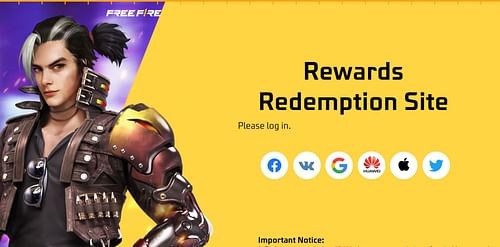
Step 2: Sign in using the service/platform linked to your in-game ID. There are six options to choose from: Facebook, VK, Google, Apple ID, Huawei ID, and X.
Bear in mind that guest accounts are not eligible for the redemption process. They must be linked to one of the supported services/platforms via the settings menu in the title. You will be able to use redeem codes as soon as you link your guest account.
Step 3: When you finish logging in, you will find a text field where you should input an active redeem code. It is imperative to accurately enter the code, as any mistakes will lead to an unsuccessful redemption.
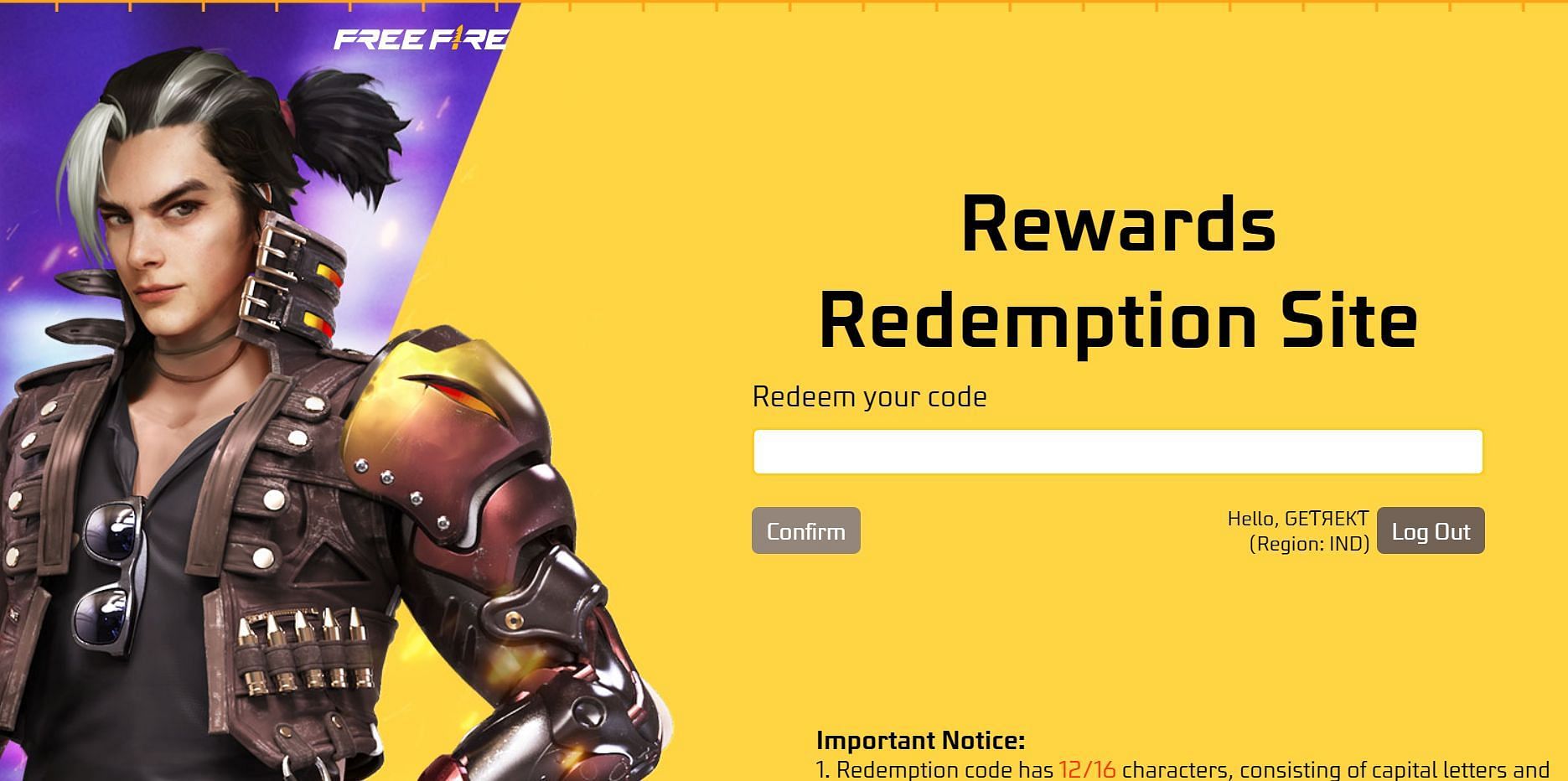
Step 4: Tap the "Confirm" button. A notice about the redemption status will pop up.
After successful redemption, the rewards associated with the entered redeem code will be available for retrieval in the in-game mail section.