
Garena Free Fire codes for October 21, 2023: Get free gloo wall skins and diamonds
Free Fire redeem codes are among the most reliable means to obtain free items in the game. They are typically considered better than other alternatives due to the minimal effort required to use them. Over the years, Garena has released many redeem codes for the title’s different servers, rewarding the community with a range of freebies.
To utilize a working redeem code, you must head to the official Rewards Redemption Site. If you use it right, the associated rewards will be deposited into your in-game mail section in 24 hours.
Free Fire redeem codes for October 21, 2023
You can utilize these Free Fire redeem codes and earn yourself free gloo wall skins and diamonds in the game:
Gloo wall skins
- FFAC2YXE6RF2
- FFCMCPSBN9CU
- FFBBCVQZ4MWA
Diamonds
- MHM5D8ZQZP22
Note: These Free Fire redeem codes may not work for all players as they have unspecified server restrictions and expiration dates.
Detailed step-by-step guide to use Free Fire redeem codes
You can redeem all the FF redeem codes on the Rewards Redemption Site. Here's how to do so:
Step 1: Search for the Rewards Redemption Site. This is the website's URL: https://reward.ff.garena.com/en.
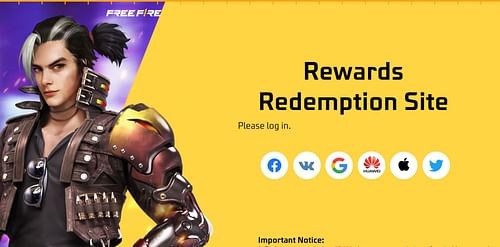
Step 2: Logging in to the Rewards Redemption Site is necessary. Use one of the platforms you see on the screen (Facebook, VK, Google, Huawei ID, Apple ID, and X) to sign in, but make sure it is linked to your in-game account.
Guest accounts should be linked to one ot these platforms to become eligible for the redemption procedure.
Step 3: After you log in, the screen will display a text box where you can enter an active redeem code. You shouldn’t make any errors while typing in the redeem code.
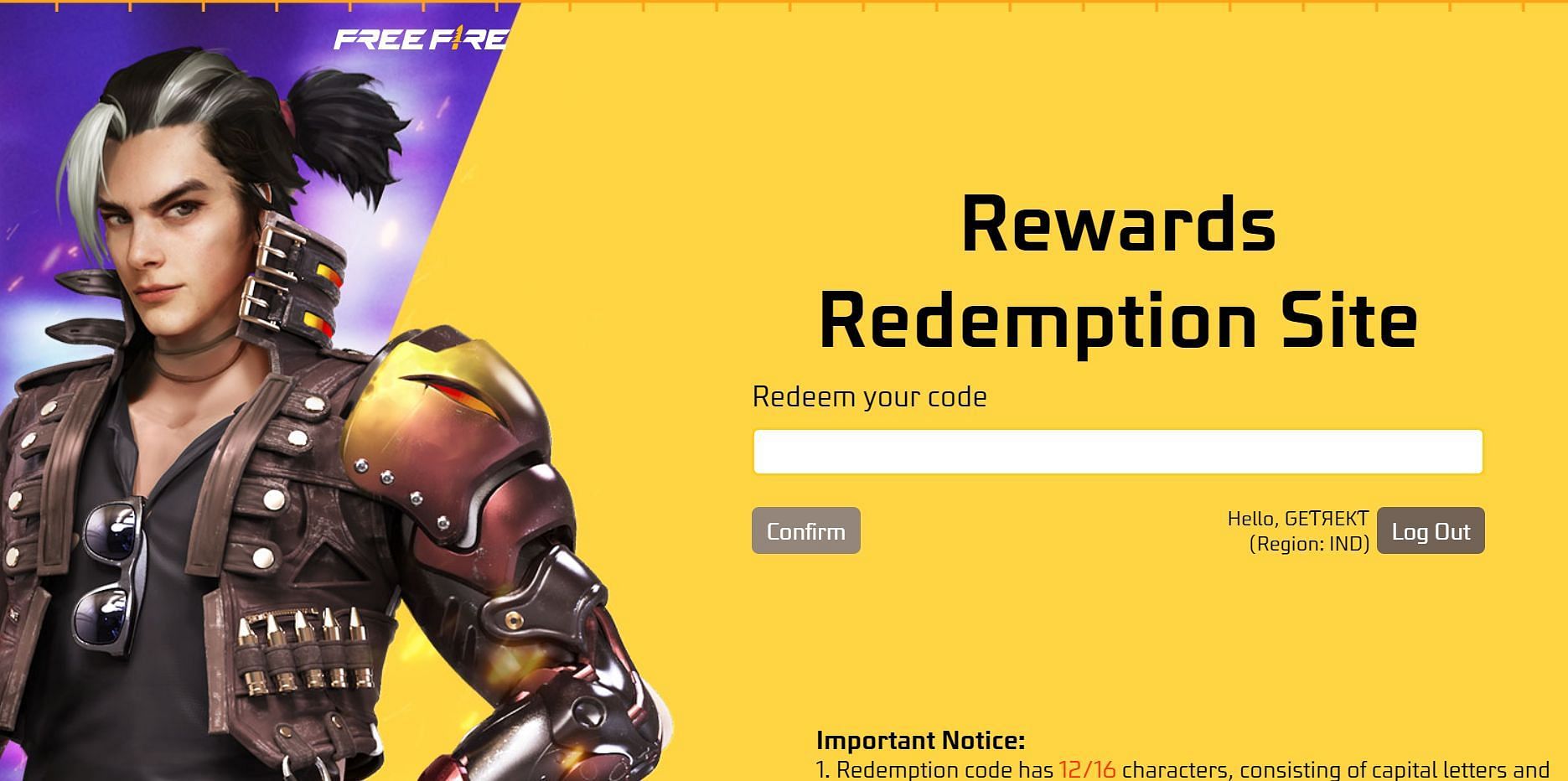
Step 4: Hit the “Confirm” button. This will complete the redemption, and if successful, you will receive your rewards.
However, if there is an error because of expiration or server restrictions, you will not be able to use the redeem code again. In this case, you must wait until Garena makes a new redeem code available for your server.