
Garena Free Fire codes for October 23, 2023: Get free emotes and costume bundles
Many players in the Free Fire community desire exclusive in-game items but cannot afford to spend diamonds on them. Such users often employ methods like redeem codes since they can provide free rewards. For those unaware, redeem codes are unique codes that Garena releases on special occasions that can provide a wide assortment of freebies, including skins, costumes, emotes, and more.
To utilize a functioning code, you need to visit the Rewards Redemption Site and complete a simple redemption process. The rewards associated with the code will then get delivered to your in-game account within 24 hours.
Free Fire redeem codes for October 23, 2023
You can use the Free Fire redeem codes below to earn free emotes and costume bundles upon successful redemption:
Emotes
- FFICJGW9NKYT
- FFCO8BS5JW2D
- FFAC2YXE6RF2
- FF9MJ31CXKRG
Costume bundles
- 3IBBMSL7AK8G
- B3G7A22TWDR7X
- GCNVA2PDRGRZ
- 4ST1ZTBE2RP9
- J3ZKQ57Z2P2P
- 8F3QZKNTLWBZ
- FF7MUY4ME6SC
- X99TK56XDJ4X
- WEYVGQC3CT8Q
Note: The redeem codes offered above may not work for everyone due to having unknown expiry dates and server restrictions.
Step-by-step procedure for using Free Fire redeem codes
The step-by-step procedure for employing the redeem codes is simple, and you shouldn't have any difficulties claiming the rewards. Here are the steps to use Free Fire redeem codes:
Step 1: To get started, open a web browser and search for the Rewards Redemption Site.
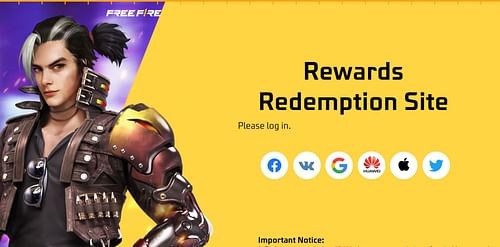
Step 2: You can proceed with the login process by choosing the platform linked to your in-game ID. The six login options offered are as follows:
- VK
- Huawei ID
- Apple ID
- X
The website specifies that those with guest accounts are ineligible to employ the redeem codes. Consequently, if you have been using a guest account to play the game, you must bind it by going to the in-game settings.
Step 3: After you have signed in, a text box will appear, and you can enter the redeem code here. Do not make typing errors while inserting the relevant FF code.
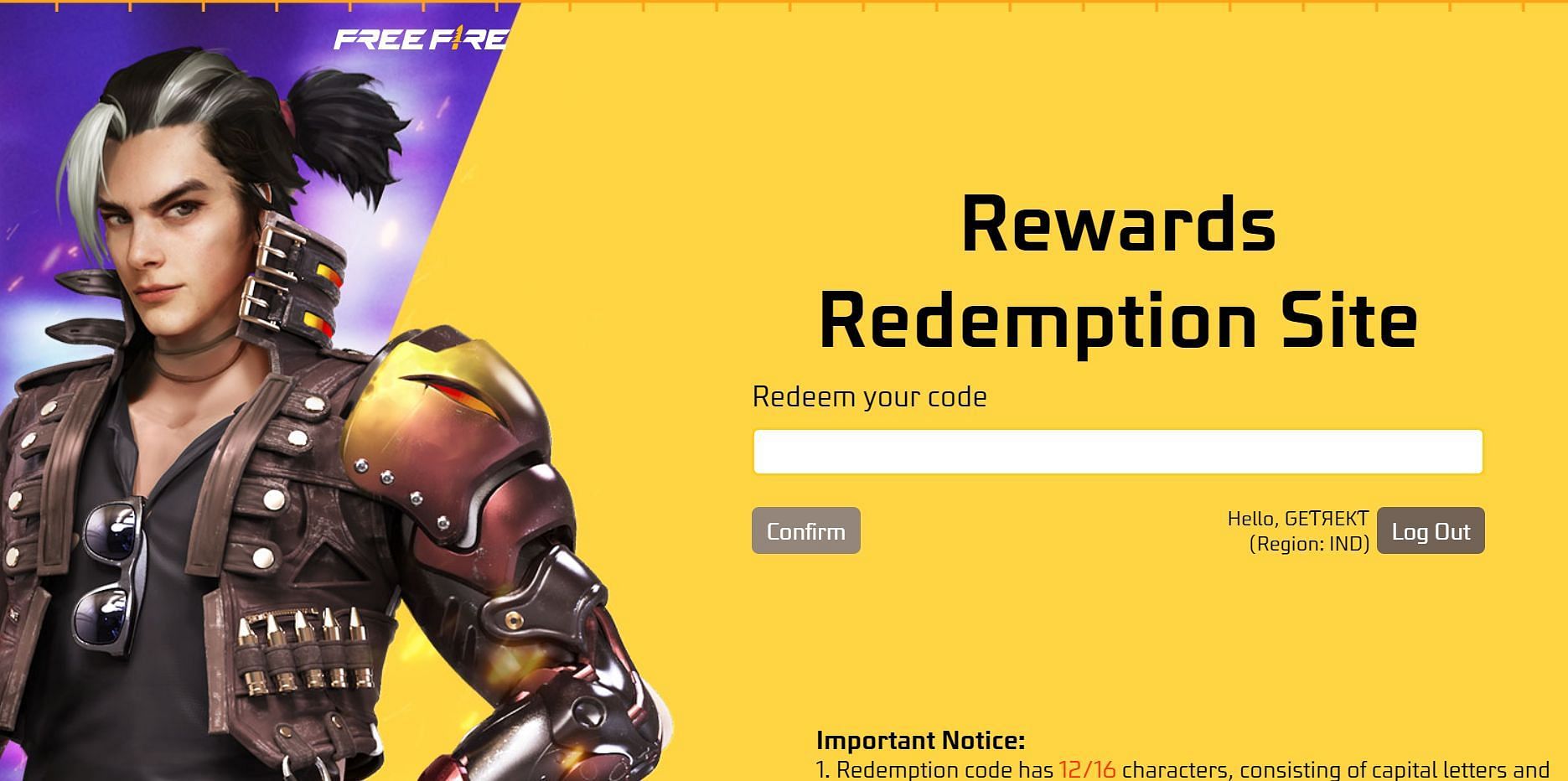
Step 4: Click the Confirm button to finish the redemption. The status will soon be displayed on the screen, and the Free Fire rewards will get deposited to your account via the in-game mail section if the redemption is successful.
If the process fails due to expiry or server restrictions, you cannot employ the particular code and will have to wait for newer codes.