
Garena Free Fire codes for October 24, 2023: Get free room cards and vouchers
Most players in the Free Fire community are eager to acquire in-game cosmetics and other exclusive items to expand their collections. However, not everybody can afford to spend diamonds on to do so, prompting them to seek out alternative methods that provide free rewards in the game. One of the few ways is to utilize the redeem codes that the developers release occasionally.
Over the years, tons of special codes have been released for the game that offer unique rewards. You can use a working Free Fire redeem code for your server by navigating to the Rewards Redemption Site and performing the relevant procedure.
Free Fire redeem codes for October 24, 2023
Get room cards and vouchers in the battle royale title by making use of the Free Fire redeem codes that have been specified below:
Room cards
- FFICJGW9NKYT
- XUW3FNK7AV8N
Vouchers
- HHNAT6VKQ9R7
- TDK4JWN6RD6
- WD2ATK3ZEA55
- V44ZZ5YY7CBS
- XFW4Z6Q882WY
- E2F86ZREMK49
- HFNSJ6W74Z48
- 2FG94YCW9VMV
- FFDBGQWPNHJX
- 4TPQRDQJHVP4
Note: The codes specified above may not work for everyone because they have unknown expiry dates and server restrictions.
Process for using the redeem codes
The process for employing redeem codes and receiving rewards starts after you reach the game's official Rewards Redemption Site. Here are the steps to claim rewards from Free Fire redeem codes:
Step 1: Search for the Rewards Redemption Site on any web browser you have on your mobile device.
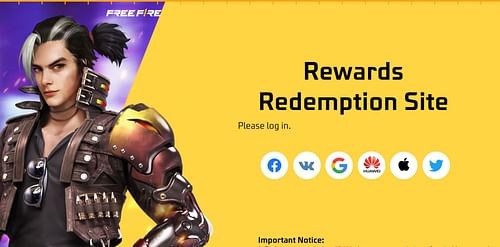
Step 2: Utilize the login option linked to your Free Fire ID. The choices on the website are as follows:
- VK
- Huawei ID
- Apple ID
- X
In case you are a guest account holder, it wouldn’t be possible for you to utilize the redeem codes on the particular website because it is mandatory to have your account linked to one of the platforms to use redeem codes. As a result, you should first bind your guest account by going to the in-game settings of the battle royale title.
Step 3: After you sign in, you should enter the required FF redeem code inside the text box that appears. Check for typing errors, as they can result in a failed redemption.
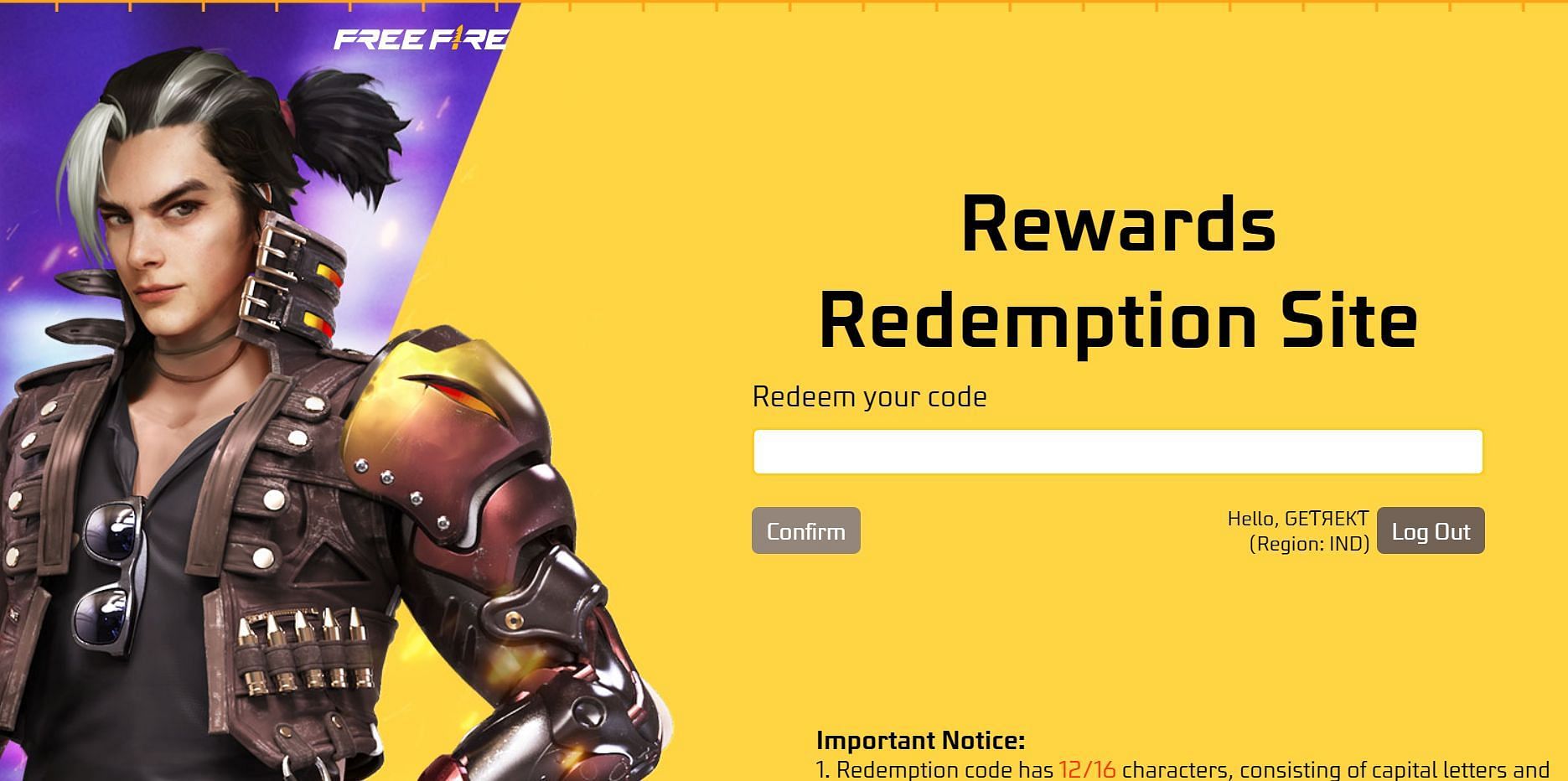
Step 4: The last step in the process is to tap on the Confirm button that you see on the screen. This completes the redemption, and a dialog box will emerge displaying the status.
If the dialog box indicates a successful completion, the rewards associated with the Free Fire code will get sent to your in-game mail in a span of 24 hours.