
Garena Free Fire codes for October 26, 2023: Get free pets and gloo wall skins
Garena frequently releases Free Fire redeem codes, making acquiring in-game items without spending diamonds considerably easier than before. These codes are typically made available to the game's community via the title's social media handles or during livestreams of the battle royale title as part of viewership or other milestones. After receiving a new code, gamers can visit the Rewards Redemption Site and perform the procedure to get free rewards.
Considering that the codes only last for a limited period, individuals must employ them as soon as possible. In addition, the redeem codes have server restrictions, so they can only be utilized by the users of the specific server for which they were released.
Free Fire redeem codes for October 26, 2023
Get pets and gloo wall skins in the game by making use of the Free Fire redeem codes provided below:
Pets
- VNY3MQWNKEGU
- U8S47JGJH5MG
- FFIC33NTEUKA
- ZZATXB24QES8
Gloo wall skins
- FFAC2YXE6RF2
- FFCMCPSBN9CU
- FFBBCVQZ4MWA
Note: The codes specified above have unknown expiry dates and server restrictions. As a result, they may not work for everyone.
Detailed procedure to employ Free Fire redeem codes
The following is a list of steps you can follow to use the Rewards Redemption Site to receive free rewards by redeeming the codes above:
Step 1: Use the browser of your choice to access the game's official Rewards Redemption Site.
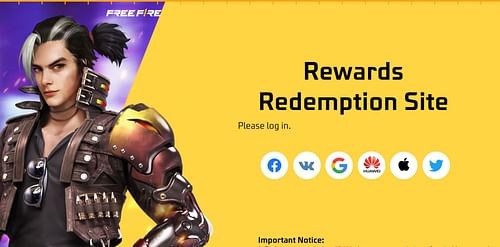
Step 2: Complete the sign-in process using the platform associated with your Free Fire account. Facebook, VK, Google, Apple ID, Huawei ID, and Twitter are the options available on the website.
Guest accounts cannot be used on the Rewards Redemption Site, and the in-game accounts must be associated with a platform to redeem codes. You can bind your guest account by going to the in-game settings.
Step 3: Simply enter the FF redeem code into the corresponding text box on the screen. Try to avoid making typing mistakes since they will result in a failed redemption.
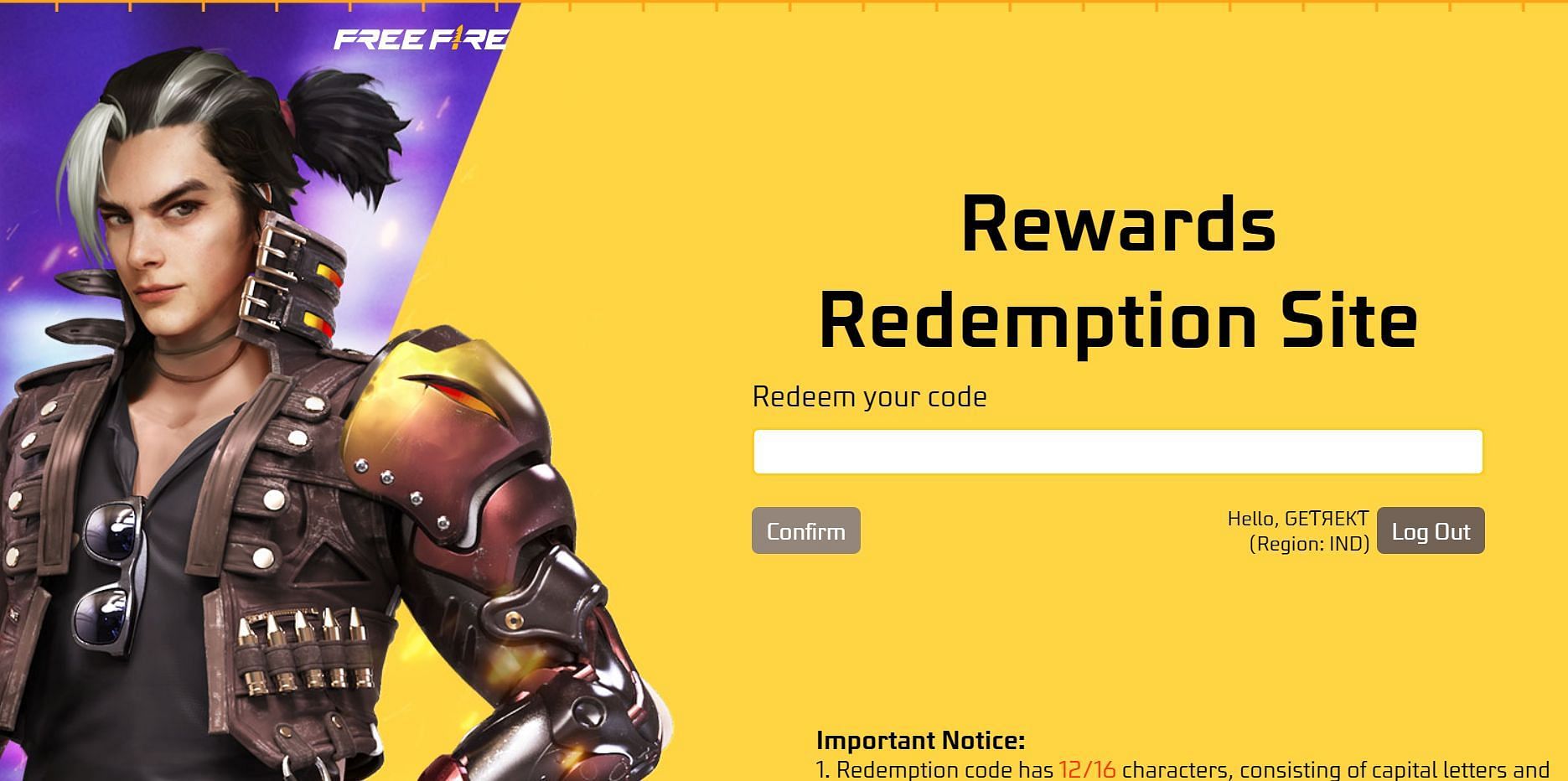
Step 4: Press the Confirm button to complete the procedure. The success or failure of the redemption will be communicated via a dialog window.
After the dialog window confirms that your redemption was successful, the items associated with the code can be claimed from your in-game mail.