
Garena Free Fire codes for November 2, 2023: Get free gloo wall skins and room cards
A large number of Free Fire players do not find it feasible to spend diamonds on in-game cosmetics. For this reason, they actively seek alternative methods to obtain them without cost or much effort. There are various ways to get such items without any financial cost, with the use of redeem codes being one of the most popular methods.
Redeem codes are released occasionally, and each one is made up of 12 to 16 characters, including numbers and letters. To use one, you must perform a simple procedure on a portal called the Rewards Redemption Site.
Free Fire redeem codes for November 2, 2023
You will receive free gloo wall skins and room cards by utilizing the Free Fire redeem codes below:
Gloo wall skins
- FFAC2YXE6RF2
- FFCMCPSBN9CU
- FFBBCVQZ4MWA
Room cards
- FFICJGW9NKYT
- XUW3FNK7AV8N
Note: Due to their server restrictions and the fact that their expiration dates are unknown, the Free Fire redeem codes provided here might not work for everyone.
Detailed process of using redeem codes
Listed below are the steps that will help you get rewards via the use of redeem codes:
Step 1: Visit the Rewards Redemption Site using any web browser that is installed on your mobile device. You can get to the website quickly by going to this URL: https://reward.ff.garena.com/en.
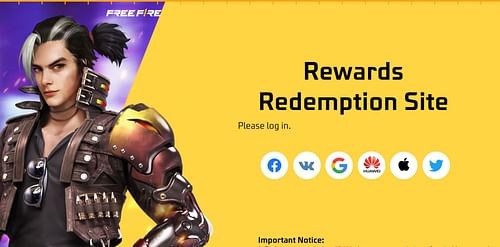
Step 2: Once on the Rewards Redemption Site, sign in using the platform connected to your in-game ID. Facebook, VK, Google, Apple ID, Huawei ID, and X are the six platforms offered on the website.
As guest accounts are not a valid login choice on the Rewards Redemption Site, you must link them to any one of these platforms. Go to the in-game settings to undergo the linking process for guest accounts.
Step 3: Enter one of the redeem codes provided above. Ensure that you don't make errors.
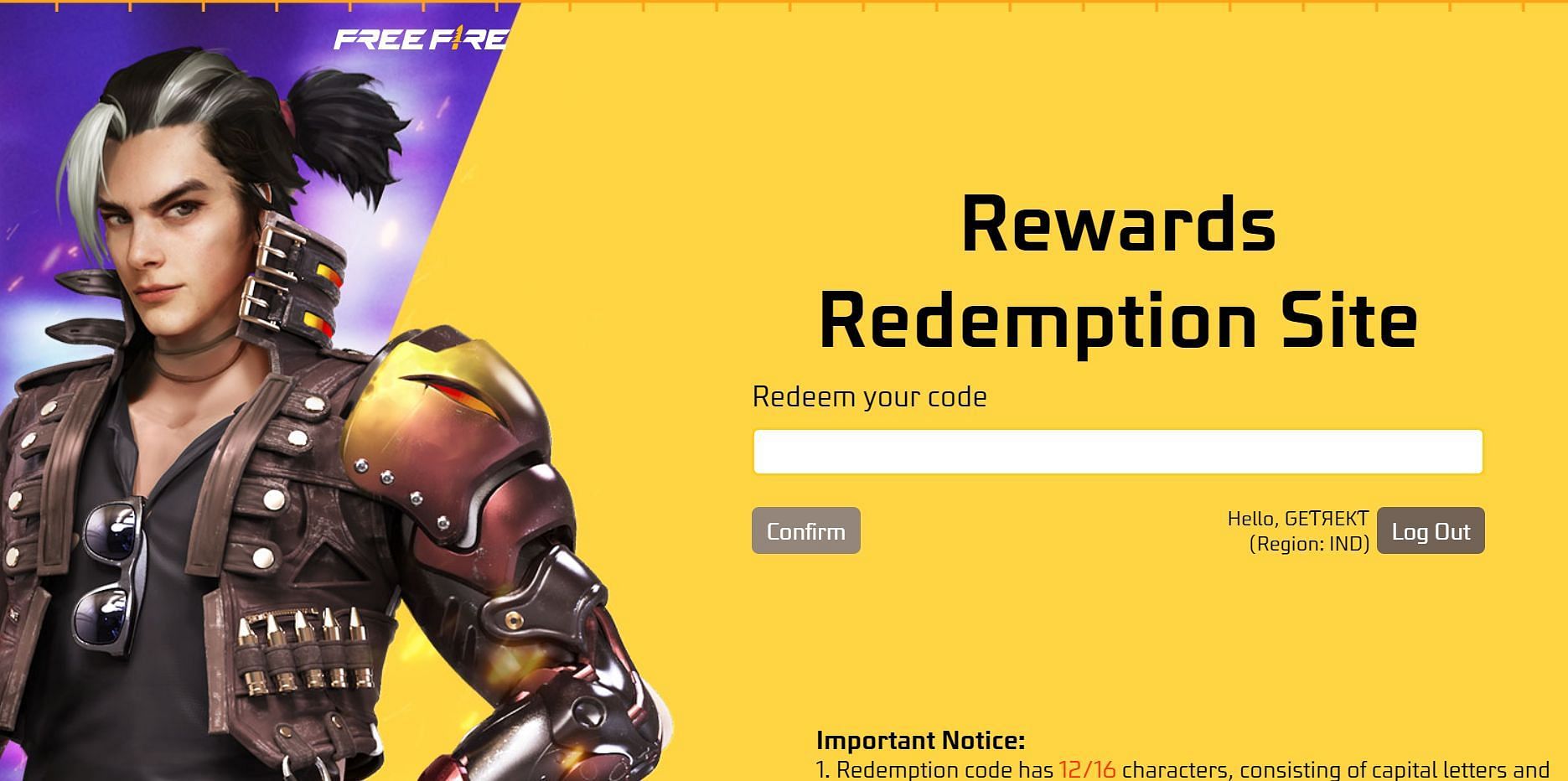
Step 4: Click the button labeled "Confirm." Soon, a dialog box displaying the current status of the redemption will appear.
Upon successful completion, the FF rewards associated with the redeem code you entered will be deposited into your in-game account.