
Garena Free Fire codes for September 18, 2023: Get free emotes and room cards
Participating in events or using redeem codes are the two ways that Free Fire users can acquire unique in-game items such as skins, costumes, and other cosmetics for free. It is more convenient to use redeem codes rather than events due to the minimal effort that is required. Essentially, they can simply enter the codes on the Rewards Redemption Site, without having to complete any additional activities, to get the relevant items.
Nonetheless, gamers should know that the redeem codes come with short expiry spans and server restrictions. This is why they can only use the active codes for the servers they play the game on.
Free Fire redeem codes for September 18, 2023
Below are Free Fire redeem codes you can use for emotes and room cards:
Emotes
- FFICJGW9NKYT
- FFCO8BS5JW2D
- FFAC2YXE6RF2
- FF9MJ31CXKRG
Room cards
- FFICJGW9NKYT
- XUW3FNK7AV8N
Note: Since the codes specified above have unknown expiry dates and server restrictions, they may or may not function for everyone.
Detailed steps for using Free Fire redeem codes
Garena created a special website named Rewards Redemption Site to simplify the process of using the different Free Fire redeem codes that are released. You can easily use the website, and it won’t take you more than a few minutes to claim the rewards.
The following are the detailed steps that will guide you through the process of employing the codes:
Step 1: Initiate the process by opening a web browser and searching for the Rewards Redemption Site. You may directly visit the website it at this link.
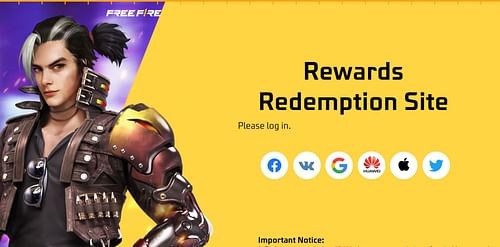
Step 2: Once you show up on the website, six login choices will be displayed, and you should utilize the one connected to your in-game ID. There are a total of six options, which include Facebook, VK, Google, Huawei ID, Apple ID, and Twitter.
The developer has specified that you will not be able to redeem the codes while using guest accounts. Accordingly, you should bind all such profiles to become eligible for the redemption procedure.
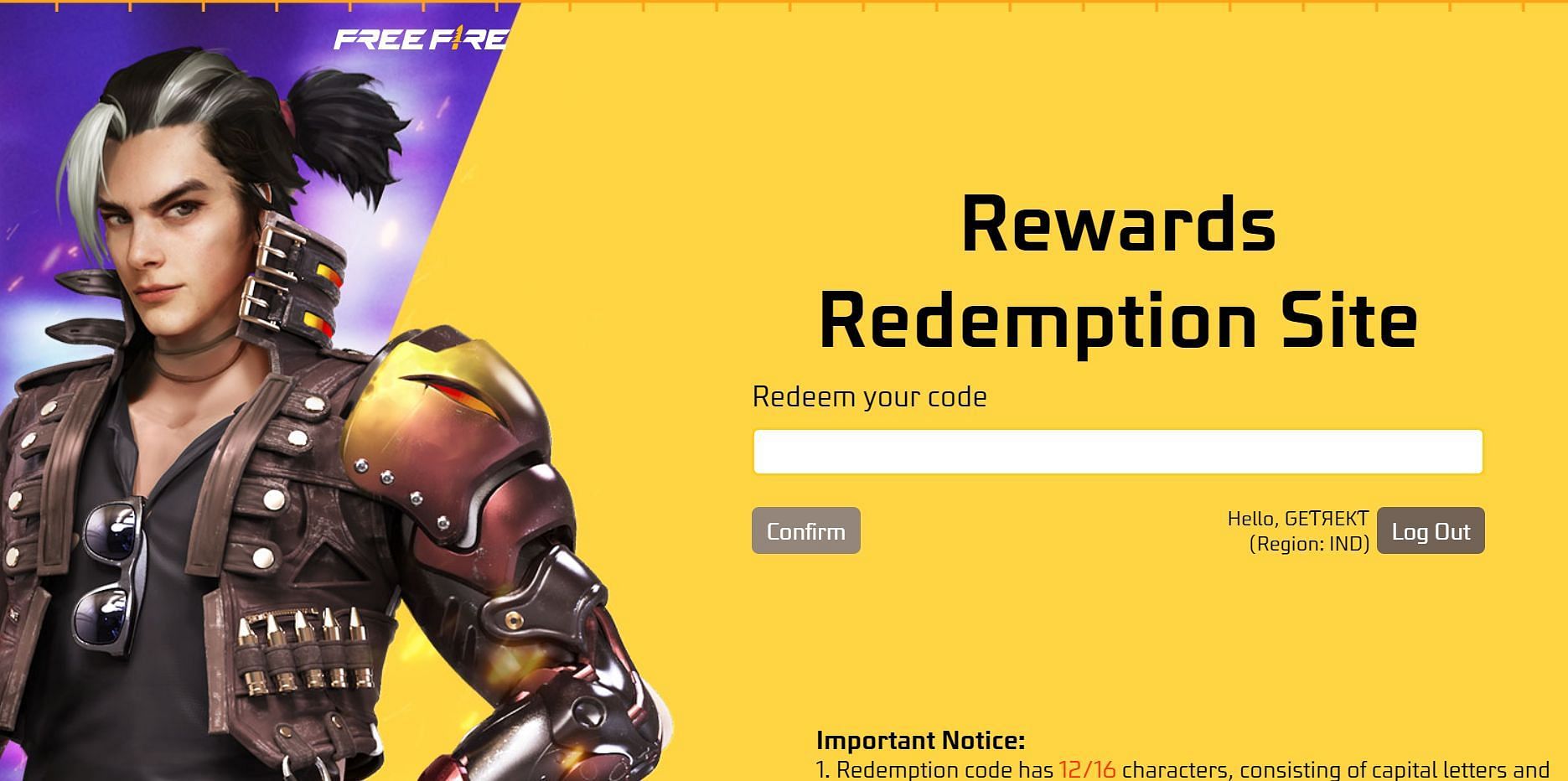
Step 3: The final step is to enter the code and tap Confirm. Make sure you do not make typing errors while inserting the code.
You will receive the exclusive rewards in your Free Fire accounts via the in-game mail section if the redemption is successful. However, in the event that an attempt is unsuccessful due to server limitations or expiry, you cannot use the specific code. Instead, you must wait for the developer to issue new ones.