
Garena Free Fire codes for November 8, 2023: Get free room cards and costume bundles
Free Fire players constantly look to expand their in-game cosmetic collections, which include costumes, skins, emotes, and more. However, most of them cannot afford to spend real money on the diamonds required to purchase these items. As a result, they rely on free methods, like the use of redeem codes, to acquire them.
Redeem codes can reward players with a diverse range of items and can be easily used on the Rewards Redemption Site created by Garena.
Free Fire redeem codes for November 8, 2023
The Free Fire redeem codes below offer free rewards in the game:
Room cards
- FFICJGW9NKYT
- XUW3FNK7AV8N
Costume bundles
- 3IBBMSL7AK8G
- FF7MUY4ME6SC
- X99TK56XDJ4X
- 4ST1ZTBE2RP9
- J3ZKQ57Z2P2P
- 8F3QZKNTLWBZ
- B3G7A22TWDR7X
- WEYVGQC3CT8Q
- GCNVA2PDRGRZ
Note: The redeem codes above have unknown expiration dates and server restrictions. Thus, they may not work for everyone.
Directions on how to use Free Fire redeem codes
It doesn't take much time or effort to use a redeem code and get free in-game rewards. Here are comprehensive instructions on how to use one on the Rewards Redemption Site:
Step 1: Visit the official Rewards Redemption Site of the battle royale game. You can directly access the website via this URL: https://reward.ff.garena.com/en.
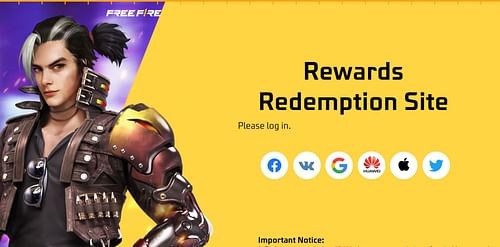
Step 2: On the Rewards Redemption Site, select the platform linked to your Free Fire account and use it to sign in. You can choose from these options: Facebook, VK, Google, Apple ID, Huawei ID, and Twitter.
The website does not provide support for guest accounts. You must link such accounts to any one of the platforms mentioned above to be able to use redeem codes. You can do so via the in-game settings.
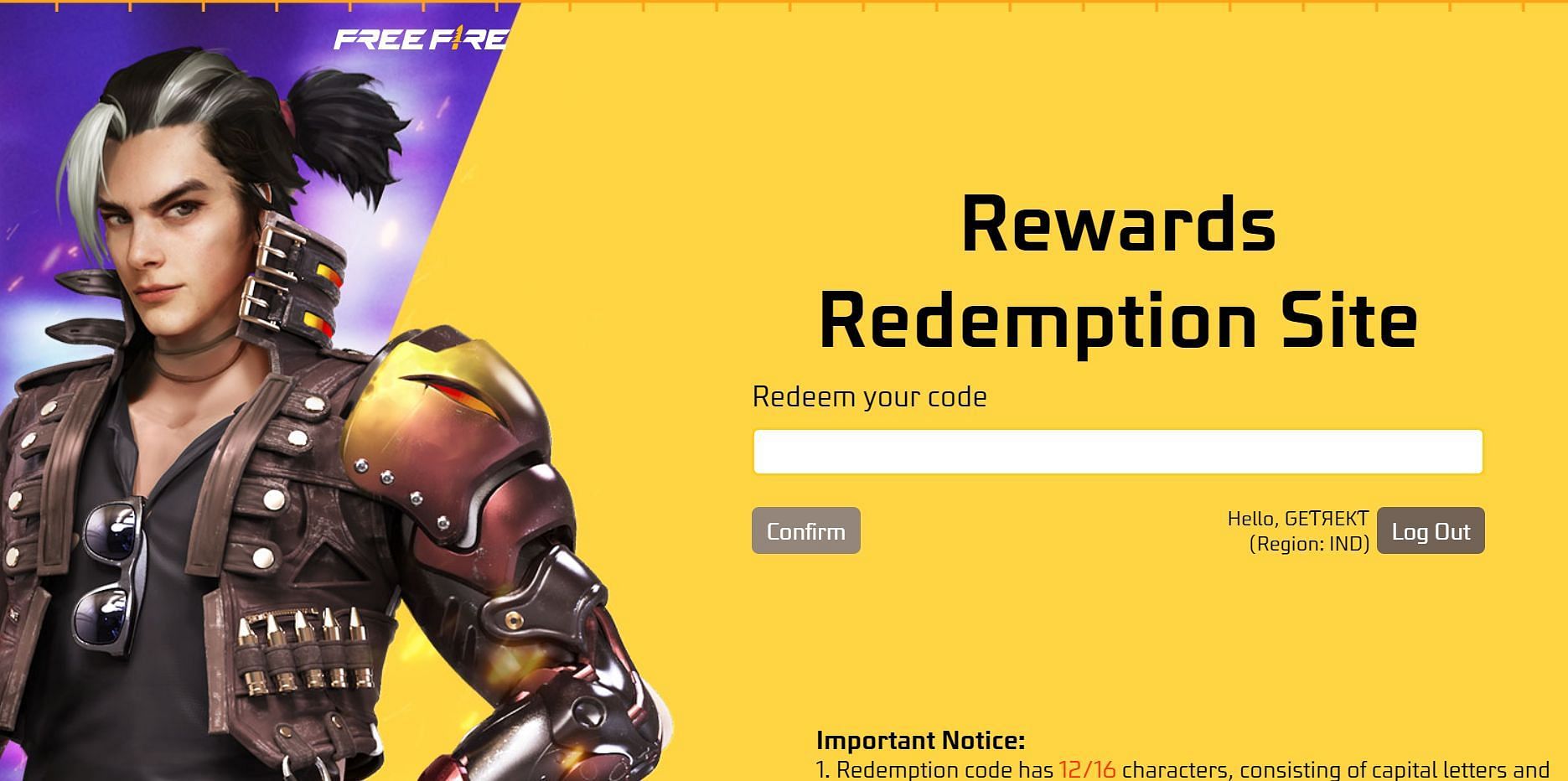
Step 3: Upon signing in, you can input a redeem code into the text field. Tap the "Confirm" button.
The redemption status will be presented in a dialog box. In case of positive completion, the rewards associated with the redeem code will be delivered to your in-game account.