
Garena Free Fire codes for November 10, 2023: Get free skins and emotes
Free Fire players are constantly on the lookout for easy rewards as they look to expand their in-game collections with new costumes, emotes, skins, and more. Garena generally offers such items for free via redeem codes, which are made available every now and then. Redeem codes are considered better than the other alternatives for getting freebies due to their ease of use.
To employ a working redeem code, you should go to the Rewards Redemption Site. Once you've performed the redemption, the rewards associated with the redeem code will get deposited into your in-game account.
Free Fire redeem codes for November 10, 2023
Get skins and emotes via the Free Fire redeem codes outlined below:
Skins
- MCPTFNXZF4TA
- FF11HHGCGK3B
- Y6ACLK7KUD1N
- SARG886AV5GR
- FF119MB3PFA5
- ZYPPXWRWIAHD
- YXY3EGTLHGJX
- FF10GCGXRNHY
- 8F3QZKNTLWBZ
- FF10617KGUF9
- ZRJAPH294KV5
- FF11DAKX4WHV
- B6IYCTNH4PV3
- X99TK56XDJ4X
- FF1164XNJZ2V
- FF11WFNPP956
- WLSGJXS5KFYR
- FF11NJN5YS3E
- W0JJAFV3TU5E
Emotes
- FFICJGW9NKYT
- FFCO8BS5JW2D
- FFAC2YXE6RF2
- FF9MJ31CXKRG
Note: You should be aware that the Free Fire redeem codes provided above have unknown expiry dates and associated server restrictions. This means they may not work for everyone.
Detailed guide to use redeem codes
To make use of redeem codes and acquire rewards, follow these steps:
Step 1: Use any web browser you like to go to the Rewards Redemption Site. The website can be found at this URL: https://reward.ff.garena.com/en.
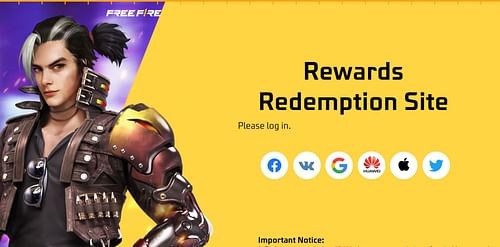
Step 2: Upon accessing the Rewards Redemption Site, choose a platform to sign in with. Note that the platform you choose should be linked to your Free Fire account. The accessible options are Facebook, VK, Google, Apple ID, Huawei ID, and X.
You must link your guest account to one of the supported platforms. The website does not permit those with guest accounts to use redeem codes. Go to the in-game settings to complete the linking process.
Step 3: Enter a redeem code in the space provided and click on the 'Confirm' button. A pop-up message will tell you whether the redemption is successful.
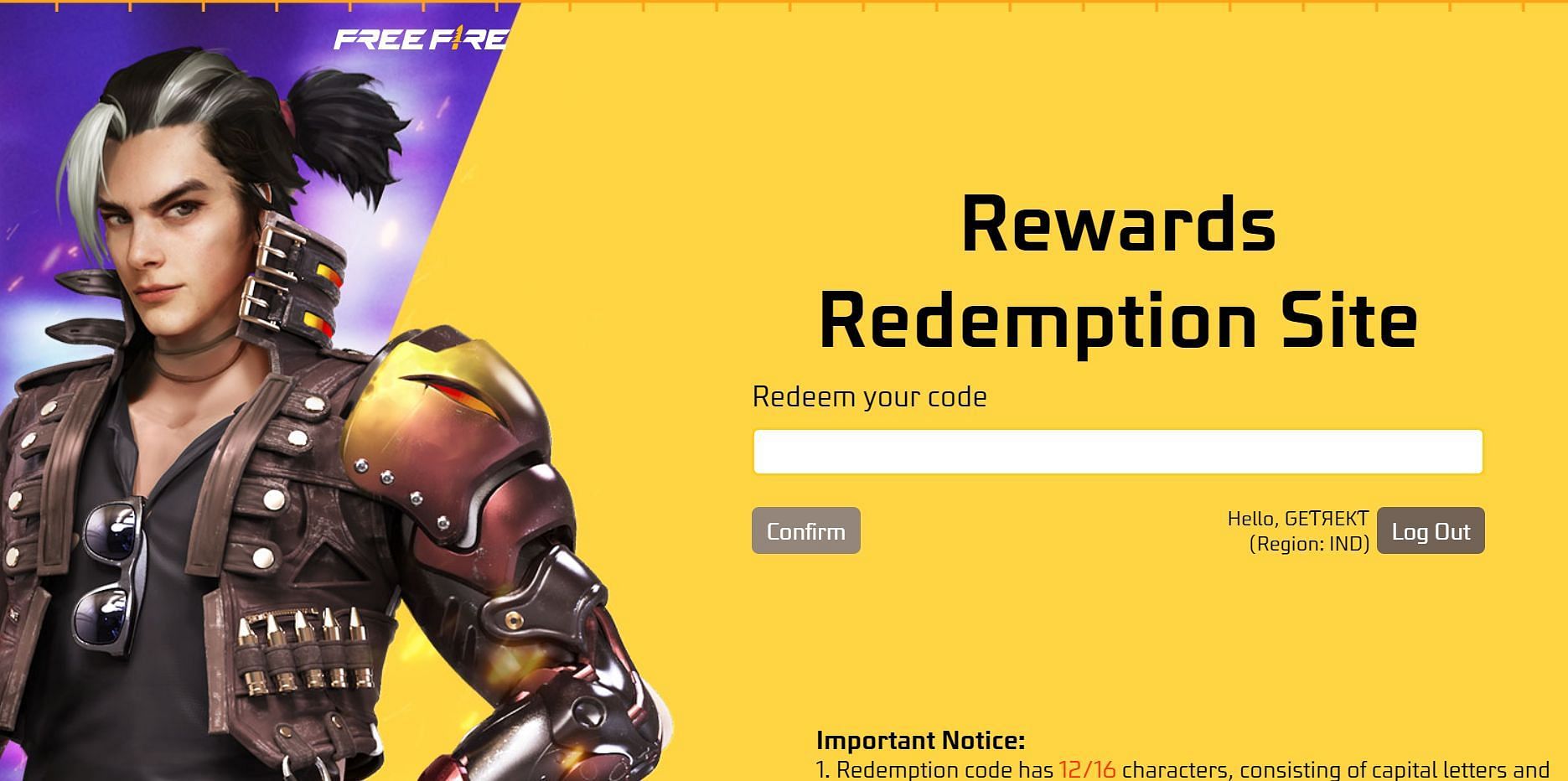
Step 4: Open Free Fire and claim the rewards from the in-game mail section.
It should be noted that if the redemption is unsuccessful due to expiry or server restrictions, you will have to wait for the release of new redeem codes.