
Garena Free Fire codes for November 14, 2023: Get free gun skins and emotes
The use of redeem codes is a simple yet effective way of getting rewards in Garena Free Fire. You can use them to obtain a wide variety of in-game items, including skins, costumes, characters, and diamonds. Redeem codes aren't always available, and if they are, you must enter them on the Rewards Redemption Site as soon as possible before they expire.
You should note that every redeem code has a server restriction. This means you can only use one that the developers released for your specific region.
Free Fire redeem codes for November 14, 2023
Below are the Free Fire redeem codes that will provide you with free gun skins and emotes in the game:
Gun skins
- FFCMCPSJ99S3
- EYH2W3XK8UPG
- FF11NJN5YS3E
- ZZZ76NT3PDSH
- NPYFATT3HGSQ
- XZJZE25WEFJJ
- 6KWMFJVMQQYG
- MCPW2D2WKWF2
- UVX9PYZV54AC
- HNC95435FAGJ
- MCPW2D1U3XA3
- BR43FMAPYEZZ
- FF10617KGUF9
- FFCMCPSGC9XZ
- MCPW3D28VZD6
- V427K98RUCHZ
- FFCMCPSUYUY7E
- FFCMCPSEN5MX
Emotes
- FFICJGW9NKYT
- FFCO8BS5JW2D
- FFAC2YXE6RF2
- FF9MJ31CXKRG
Note: Considering the Free Fire redeem codes above have unknown expiry dates and server restrictions, they may not work for everyone.
Procedure to use FF redeem codes
You can obtain rewards via FF redeem codes by following the steps listed below:
Step 1: Launch your preferred web browser and head to the Rewards Redemption Site at https://reward.ff.garena.com/en.
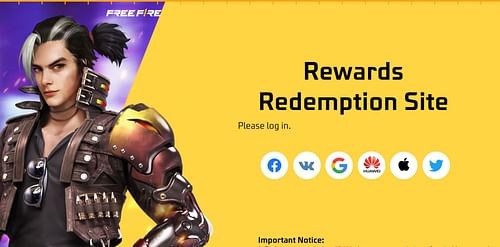
Step 2: You should sign in using the platform linked to your account. Facebook, VK, Google, Apple ID, Huawei ID, and Twitter are the six platforms you can choose from.
Using guest accounts on the Rewards Redemption Site is prohibited. This means you must link such accounts to any one of the aforementioned platforms. You can do this in the in-game settings of the battle royale title.
Step 3: A text box will be displayed on the screen. You can enter a redeem code here.
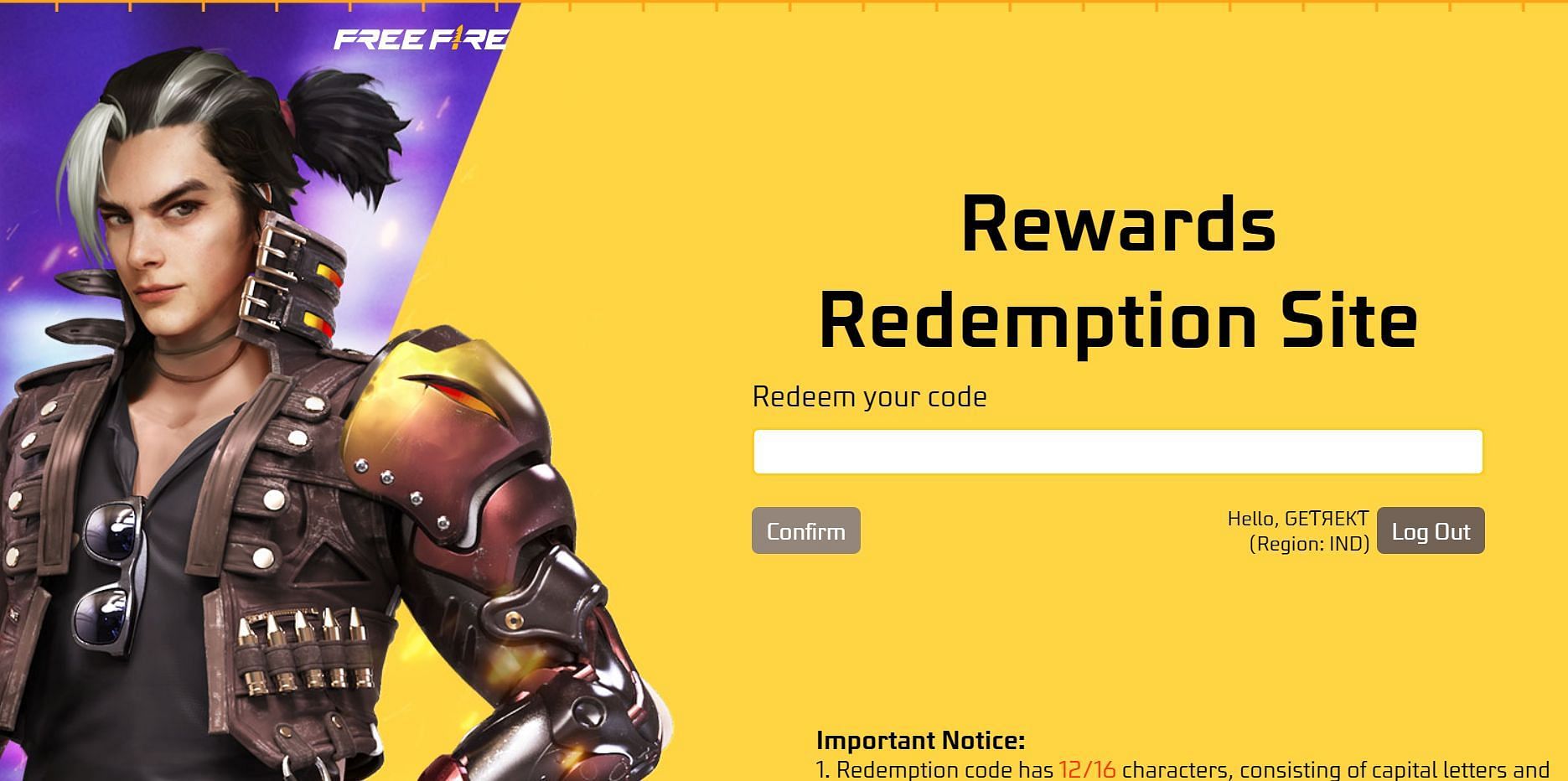
Step 4: After ensuring you have entered the redeem code accurately, tap the "Confirm" button.
Your in-game account will be credited with the Free Fire rewards. You can redeem them from the mail section of the battle royale title.