
Garena Free Fire codes for November 20, 2023: Get free room cards and skins
Using Free Fire redeem codes is a potential alternative for players who don’t find it feasible to spend real money on in-game items. With these codes, gamers can essentially receive various rewards — including skins, costumes, emotes, room cards, and more. The only problem is that the codes expire after a certain period, which is why users must utilize them as soon as possible.
To employ a working FF redemption code, individuals can navigate to this game's official Rewards Redemption Site and complete the relevant process. If they can claim it successfully, the rewards will get delivered to their IDs in 24 hours.
Free Fire redeem codes for November 20, 2023
You will be able to acquire items like room cards and skins by employing the Free Fire redeem codes provided below:
Room cards
- FFICJGW9NKYT
- XUW3FNK7AV8N
Skins
- MCPTFNXZF4TA
- FF11HHGCGK3B
- ZYPPXWRWIAHD
- YXY3EGTLHGJX
- FF11DAKX4WHV
- B6IYCTNH4PV3
- X99TK56XDJ4X
- FF1164XNJZ2V
- FF11WFNPP956
- WLSGJXS5KFYR
- FF11NJN5YS3E
- Y6ACLK7KUD1N
- W0JJAFV3TU5E
- SARG886AV5GR
- FF119MB3PFA5
- FF10GCGXRNHY
- 8F3QZKNTLWBZ
- FF10617KGUF9
- ZRJAPH294KV5
Note: You should stay aware that server restrictions and expiry dates are associated with the codes provided above. Therefore, they might not be redeemable for everyone.
Process of utilizing Free Fire redeem codes
Using redeem codes is pretty straightforward, thanks to the Rewards Redemption Site. Please proceed as follows to complete the process of claiming your codes:
Step 1: Make use of a web browser to access the Rewards Redemption Site. Visit https://reward.ff.garena.com/en to reach it.
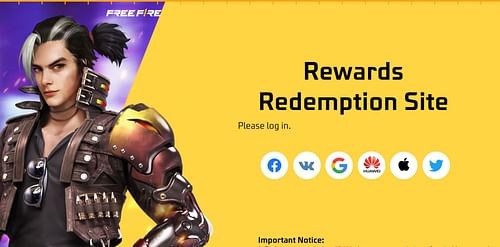
Step 2: To log in, you can use any of the various platforms shown on the screen. Be sure that the option you select is associated with your Free Fire account. The six login choices featured on the website are Facebook, VK, Google, Apple ID, Huawei ID, and X.
Step 3: You will notice a text field on the screen after successfully logging in. Ensure that you enter your desired FF redemption code in it.
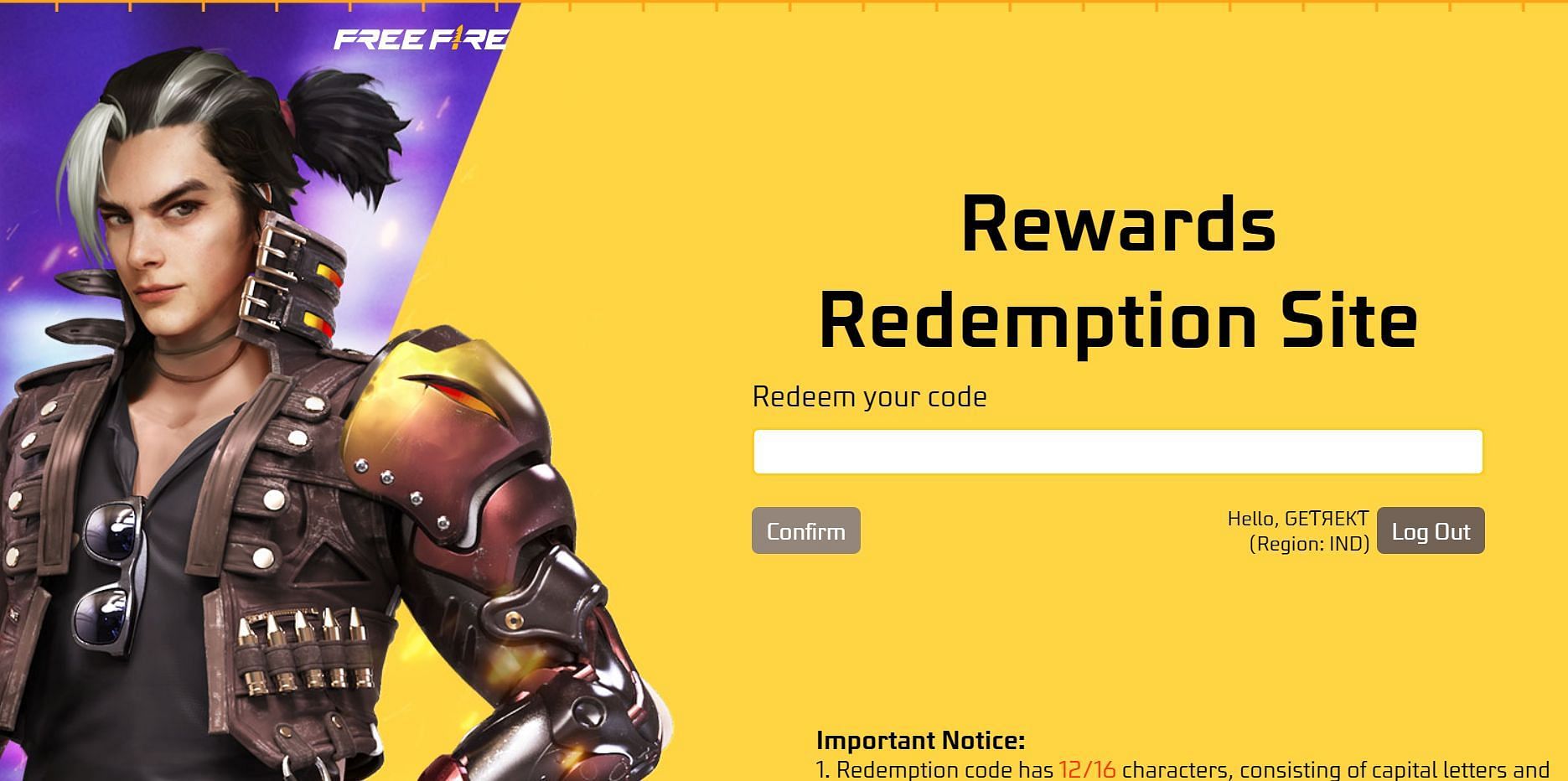
Step 4: After verifying the code for errors, click the Confirm button. If everything works out, you will receive the rewards associated with the redeem code.
It is valuable to remember that guest accounts aren’t can't be used to redeem codes. If you own such an account, bind it to any of the platforms mentioned earlier.