
Garena Free Fire codes for November 26, 2023: Get free diamonds and costume bundles
Garena's consistent distribution of Free Fire redeem codes has made it much easier to acquire in-game items without spending anything on them. This has helped free-to-play users who cannot afford to use diamonds to obtain different cosmetics. The developers essentially release these codes through the battle royale title's social media handles or livestreams upon accomplishment of a milestone or any particular festivities.
Upon getting an active code, individuals should navigate to the Rewards Redemption Site and complete the redemption process. Once it is done, the rewards will automatically get delivered to their in-game accounts within a span of 24 hours.
In the following section, they can find a list of redeem codes for free diamonds and costume bundles.
Free Fire redeem codes for November 26, 2023
You can acquire diamonds and costumes by successfully utilizing the Free Fire redeem codes that have been specified below:
Diamonds
- MHM5D8ZQZP22
Costume bundles
- 3IBBMSL7AK8G
- FF7MUY4ME6SC
- 8F3QZKNTLWBZ
- WEYVGQC3CT8Q
- GCNVA2PDRGRZ
- X99TK56XDJ4X
- B3G7A22TWDR7X
- 4ST1ZTBE2RP9
- J3ZKQ57Z2P2P
Note: The aforementioned codes have uncertain expiry dates and server restrictions. Accordingly, they may or may not be redeemable for everyone.
Utilizing Free Fire redeem codes
The following is a list of steps that you need to take to receive the free rewards via the FF redemption codes:
Step 1: As the starting step, use the browser of your choice to access the Rewards Redemption Site. Clicking on the following link will take you straight to the website:
Free Fire Rewards Redemption Site
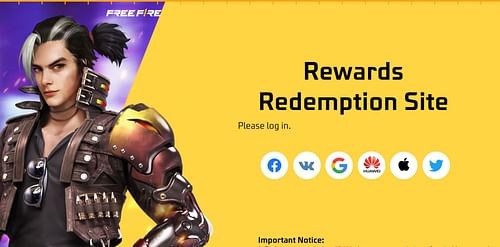
Step 2: After landing there, log in with the option associated with your Free Fire account. This must be done to receive the rewards in the accounts. The platforms provided for the sign-in are Facebook, VK, Google, Apple ID, Huawei ID, and X.
Making use of guest accounts is not permitted on the Rewards Redemption Site. As a result, you must bind such accounts to any of the platforms mentioned above. Upon doing so, follow the steps and complete the redemption.
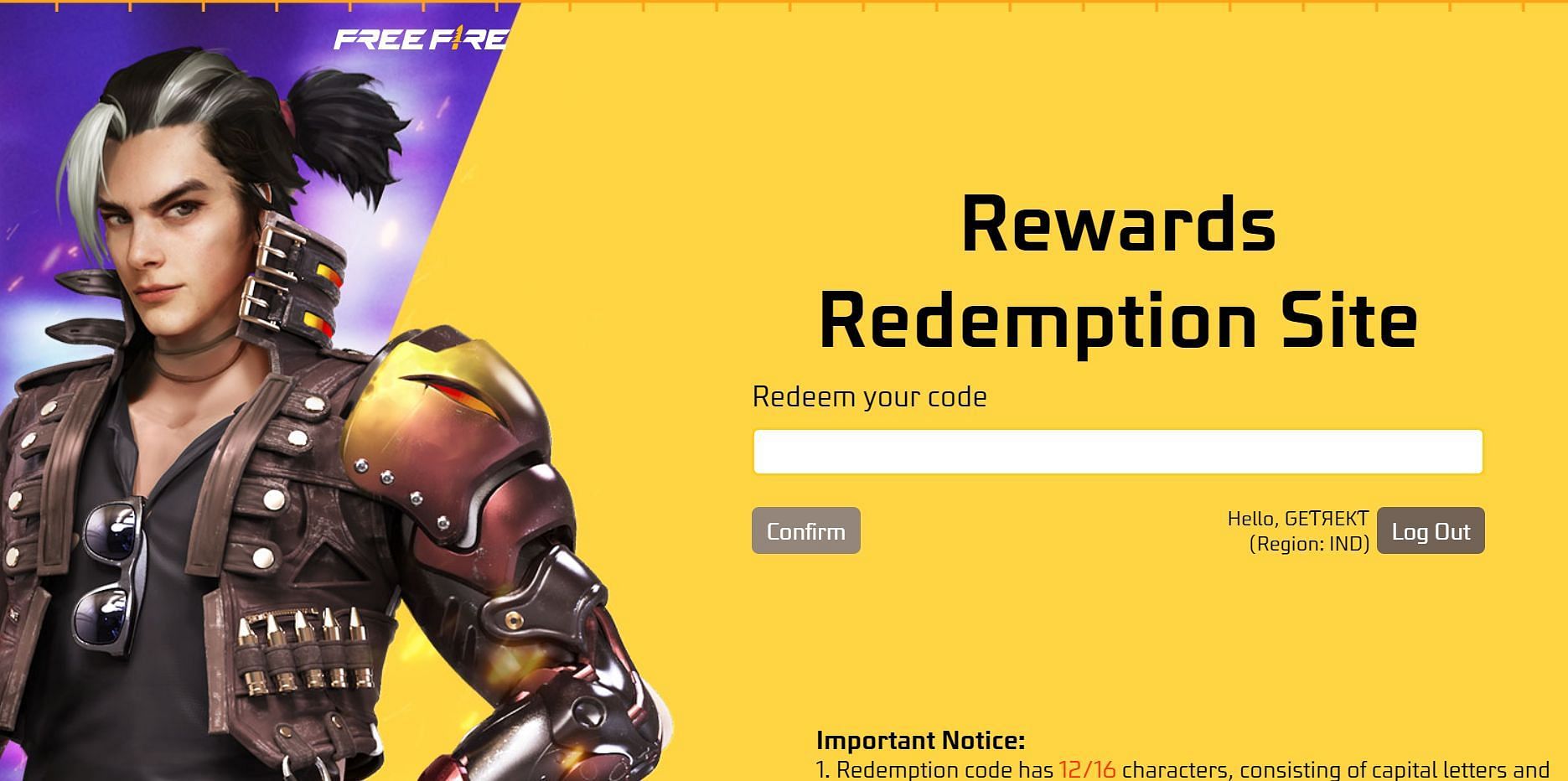
Step 3: Simply enter a redemption code into the corresponding text field on the screen. You can then hit "Confirm" to go ahead with the process.
A dialog box will be displayed, reading about the status of the redemption. In the event of a positive redemption, go to the in-game mail section and claim the rewards.